Well, I finally got myself an ebook reader, yes, indeed I did. Happy Birthday to me, well, it was Sunday, actually. And yes, it’s pink! So What. I might be crass, but I am a girl who likes Pink!
Many of you know, I have been labouring over my ebook purchasing decision for some time, and again, it came down to practicality for me. I don’t tend to get all starry eyed at the bells and whistles, so when looking for an ebook reader, I had to carefully analyze my reading habits and then decide what I “didn’t” need, because let’s face, the sales and marketing people will try to sell you exactly what you don’t need. Straight away, I knew I didn’t need to be locked into a proprietary format — hello Amazon.
As far as my e-reading habits go, I really wanted an ereader for review books and new author books. I review mostly in PDF now, and I give away any ARCs I receive that are affiliated with reviewing. As far as book purchasing habits, I am a hoarder. I buy a lot of books, but my library can’t accommodate them all. Some I give away, but I would really like to restrict my library space for the classics and the antique books I purchase, books I know I am going to read again and again. That said, I don’t need mega space on an ereader because I generally read and get rid of my ebooks immediately. So that meant I didn’t need huge memory on the reader or an expandable memory card slot. Then I thought about how I buy books. Mostly I am an online buyer, and I don’t impulse buy: the front table at Barnes and Noble is wasted on me. I use Amazon exclusive and use their recommendations as a guide. I also keep a running wish list based on fellow reviewer/friend recommendations. When my TBR pile gets low, I make a purchase, so why would I need a 3G wireless network and instant downloads on the fly? I would not, even if it was just to say that I could. I doubt there will ever come a time when I am stranded in the urban wilderness and feel the need to throw my arms in air and scream, “I need an ebook now!!!” That is just not likely to happen. I don’t read magazines or newspapers either. I am pretty much a fiction straight text reader, which means I need a crisp clear screen for the sole purpose of displaying words, and I don’t need anything huge, so touch screens are out as clarity is compromised slightly because of the extra layer of screen material needed to accommodate the abuse a touch screen takes: body oils, dirt, etc. Now, I read on my computer too, so I certainly don’t need a screen the size of a laptop screen. I don’t need a web-browser, don’t need a flashy store browser, I don’t need to check my email on it, or play DVDs. Lastly, I have an mp3 player, and I plan on turning the friggin thing off when I walk away from it, so I don’t need a screen saver with jpeg uploading capability or colour.
After listing all the things I didn’t need, the list of things I wanted became real short and real simple: clear screen, easy to access menus, book marking capability, multiple format capability, compact size, and lightweight. What I wound up with was the Sony PRS-300 or the Pocket Edition. It’s very small. The menu access buttons are easy to use, and it reads ePub; Bbebook; PDF, which it converts to word; word .doc; and text files. The software works exactly the same as iTunes, wherein you can buy books with one click from the Sony ebook store in ePub and BBebook format — depending on what the publisher offers — and you can buy books from anywhere else and import them into the reader. It has a sync option, which I found slow, and it hung up on me a couple of times, so I disabled it and used the drag and drop method to load the books to the reader from the library. I don’t need the sync really, since I plan on deleting the books when I am done with them, anyway. You can do this right from the reader, and yet the original file stays in your computer library as backup. I had this same issue with the iTunes sync as well. Moving on, all software and devices need to be registered just as they do with iTunes and the iPod, but this was a simple process addressed during the installation of the software. Purchasing books from a variety of outlets was also a snap. Sony downloads the books directly into the reader software, others download to your computer, and then you just need to import them. Easy as … well it was friggin easy.
As far as reading the actual content, I did a test run on a couple formats with my books and others I purchased from various places. The Sony proprietary format BBebook or .lrf files look the best on the device, obviously, and it looks exactly like the word .doc I uploaded to Smashwords, except for the occasional rogue hyphen, which are not present in the source file. The ePub version of my books and others look slightly different than what I uploaded, and in some areas seem a bit wonky. As for the PDFs, well, don’t bother. I uploaded the print PDF of one of my books and it converts the file to a word .doc. As you can imagine, the fancy formatting in the PDF made for some interesting issues on the reader. So even with your meticulously Smashwords formatted word .doc, what you see is not always what you get. Each format is just a little bit different, and that was expected due to the sheer number of reading devices out there. The only thing I wish the device had was a user replaceable battery, but what can you do. At this point, only the Nook has that, and it would be nice, but it’s not critical as the batteries last for a long time.
I’ve had the thing for a week now, and all I can say is that I totally love it. I don’t even have trouble reading it in the low light of my house in the evening. However, the screen is much clearer in the daytime or with proper ambient light for reading. You can buy a little booklite for it, but I have a reading lamp in my library, so I didn’t need one. Along with the reader purchase, I also downloaded the Kindle reader and the Adobe Digital Editions reader to my computer so I can compare and contrast all formats, not to mention read all formats in a variety of settings. This comes in handy while formatting. I eventually resolved the rogue hyphen issue. In the original manuscript, I had inserted optional hyphens to even out the text in some areas and break words across the line when word did not. Even though I normalized the text and removed the hyphenation function, those optional hyphens remained as actual characters, and when I shifted margins, word inserted those characters randomly throughout the text, unbeknownst to me. The only way to get rid of them is to search them down and eliminate them manually. You won’t see them in the word doc or the HTML version, the only way to spot issues like this is to turn on the character mapping in your word program. I also found that em-dashes and ellipses work better with spaces before and after them. Ereaders reflow the text; they do not hyphenate or break words across the line, so it treats em-dashes with no spaces as all one word, including the word before and after it. This can and will cause spacing issues in the lines of text, so be watchful of this.
Aside from the nightmare that is formatting, the plus side to owning an ereader is that now I can review ePub and Sony .lrf books as well as PDFs, so get those queries in. As far as shopping for books, I loaded my own of course, but I bought four books to start with, reviews on the indie ones will be forthcoming:
- The American Book of the Dead by Henry Baum — purchased in ePub and BBebook format from Smashwords
- 600 Hours of Edward by Craig Lancaster — purchased in ePub and BBebook format from Smashwords
- Wolfkin by Emily Veinglory — purchased in ePub format direct from the Sony ebook store.
- Do The Math by Philip Persinger — purchased in ePub format direct from the sony ebook Store.
Cross-posted by Cheryl Anne Gardner from The PodPeople Blog
In the image, my book The Splendor of Antiquity is a trade-paper 5.25×8 for size comparison. The standard size font for the unit looks almost the same as the font size used in the book.
Get an Editorial Review | Get Amazon Sales & Reviews | Get Edited | Get Beta Readers | Enter the SPR Book Awards | Other Marketing Services





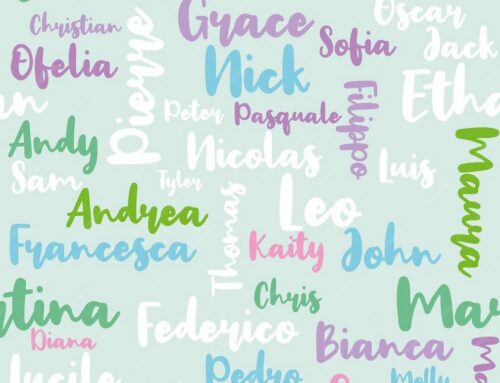
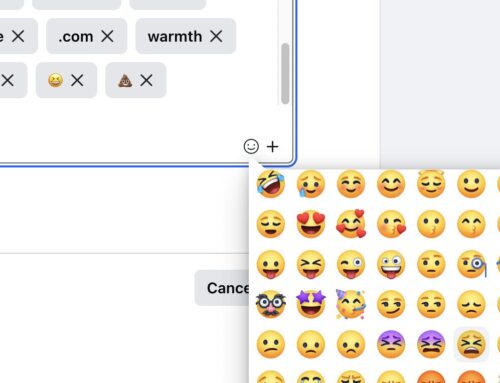
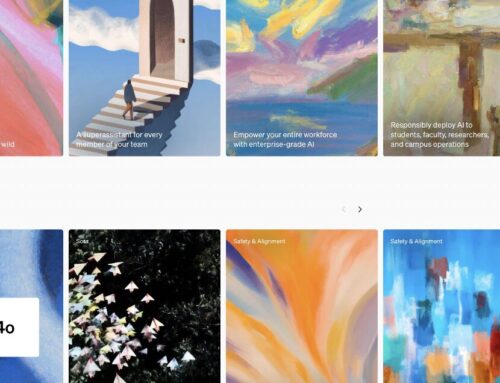
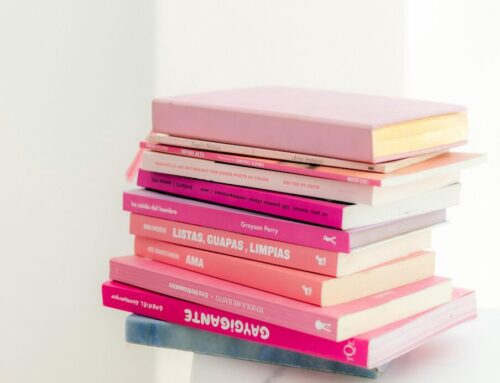
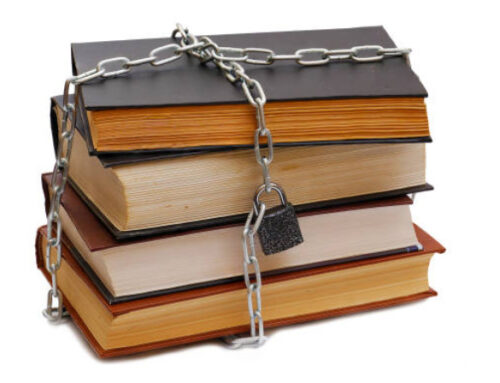
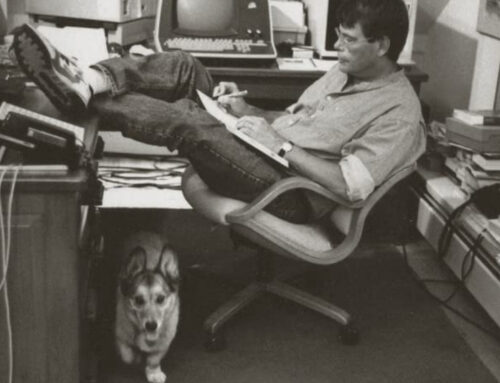



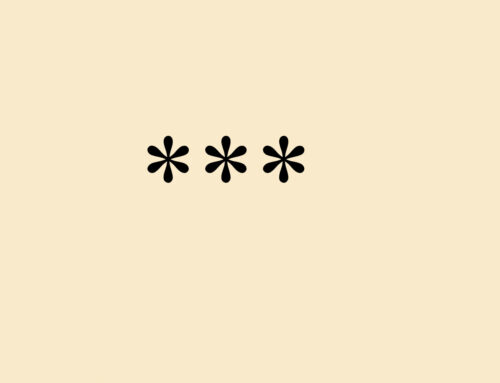





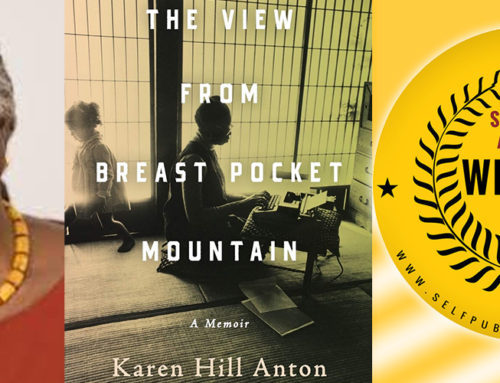
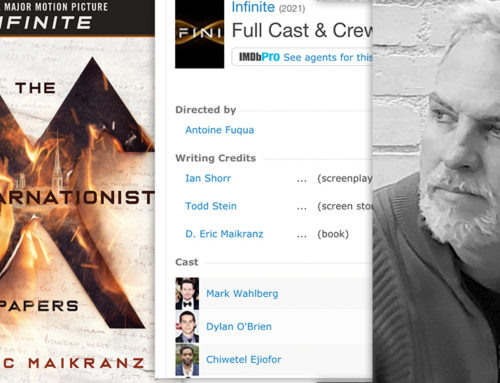
About 18 months ago I bought a Sony 505 for many of the same reasons you cited. I love it too, but your 300 there is looking awfully cute.
Enjoy digital reading. Your time sitting in waiting rooms will be much more enjoyable now and you won’t have to touch the icky used magazines.
I know, it is mighty cute isn’t it. I am loving it. I am going to be spending a fortune on ebooks.
The nice thing about spending a fortune on ebooks is that an ebook “fortune” will get you about 1,000 times more books than the same amount spent on paperback.