
Now anyone can create stunning iBooks textbooks, cookbooks, history books, picture books, and more for iPad. All you need is an idea and a Mac. Start with one of the Apple-designed templates that feature a wide variety of page layouts. Add your own text and images with drag-and-drop ease. Use Multi-Touch widgets to include interactive photo galleries, movies, Keynote presentations, 3D objects, and more. Preview your book on your iPad at any time. Then submit your finished work to the iBookstore with a few simple steps. And before you know it, you’re a published author.
Apple-designed templates
• Give your book a great beginning with templates that include a choice of page designs with matching fonts, colors, and textures
• Easily customize your book with text and images, create new layouts, and even save a custom template
• Use the Book Navigator to organize your book and add a cover and table of contentsBeautiful text and layouts
• Use a variety of text styles in each template to give your book a rich yet consistent look
• Add text, shapes, charts, tables, and media anywhere on the page
• Import a chapter written in Pages or Microsoft Word and apply a great-looking layout from your current template
• Add any word to the glossary with a single click and easily include photos, images, charts, tables, and shapes next to any definition
• Automatically create a portrait view of your book, which allows readers to focus on the textMulti-Touch widgets
• Choose from a variety of widgets that add Multi-Touch interactivity to your book
• Add a photo gallery, chapter review, movie, Keynote presentation, interactive image with callouts, 3D object, or custom HTML anywhere in your book
• Widgets include placeholders for titles and captions and are automatically numbered so you can reference them in your main text
• Add accessibility descriptions to any widget so that it can be used by sight-impaired readers easily with VoiceOver
That “Now anyone” needs to be rewritten. In eager anticipation of the new ebook app, I found this:
Requirements: Mac OS X 10.7.2 or later
I’m using 10.6.8 – a new i5 iMac I just bought, so I’m not about to upgrade for a single app. So not only does this put the app off limits to Windows users, it’s off limits to most Mac users. One of the worst features of the Mac is being forced to buy new hardware to keep up with the software. The reason that I bought the iMac was because my laptop couldn’t run Logic 9. So I’m not about to do it again. This really seems aimed at high-end graphic designers, or wealthy schools – not self-publishers.
I’m glad that Apple’s going down this road and offering this capability, but until it’s a cross-platform app like iTunes that is available for all operating systems, it’s a highly-niche app that’s hardly going to break open the self-publishing industry,
Self-publishing is about ease and availability. It’s about breaking down the barriers and making the tools available to everyone. This doesn’t fit that. You don’t need software to access the Kindle KDP – you just need an internet connection. If this was going to be the thing to rival KDP, Amazon doesn’t have to worry.
Update: I may have gone too far with my annoyance at updating to Lion – but 1. It is an extra expense for a “free” app and 2. Updating an OS is not always a seamless process, as happened with my last update, which broke my computer.
But beyond that, there are problems with the app beyond the software required. First, it requires exclusivity – so this isn’t an epub tool you can use to distribute on other sites. It’s Apple-only.
See: The Unprecedented Audacity of the iBooks Author EULA
So, to paraphrase: By using this software, you agree that anything you make with it is in part ours. But if it can say that and have legal force, can’t it say anything? Isn’t this the equivalent of a car dealer trying to bind you to additional terms by sticking a contract in the glove compartment? By driving this car, you agree to get all your oil changes from Honda of Cupertino?
Apple, in this EULA, is claiming a right not just to its software, but to its software’s output. It’s akin to Microsoft trying to restrict what people can do with Word documents, or Adobe declaring that if you use Photoshop to export a JPEG, you can’t freely sell it to Getty. As far as I know, in the consumer software industry, this practice is unprecedented.
Jon Konrath has a very good comment below.
Get an Editorial Review | Get Amazon Sales & Reviews | Get Edited | Get Beta Readers | Enter the SPR Book Awards | Other Marketing Services



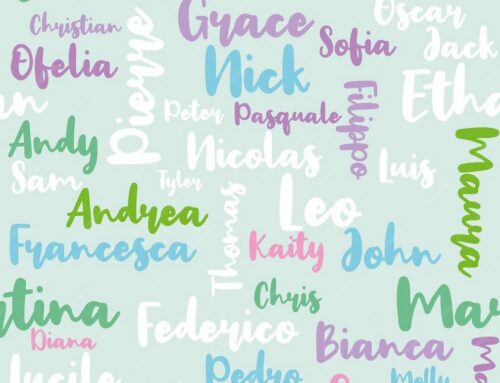
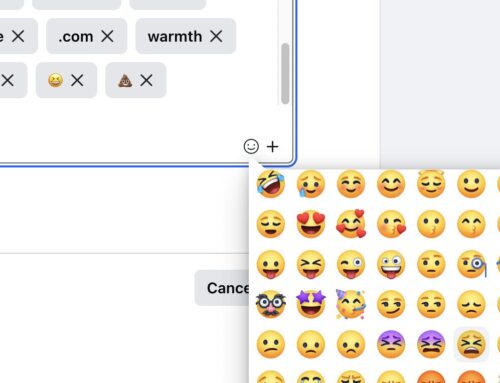
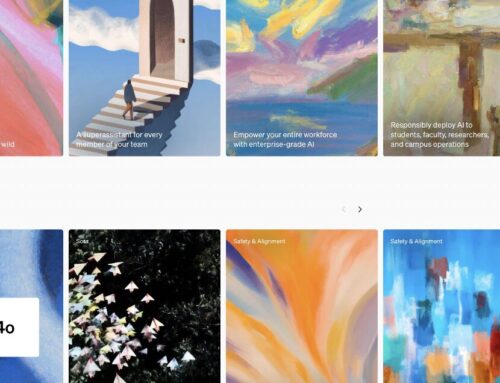
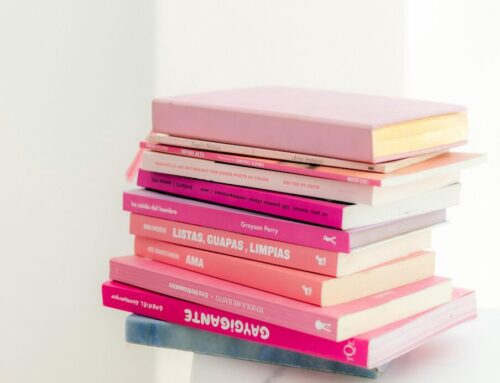
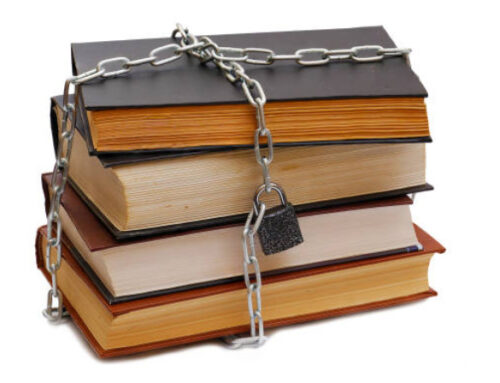
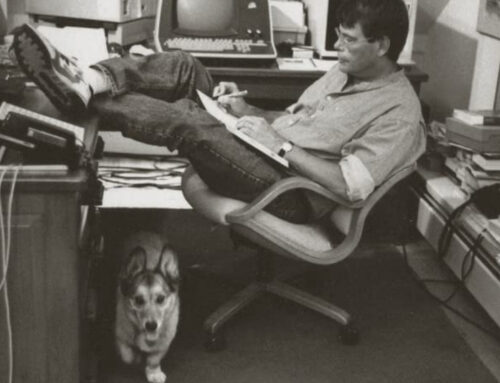



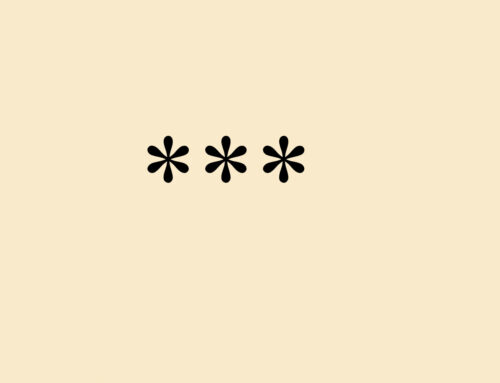





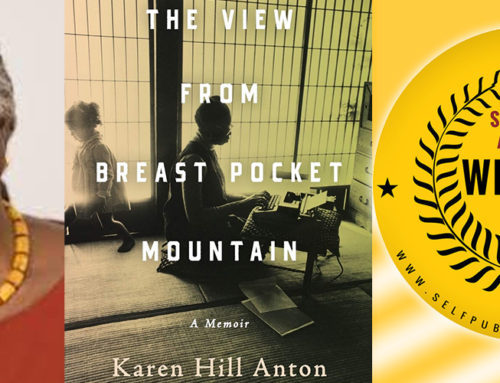
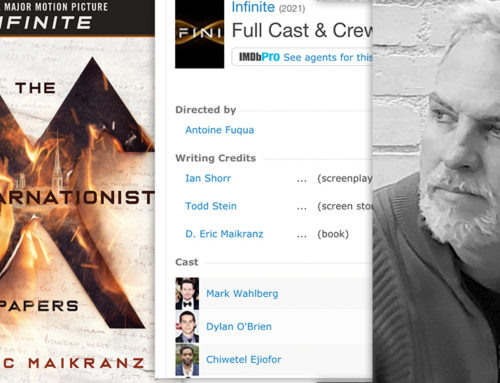


Why the heck do you think you need to upgrade your hardware to run iBooks Author? $30 to get Lion, and you can always dual-boot if you have other software that isn’t comfortable past Snow Leopard.
OK, the expense isn’t gigantic – but it’s still Apple’s M.O. – to release new software that requires an expense somewhere else, and that bugs me. An upgrade isn’t always seamless either – I just got past a time when I was getting dozens of kernal panics after an upgrade. It was fixed free, but stuff like this is a pain. In short: it should be more seamless to use these tools.
You know Lion’s a $29 upgrade from the App Store, right? Not hardware based? You make it sound like you need to buy a new machine to run this software.
I’ll admit an overreaction to the cost of an upgrade vs. the cost of my hardware upgrade to run Logic. But it’s the same principle – a “free” app is actually costing me $30. And there are plenty of Mac users out there for whom an upgrade isn’t feasible on their machine.
I think the implicit point that Henry makes is valid. This is only ‘free’ to a select group of Apple users – meaning – it’s exclusive. Something free doesn’t come ‘exclusive’ to an OS or what software you have installed.
If it’s free – my mind never touches my back pocket. But hats off to Apple. This was the same argument when they launched the iPhone and iPOD -everyone wanted one – but they had exclusivity – somewhere along the line, you had to ‘buy in’ to the Apple brand. Give it a year or two – maybe sooner – and the brand barrier will come down just like it has with many of the Apple products.
Thanks, Mick. I’ve talked to some non-tech-headed people and they don’t think $30 and an upgrade is such a small thing.
Beyond that, I think Apple’s taking too small a step. What they need is a self-publishing iTunes right now if they have a hope of catching Amazon, and these loops – small as they may be to some – are not going to put any sort of dent into Amazon’s huge head start.
Why not just upgrade your OS to 10.7, it’s really cheap. Are you serious or just trolling?
I downloaded it and took a quick look – you’re not missing much. My initial impression is that it looks and feels like a slightly dumbed-down version of Pages, with some extra stuff duct-taped to the side to add the multimedia features.
What’s confusing is that this app doesn’t handle the actual submission of the book to sell it. You don’t just design the beautiful book, click a button, and it goes to the bookstore. You have to go through the byzantine process of getting an iBookstore seller account, then when you’re approved, download a copy of iTunes Producer and submit the book. And although Apple’s consumer products are slick, iTunes Producer has the UI look-and-feel of a federal tax calculation program written in 1994.
There’s a lot of other weird requirements that would trip up a first-time publisher. You’re required to get ISBNs for your books, which is not a big deal, but Apple doesn’t broker them. Also if you have an Apple ID that’s already enrolled in the developer program, you have to create a different one for iTunes Connect. I haven’t even figured out what the royalty split or fee structure is – I think it’s outlined in the seller account application process, but they already lost me about seven steps ago.
Thanks, Jon. This really seems like a misstep on Apple’s part, or a baby step when Amazon’s miles ahead.
Even Smashwords is miles ahead.
This is very true. Still you have to market to some degree. I don’t expect millions of sales but after a few years and releasing more books, I think my work will speak for itself. I know I’m unique, I have been universally liked by everyone who has read me, though it is currently a small crowd, so there must be others out there.
Thanks for clearing this matter up for me. I’ve never used a Mac. I’d have to buy one and learn how to use it. At my age? No thanks.
Thanks for this post Henry. I’ve been looking for a good run down and this answered all my questions. And I must say, as someone who has jumped through all the obligatory apple shaped hoops to get an iBookstore seller account, I really appreciated Jon Konrath’s comment about the, “byzantine process.” I’m a PC user and I actually have to borrow a mac to interface with my account…Thanks again!
If you don’t want to upgrade, or if you are using a Windows machine. You can always get Macincloud from http://www.macincloud.com. They allow PC and old Mac users to rent a Mac and access it remotely. They also have free trial which you can check it out.