 As an author, you want your books to be accessible to a wide range of readers, including those with various disabilities. Making a few small changes can help those with dyslexia, visual impairments and neurodivergence. Here are some tips to make sure your book designs are disability-inclusive.
As an author, you want your books to be accessible to a wide range of readers, including those with various disabilities. Making a few small changes can help those with dyslexia, visual impairments and neurodivergence. Here are some tips to make sure your book designs are disability-inclusive.
1. Start With Contrast
All people see things a bit differently, but some have visual impairments that can make reading your book or viewing your cover more challenging. Using high contrast between the background and your text is a good practice regardless of who is reading your work. Follow the Web Content Accessibility Guidelines (WCAG) to ensure you hit minimum contrast ratios and use the best colors.
2. Use Sans Serif Fonts
Sans serif fonts don’t have tails, making the letters sharper and adding a bit more space between them. Overcrowding can create issues for someone with dyslexia. Some sans serif fonts known for their readability include Arial, Comic Sans, Tahoma and Helvetica. Creating clean, crisp elements helps people with neurodivergent disorders focus on individual letters and read the text more easily.
3. Limit AI Use
Artificial intelligence (AI) is now capable of creating cover art, generating ideas when you’re feeling stuck on a story and much more. If you add any AI images into the mix, be aware that many AI systems are proven to inherit biases into their datasets. AI-generated character images could lack diversity or perpetuate stereotypes of what a disabled character might look like.
If you do choose to use AI art, look over any generated imagery or information carefully to avoid any scenarios that might offend readers with varied abilities. Further, consider editing some of your image prompts to specifically include people with different abilities, such as someone using a wheelchair or hearing aid. You don’t want to alienate a portion of your readership with offensive language or with designs that make people feel left out.
4. Make Print Larger
Older readers and people with vision problems may find it difficult to read smaller text. You have a couple of options. You can make the text throughout your print books larger or you can offer a large print version of your tome.
Those using e-readers are able to adjust the size of the font, so the font size in ebook versions is less concerning than print books.
5. Add Alt Text for Images
Although Section 508 applies to federal agencies making information accessible, their rule to always add alternative text to images is a good rule of thumb for any designer to use. Digital copies of your book should describe what the person would see in the image if they can’t view it. This allows those with low or no vision to still understand things such as drawn charts, photographs and illustrations.
Whenever you promote your book on your website, you should add alt tags so all users know what the image is, regardless of their abilities.
6. Pay Attention to Spacing
Spacing can make your text more or less readable. It’s tempting to scrunch things together to reduce printing costs and the number of pages. However, doing so can make the book difficult to read.
Instead, make sure there is enough white space between lines up and down the page and also between letters — kerning. You can make adjustments in your word processing software of choice so that it appears the way you want. It’s a good idea to print some sample pages in the size your book will be printed and see how they appear to the naked eye. Step back and look at it from different angles and distances to see if it’s still readable.
Once you’re satisfied with the readability of the text, order a printed proof of the final project to do a final check for accessibility.
Test to Make Sure the eBook Works with Readers
Implementing a few book design tips will make your book more accessible for everyone and serve as good practice for all publications. Open the digital version of your book and make sure it is readable by the most popular programs that read text out loud for people. By focusing on both the print and digital versions, you’ll have enough variety to meet most needs and reach your entire audience of readers.
Get an Editorial Review | Get Amazon Sales & Reviews | Get Edited | Get Beta Readers | Enter the SPR Book Awards | Other Marketing Services




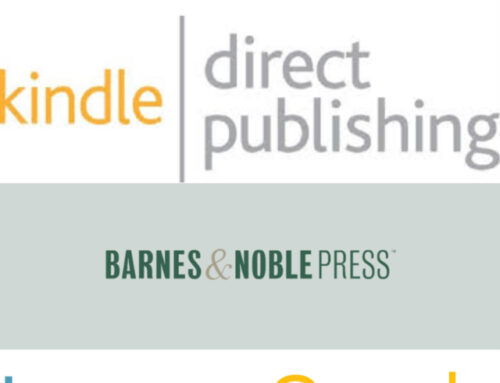

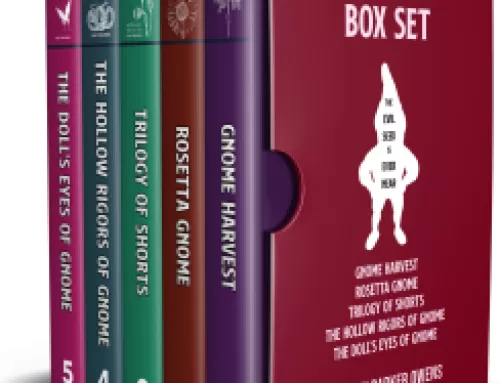
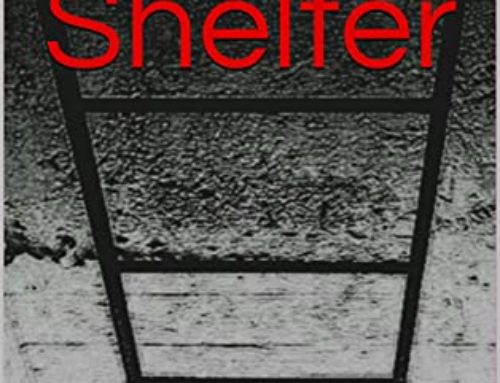
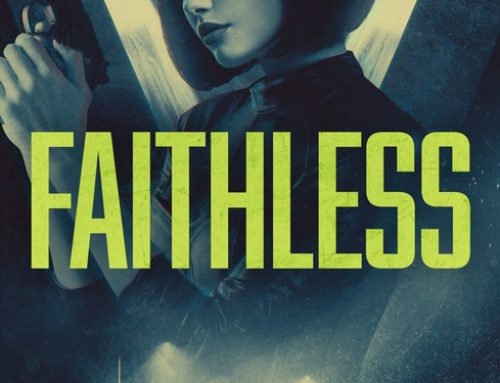
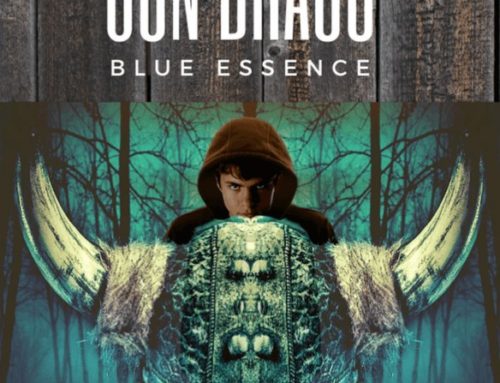

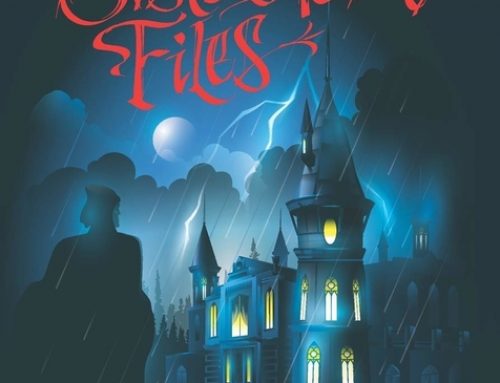



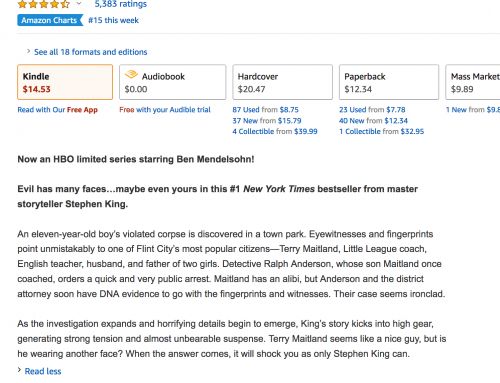


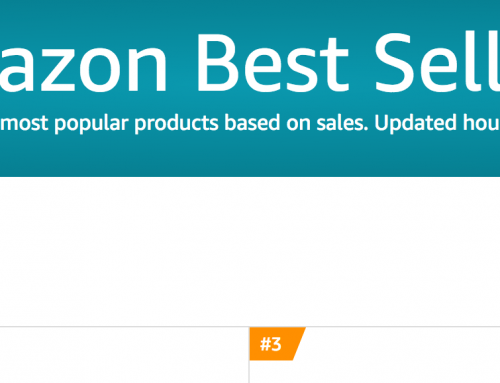
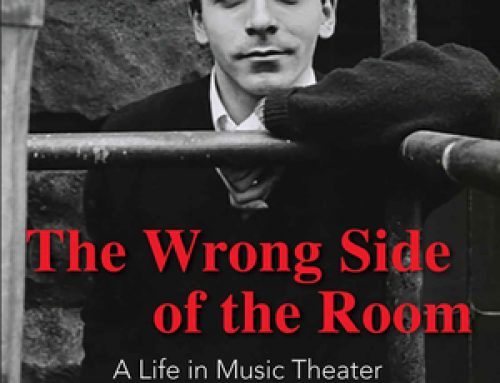


Leave A Comment