
I’m a big believer that the vast majority of apps ‘talk the talk’ more than they are able to ‘walk the walk.’
This is understandable. Have you ever been let down by a major company? Anyone who ever purchased a Microsoft Zune can tell you how that feels. If even the major companies such as Microsoft fail to deliver on your expectations, you start to expect that even the smaller organizations will similarly disappoint.
Thankfully, there are many apps out there that buck the trend. Apps that over deliver on your expectations and truly make a positive difference to your life.
I’ve personally found three apps which hugely improve my life as an author. I’m confident that they will also improve yours.
Without further ado, please read on to discover three apps that have made a significant difference to my life as an author.
Scrivener
Do you ever feel that the standard software options for writers are lackluster?
After all, writers are one of the few groups of creative professionals who use the standard tools available to them.
Do you think for one minute an artist would use low quality pencils? Of course not. Professional artists use professional tools.
So why are writers different?
All too often, I see elite level writers using entry level tools. Simply put. Microsoft Word and Google Docs are not suited to the requirements of dedicated authors.
Instead of using standard tools, I strongly advocate using professional book writing software.
My personal pick is Scrivener. I love it because:
- It allows me to access all of my research in the same environment I write in. This saves a lot of time and effort. Simply put, I am able to avoid disrupting the creative flow state which produces my best work.
- It allows me to manage my projects more effectively. Scrivener allows for word count targets and other quantitative goals that help keep my project on schedule.
- It has a superb mobile app. Sometimes, I like to edit in a different environment than that in which I write. Scrivener makes this easy.
Above all else, I would never recommend that a professional artist uses Microsoft Paint for their work. So why do professional writers use the equivalent?
Instead, choose something suitable. Check out Scrivener, or a similarly suitable professional app, and watch your productivity increase as a result.
ProWritingAid
Have you ever second-guessed your own writing?
There is nothing more disruptive to output than the inner critic that won’t be quiet.
The most effective remedy to this problem I’ve ever found is ProWritingAid. It does everything a standard spelling or grammar checker does. It also:
- Provides detailed feedback about your writing. You can use ProWritingAid’s analysis to understand and build upon your writing, much in the same way that you would with the feedback of a mentor or editor.
- It’s as comprehensive as you require. If you want a quick check of your short form writing, ProWritingAid has got you covered. If you want a greater level of depth for a longer piece, it can also take care of that.
- It’s excellent value. The free version is genuinely useful, and the paid version represents superb value considering you get lifetime access for a one-off payment.
There is no substitution for an experienced editor or teacher. However, ProWritingAid is the next best thing.
Trello
Do you ever struggle to keep track of all the moving pieces in self-publishing?
Indie authors undertake projects with considerable levels of complexity. Research, writing, marketing – these are not simple tasks. When combined, they represent a serious level of difficulty.
Thankfully, Trello makes it a lot easier to keep track of all the moving pieces. It’s a superbly effective example of an organizational app, and some of the reasons I highly recommend it include:
- Easy collaboration. An indie author doesn’t have to be an isolated author. Trello makes it easy tc collaborate with other creatives, while also strictly limiting the level of access they have according to your needs.
- Integration with Google. I’m a strong advocate of using Google. The free apps Google provides via its Cloud service, not to mention the generous free storage, makes it an excellent option. Trello makes it easy to integrate aspects of Google such as Drive and Calendar.
- Superb mobile app. Often, mobile apps feel like afterthoughts. This is certainly not the case with Trello. The mobile app offers seamless integration and instant syncing with its desktop counterpart.
Keeping track of all the moving pieces of the puzzle as an indie author is no mean feat. Make your life a lot easier by using Trello.
Author Apps – Final Thoughts
I’m by no means suggesting a magic bullet exists. The best self-publishers will get by with the most basic tools. The worst will struggle even with the finest apps available.
Why make things tougher than they need to be?
Instead:
- Use professional writing software such as Scrivener to improve your efficiency and output.
- Use an analytical tool such as ProWritingAid to gain insight into the strengths and weaknesses of your writing.
- Use a project management tool such as Trello to reduce your stress and ensure your writing project is progressing as intended.
Which are your favorite writing tools? Do you love or hate any of the options I’ve mentioned? If so, I’d love to hear from you in the comments. `
Get an Editorial Review | Get Amazon Sales & Reviews | Get Edited | Get Beta Readers | Enter the SPR Book Awards | Other Marketing Services







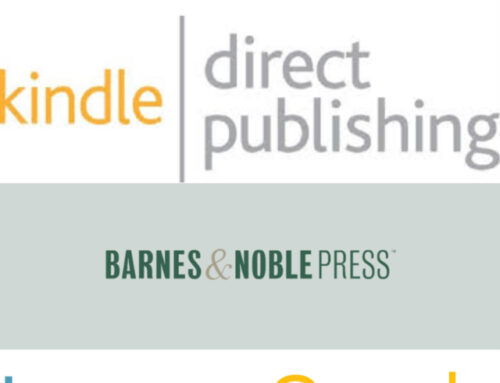

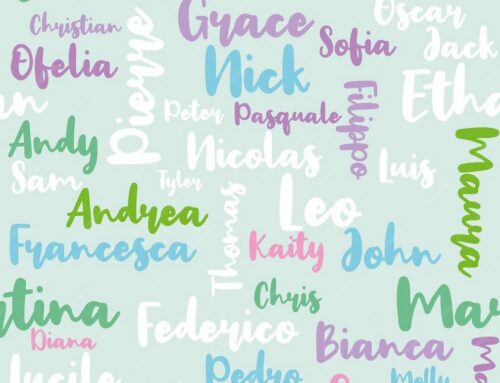

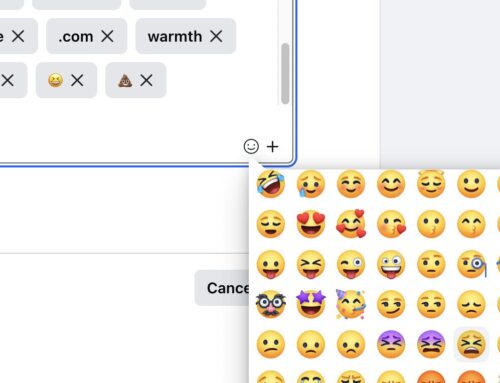
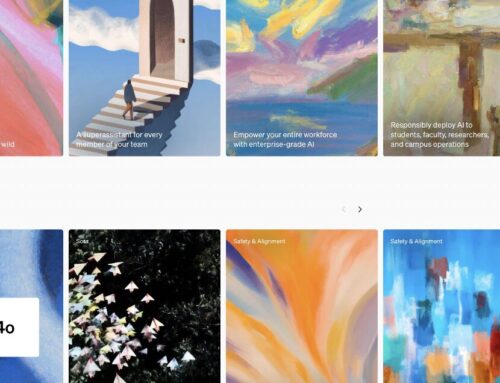
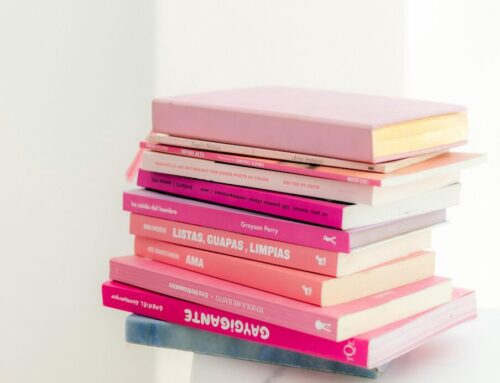
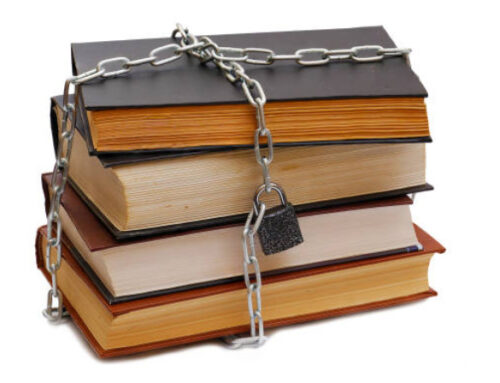
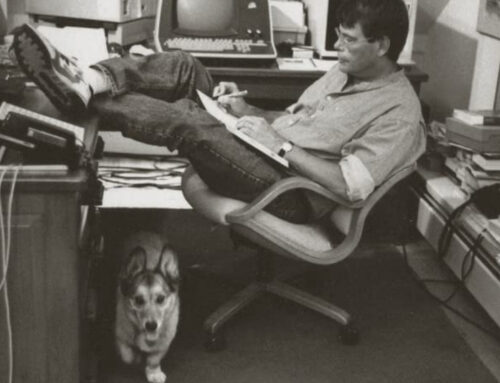


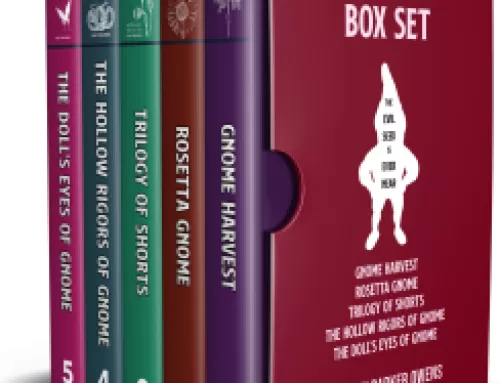

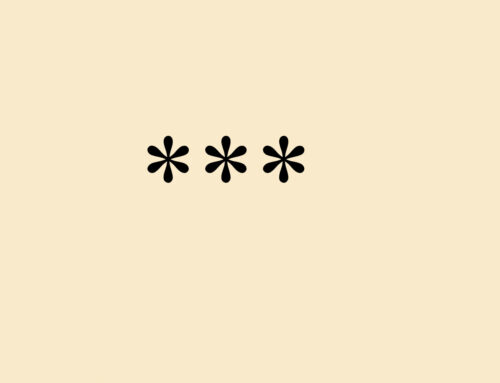

Leave A Comment