 It’s often difficult to take the leap and change your way of working. As writers, we often become accustomed to our way of doing things. When we find a process that works for us, we cling on to it, stubbornly refusing to change, even if there may be a better way of getting things done.
It’s often difficult to take the leap and change your way of working. As writers, we often become accustomed to our way of doing things. When we find a process that works for us, we cling on to it, stubbornly refusing to change, even if there may be a better way of getting things done.
While there may be a certain charm to holding on to tradition and routine, there is no excuse for passing up an objectively better option that would improve our craft and make our lives easier.
Writing software is a prime example. How many people use whichever software they started writing with, such as Microsoft Word, out of sheer force of habit? On the other hand, there is no need to change for change’s sake alone. Only when something better is out there. Scrivener is a perfect example. It’s a powerful writing application which offers a whole host of benefits.
Let’s take a look at the most significant ways Scrivener can make your writing process even more effective.
Scrivener Helps Your Research
It’s a rare situation where a writing project doesn’t require some amount of research. In the case of non-fiction, it’s often important to keep track of a wide range of information from a multitude of sources. Without a specialist tool to help, this can soon turn into a messy situation full of different documents that are tricky to use effectively.
One of the great things about Scrivener is it allows you to keep all of your research within the program itself. This saves you having to break your creative flow to go in and out of the software to look up a fact or other piece of information.
The research management aspect of Scrivener is also great for fiction writers. If you want to keep notes on characters, locations, and other story aspects, Scrivener makes it incredibly easy.
Scrivener Keeps You On Track
How many writers do you know that haven’t struggled with productivity? Staying on track in terms of word count and progress is a challenge for even the best of authors.
Scrivener can act as a powerful motivator and gauge of progress. It’s easy to set a word count target and measure your progress towards it as you go. When this goal-setting element is combined with Scrivener’s distraction-free writing mode, it can seriously help productivity.
The word target mode of Scrivener isn’t a mandatory feature, so don’t worry if you are the type of writer who prefers to work at a less quantified pace. Scrivener will work the way you want it to, and is compatible with almost any way of working.
Scrivener Formats eBooks
If you’ve ever published a book, you know that writing it is only the start of the process. It’s important to make sure the book is formatted in the right way for the platform you intend to release it on.
When you are working in a default software package, like Microsoft Word, this can soon become a headache and a challenge. Exporting text from a writing program into a formatting program, and sometimes back again, soon becomes exasperating.
With Scrivener, there is no need to switch back and forth. You can finish your writing project in Scrivener, and then export in the format you need.
Get an Editorial Review | Get Amazon Sales & Reviews | Get Edited | Get Beta Readers | Enter the SPR Book Awards | Other Marketing Services




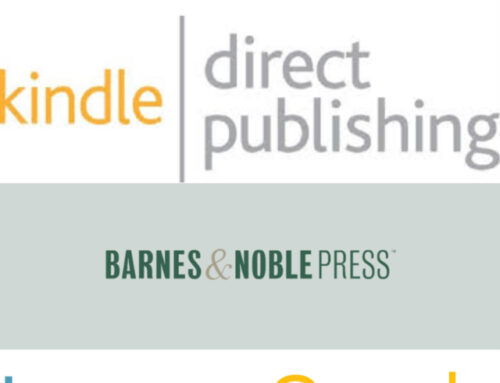


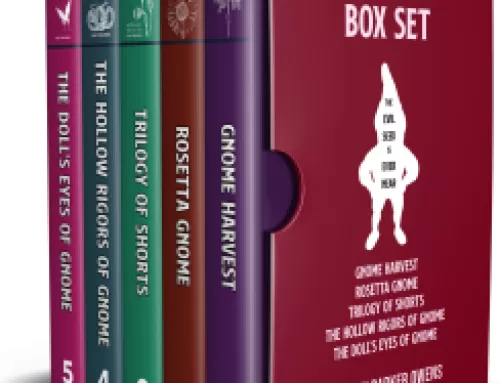
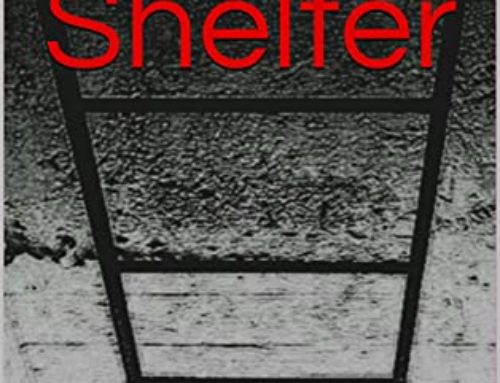
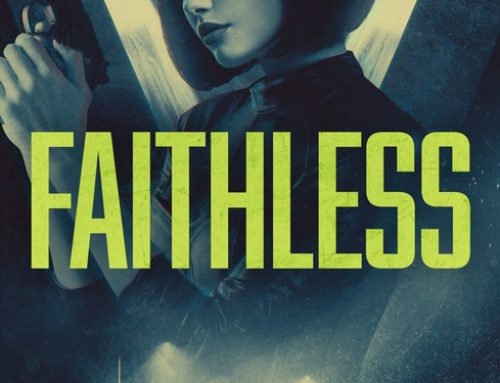
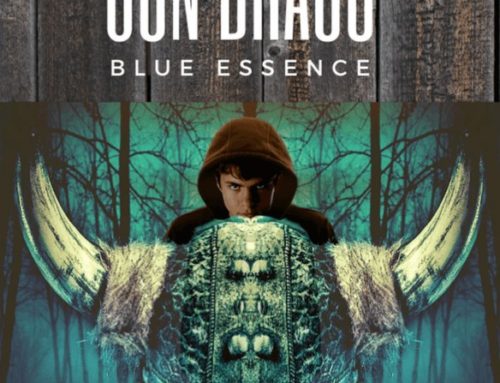

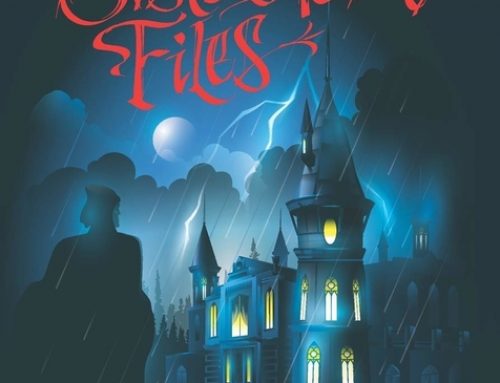



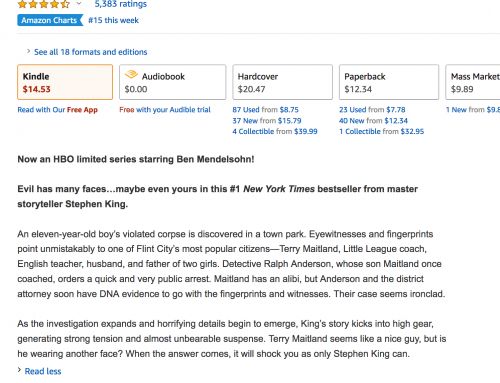


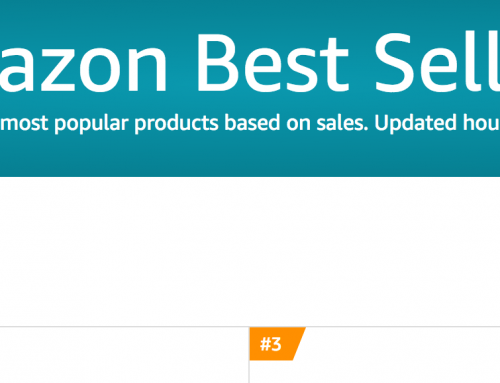
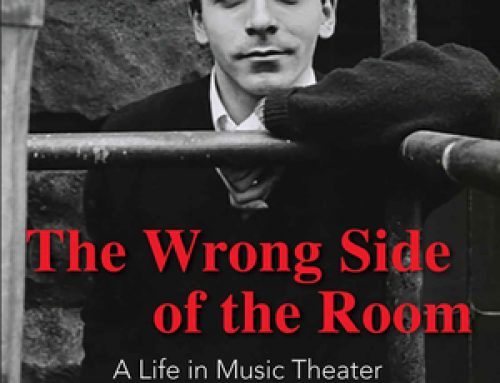

For fun, I uploaded my manuscript into ebook form to read on my kindle, and I can’t tell you how many plot holes and typos I found that I completely glossed over. I started making notes in Kindle, and it’s helped my editorial process. I LOVE SCRIVENER! 🙂
Keep in mind also that Scrivener not only runs on Macs and Windows, it also runs on iPhone and iPads, as well as synching over all those platforms with Dropbox. You can write on the go and at home.
I’ve been trying since yesterday morning to get my TOC corrected. When I send my mobi file to Kindle the TOC shows Chapter One and also the name of the subfolder. I have searched until I’m defeated to find a way for it to only say CHAPTER ONE in the hyperlinks. HELP!!!
Ha, quick fix – just delete the name of the subfolder – I assume you mean subtitle – in the actual TOC by clicking very carefully on it (so the link doesn’t activate) and save once deleted. This will not delete the text in the file itself, only the header. What’s happening is the style H1 is being applied to the following text as well as the header because there is no paragraph or line break between them. Should fix it immediately! But the best fixes are 1. to put a break between the sub and header, 2. by selecting the sub right to left, and changing the style to H2.
While Literature & Latte’s Scrivener for Mac continues its success story, the Windows version remains little more than a disaster. After L&L has left current customers out in the rain (bug reports for version 1, which is still being sold by L&L as the official Windows version, have been ignored for years, and “support” has been handed over to an unapologetic volunteer crowd), the official policy is to tell customers that they must buy Scrivener again (this time future version 3) if they actually want to see any bugs fixed. Whether or not current users will appreciate this questionable policy and pour more money into the underfunded software remains to be seen, but if the way L&L have treated customers in the past is any indicator of how things will be handled in the future, Windows users looking for reliable writing software should probably look elsewhere.