So many authors end up buying boxes of pre-printed books without understanding why they have now got these wretched masses in their closets and garages. Looking at the different types of print output will help you choose the right method to sell your book without felling trees and buying extra coat rails just to sell books.
Differences Between POD and Offset Printing
Print On Demand printing means you are running a digital print from the PDF file of your book. This is usually done on trade-quality paper, either white or cream, with standard inks.

Blurb’s POD machines at work. Photo: Blurb
Offset printing means the printing expert will make an offset plate for each color in your book and print a “run” of several hundred books. Here is an explanation from Print Ninja with video.

Photo: PrintNinja Showing CMYK plates for printing
Are all POD self-publishing services the same?
I often see authors getting picky over paper density and acid levels etc. on forums, talking as if there is a vast chasm between each service offered. Please don’t. They are all “trade” POD presses. I promise you nobody is setting up a special plate for just your book anywhere in the POD industry. The main services available are listed here, with our reviews of each one where available, with author comments:
- CreateSpace/KDP (recommended)
- Hillcrest (Mill City Press)
- Ingram Spark/Lightning Source
- Matador
- Lulu
- Blurb
What it means to go Non-POD
You’ll have to get yourself a “run” of many books delivered to you in boxes if you want anything else, and you’ll have to find a traditional “vanity press” style setup with a printing machine to do that, or an “offset” printers. They are identifiable by charging you for hundreds of books at a time, and they’ll also have a pulping service available. Over 77 million books are pulped every year in the UK alone, according to the Publishers Association, so you want to consider this before going non-POD.
Going non-POD/offset is going to mean a few things:
- You’ll have to physically shift the print books yourself from your storage space to your reader, typically taking a lot more time and effort than POD on CreateSpace, which mails the books for you, so ask yourself if you have that many people actually waiting for their copy.
- You’ll need a biiiiggg storage space. You can see a photo of indie author Joanna Penn with her mass of boxes when she tried it back in 2008, on her website. She says, “I paid a considerable amount of money to have 2000 books printed. I thought they would fly off the shelves, making me some money and changing people’s lives. I ended up selling about 100 books and putting the rest in the landfill, because later that year, I discovered ebooks, print-on-demand and internet marketing. So I’m passionate about helping others avoid this expensive mistake!”
- If you notice a mistake in the book, you’ll have to pulp all of those books and start again.
- If you move house, you’ll have to take them with you.
- What if the cover comes out too dark or light? Pulp service.
- What if you get water damage to your stock in your garage? Pulp service.
- And guess what? The pulping service is nearly as expensive as the printing service. Plus mailing costs. Peter Fisk, founder of The Genius Works reveals, “typically 40% of old books printed are pulped due to non sale.”

Do you really need to add to the pulping pile? Photo: Latest Outrage
Reasons to go POD
- Print On Demand means that you will be able to order just a few books to proof them, and then you won’t have to buy any more books, unless you want to at a reduced cost.
- The service will send out the book as your customers purchase them straight to their address, and take a small percentage for costs. All you have to do is collect your royalties.
- If you have written a novel or non-fiction book without any high-resolution imagery, this service is for you.
- This is the easiest and cheapest way that you can sell your book on Amazon and other outlets.
- You’re saving the environment!
Reasons to go Offset
- Use offset printing when you want a better quality book, such as a special occasion book on a small run, for instance, a presentation book for a group of people, such as a wedding guest present or a church project, or when you have an art book that requires special pages or better print for photos or art.
- You can also use non-POD for hardback books.
- You can request special binding and inserts
- Quality will be higher on all aspects of the book
- Bright neon-like colors and metallics will come out “2D” and dull with CMYK profiles, i.e. the profiles used for POD printing. These are known as “spot” colors, and are usually only available when you order pre-printed books for offset printing, that is, you will have your own plates made up for printing so the printer can be calibrated and special inks added.
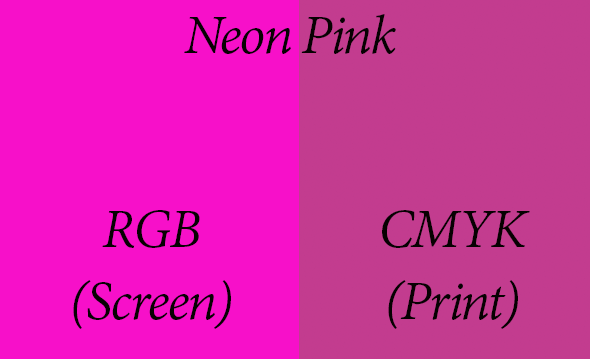
Neon pink ink color (screen and print comparison) will require spot color inks
Bear in mind you will have to spend quite a lot of money on a run of hundreds for this service, and you will have to have storage/pre-orders/people to give your books to.
Offset Printers include Thomson-Shore, Blurb, and PrintNinja are just a few companies offering this service.
Get an Editorial Review | Get Amazon Sales & Reviews | Get Edited | Get Beta Readers | Enter the SPR Book Awards | Other Marketing Services





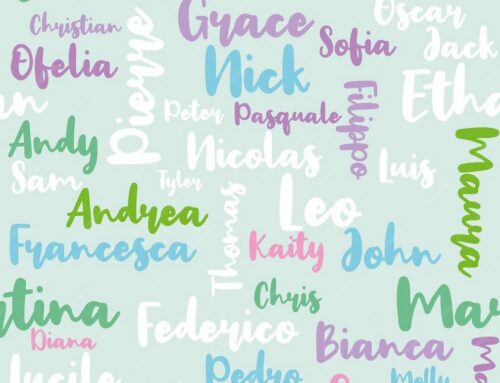
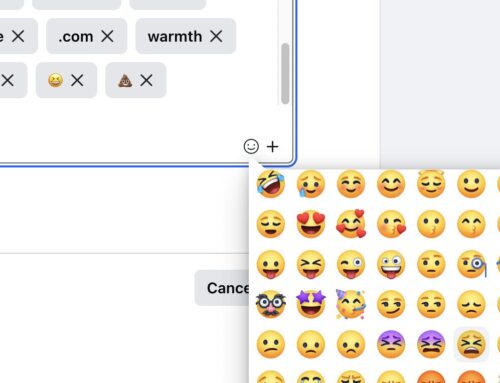
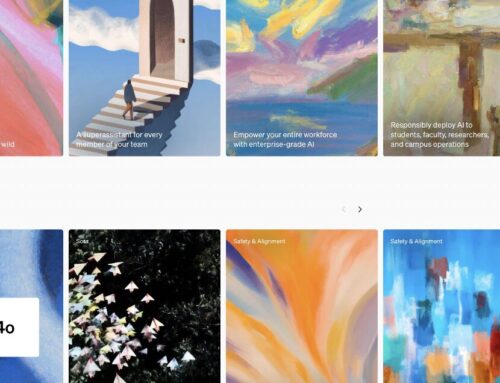
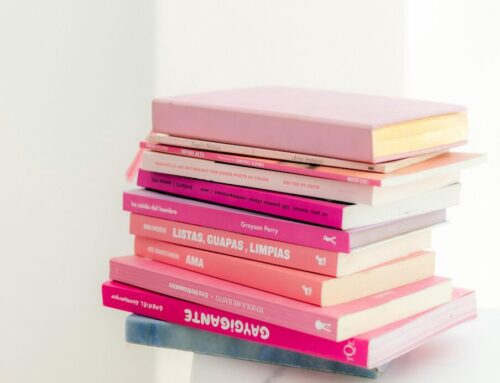
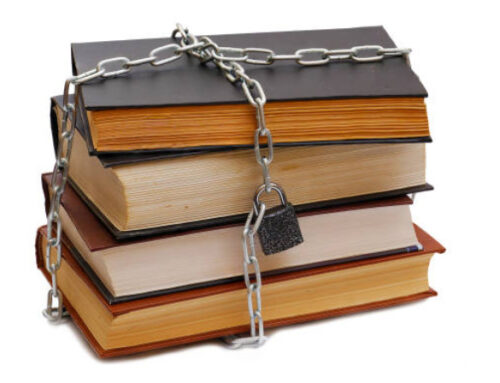
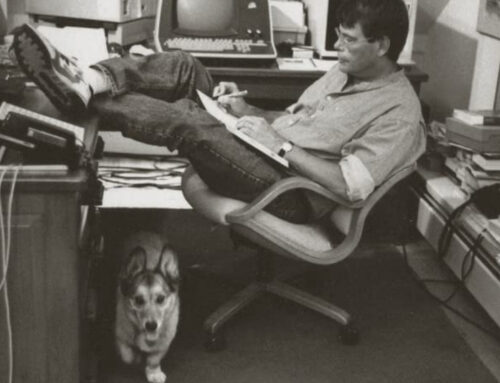



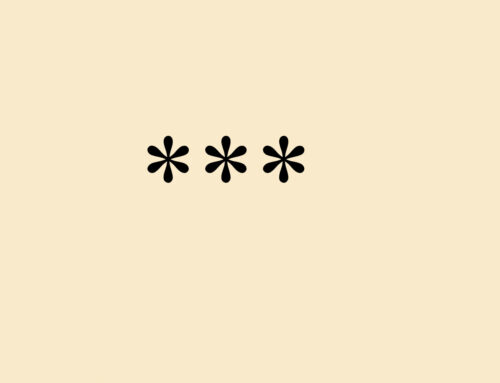





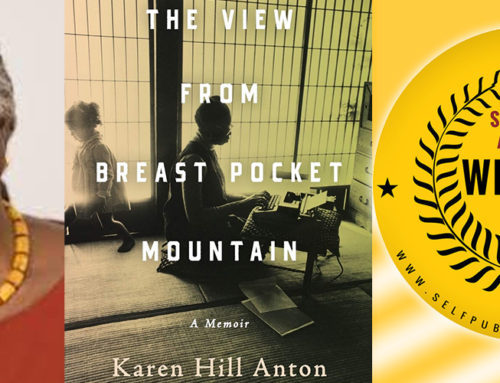
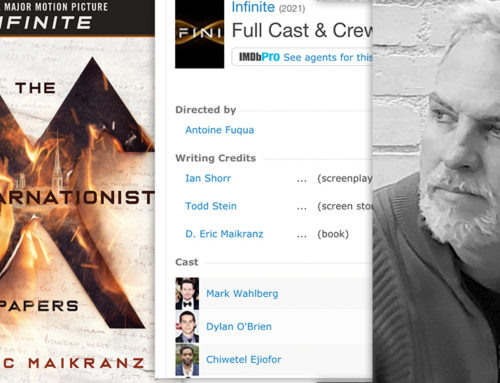
I’ve been publishing POD for almost 20 years, so I’ll contribute some suggestions. Publishing with CreateSpace is virtually a must in today’s book market. It will get the the most profit per sale and quickest shipping time with Amazon. But printing with Amazon is of little value with other markets. For obvious reasons, bookstores do not like to buy from an Amazon affiliate.
The same interior PDF that you send CreateSpace can also be sent to Lightning Source (if you’re a publisher) or IngramSpark (if you’re an author). The same cover can also be adapted for both. If you go with the same book size for both, all that differs for the cover is a slight difference in the spine thickness. I create the spine with Ingram’s more powerful template and adapt it for Amazon.
Going with Ingram in addition to Amazon not only gets you distribution to bookstores via the giant book publishing wholesaler, it gets your POD book printed in Europe too, saving shipping costs for customers. Ingram also has distribution agreements with other wholesale companies around the world, giving you global bookstore distribution at no cost to you. That’s why I consider printing with Lightning Source/IngramSpark a must. You spend hundreds of hours writing that book. It makes sense to spend another hour or two doubling the distribution channels.
Going through Ingram also has another plus, although I’ve yet to explore the details. POD uses a specialized laser printer closely tied to another than does the color cover, with the two being joined afterward. That’s fine for single purchases or short print runs. But somewhere past 500-1000 copies, offset printing becomes cheaper. If by good fortune your book explodes in sales, Ingram can seamless move you into offset printing, increasing your profits and avoiding straining their one-at-a-time POD printers. That’s another reason to include Ingram in your distribution.
Also, I wouldn’t worry about the quality of POD books from either Amazon or Ingram. When I began POD publishing in 1999, the quality was hit or miss, particularly with black-and-white images. That’s improved immensely. Currently, the only issue I am aware of are badly aligned spines with CreateSpace. I’ve worked around that by designing my covers so misalignment will do as little harm as possible. You can see that by looking at the front and back of a cover I designed for my latest book:
https://www.amazon.com/Embarrass-Less-Practical-Students-Hospitals/dp/1587420929/
The key is to create a cover whose background color and images aren’t harmed by being moved a quarter-of-an-inch or so to the right or left near the spine. The color of the front, back and spine simply need to be the same in the vicinity of that pesky spine. And make the spine text readable but small enough a misalignment won’t move it off the spine.
Oh, there is one more advantage for POD versus offset. POD from both Amazon and Ingram gives you a marvelous four-color, 300 dpi cover as part of the price. To get that with offset printing you’ll probably have to pay extra. If you go POD, that means you can use high-quality stock images to create a beautiful cover rather than one that uses only one or two colors to save money and practically screams “self-published book.”
Take advantage of that and of the reasonable prices and wide selection for stock photos offer by outlets such as Deposit Photos and Big Stock Photos. And yes, the photo selection does vary with the subject matter, so for some subjects you may have to create your own pictures or find a friend who is a good photographe. Also, spend a lot of time on your cover design. It’s the first and most significant impression readers will get of your book.
The book I linked, Embarass Less, illustrates that. Since it’s for hospital staff, I assumed that I needed to put doctors and nurses on the cover. But while a picture of just one nurse can be appealing, a collection of staff standing around is dull. I was unhappy with all my options until I realized that the cover could focus on what the book was NOT about. Little kids don’t find hospitals embarrassing, while almost everyone else does. My cover would feature little kids “playing doctor.” That led to a terrific way to describe the book:
—-
Ah, if only a hospital stay were as much fun as playing doctor was as a child, then everyone from patients to doctors and nurses would be much happier. Students have similar feelings. “There’s a book for everything else,” they say, “there should be one teaching us how to handle embarrassing situations with confidence and skill.” This is that book. It’s realistic, well aware that hospitals are not five-star hotels. But it insists that, with the proper understanding, embarrassment can be much reduced, resulting in more comfortable patients and staff. It’s also an excellent textbook for students. And if you’re a patient, you might offer it as a gift to your caregivers.
—-
If you’ve written a serious book, it doesn’t hurt to add a little humor, inside and out. Spend a lot of time on your book’s description too and get feedback from friends.
–Michael W. Perry, Inkling Books
FYI: Hillcrest was sold and Mill City Press is now an imprint of Xulon Press. I’m no longer sure if the services Mill City Press offered are the same under the new ownership.
They are still doing it here:
https://www.millcitypress.net/services#book-production-whats-included
[…] If you are self-publishing, there’s a lot you need to know. Jane Friedman gives us 9 Amazon statistics writers should know, David Kudler continues his detailed look at CSS and ebook formatting, and Cate Baum explains the pros and cons of POD vs. offset printing. […]
I’d like to know what people think of the quality of both CreateSpace and Lightning Source. My place or work has used both, and I would NOT recommend either. Both used to be great companies, but we severed ties with CreateSpace a while ago because the covers were such poor quality; they were literally flaking off. They looked horrible right out of the box.
Lightning Source we had continued to use because they were the best: easy to work with, never had a quality issue, always got the job right. That is until 3-4 years ago, then the quality started to take a nose dive, but I stuck with them. But this year alone, I’ve had to have 10-20% of all my order replaced due to defects. My last order of books had 10% of the covers practically falling off just from opening them. When you look at the binding, they were obviously not glued correctly. I can’t afford to eat that cost, and I don’t want to sell my customers defective books.