As an independent author, there’s no getting away from the fact you will need to get your e-book edited professionally by the sort of editor who knows the differences between e-book and print book. However, these quick ten steps will help you prepare your book for the edit and final publication early on in the process. This is a ragbag of formatting and grammar tips, but trust me, your e-book editor will love you forever if you prep your book this way!
1. Strip out styles and fancy formatting
E-books don’t need styles manually applied in Word. The first thing any e-book editor worth their salt will do is strip them out. This is because on e-readers, the reader can choose which font family to read in, and any fancy scrolls or letters will be cancelled out and replaced by defaults. The best way to go is Times New Roman, and leave your choice of font for your print book. When you add headings later at the formatting stage, you’ll add these using your Styles and Formatting menu only.
2. Don’t use double spaces in sentences
The old-time habit of leaving two spaces at the end of a sentence is useless in the flowable text of an e-book. Flowable means that text is subject to change via the reader’s choice of font, font size, and spacing, so it’s not advisable to add typewriter-style formatting in a digital book. Double spacing is also moot in that since the advent of computers, spacing is configured to proportional adjustment.
The editor’s bible, the CMOS, states, ” p. 61. “2.12 A single character space, not two spaces, should be left after periods at the ends of sentences (both in manuscript and in final, published form).” p. 243. “6.11 In typeset matter, one space, not two (in other words, a regular word space), follows any mark of punctuation that ends a sentence, whether a period, a colon, a question mark, an exclamation point, or closing quotation marks.” p. 243. “6.13 A period marks the end of a declarative or an imperative sentence. It is followed by a single space.”
Sorry double-space people. Them’s the rules.
3. Use commas and semicolons correctly
Commas can be subjective
When using a comma, you should think about whether the comma is truly needed. Read the following sentence:
Sally dragged Billy across the field with his pockets spilling out on the grass. He was really drunk this time and Momma was gonna be angry.
Does this sentence improve with commas?
Sally dragged Billy across the field with his pockets spilling out on the grass. He was really drunk this time, and Momma was gonna be angry.
Semicolons in place of a period
If the two sentences are about the same subject, you can use a semicolon to join them in the place of the period:
Sally dragged Billy across the field with his pockets spilling out on the grass; he was really drunk this time, and Momma was gonna be angry.
Using commas and semicolons in a list
The list in this sentence uses the Oxford comma. That is, the comma is used after each item including the last item before the “and” to make sure each item is not paired to mean something different (you can buy this poster here from its creator, Eric Edelman):
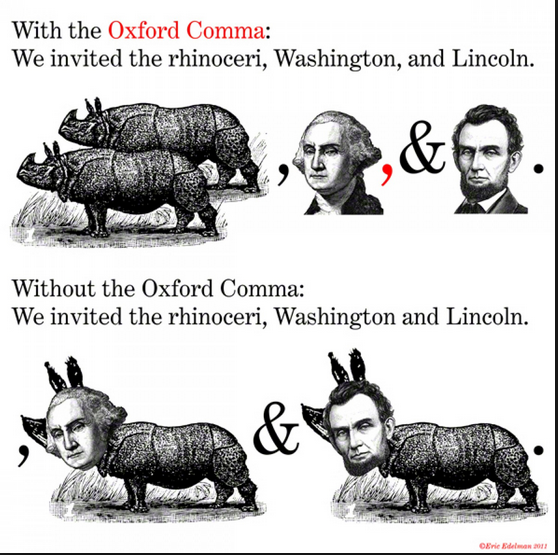
We invited the rhinoceri, Washington, and Lincoln
Use of semicolons in a list
Semicolons are used as a second-level comma of sorts when you add more information that normally requires a comma:
“We invited the rhinoceri, from Africa; Washington, from Virginia; and Lincoln, from Kentucky.”
4. Whatever happens in speech marks, stays in speech marks
It is all too common in my daily work to see this mistake over and over again. Authors can mistake speech inside speech marks as part of the sentence as a whole, that is to say when the character stops speaking or exclaims, they think their actual sentence stops. This is not the case.
“Hello, Mother.” Said the boy.
is incorrect, because the speech is a quote, with the boy being described as speaking afterwards. Therefore, whatever happens inside your quote marks, “” stays there. Think of them as Vegas.
So the correct sentence is,
“Hello, Mother,” said the boy.
If you want to end your sentence with speech, you may then use a period:
The boy said, “Hello, Mother.”
If you use an exclamation mark/question mark, Vegas rules apply:
“Hello, Mother!” said the boy.
“Hello, Mother?” said the boy.
5. There’s no such thing in books as a “?!”
Until the horrid, trashy, habit of using text talk in writing is made official punctuation (shudder), decide which one to use of the two and remove the other. The only place this could be used is in a character’s text message or social media chat. I wouldn’t go with it in any case, even to be “down with the kids.” If you ask a question, using “What, when, how, where, which,” then use a question mark, and if it’s a statement, use the exclamation mark.

Have you got descriptions that use more than one adjective? Then you need to be compounding them.
Just down the road I saw a man eating lion.
Is there a man down the road at a specialty restaurant eating a leg of lion with a nice cold beer? Hmm. Probably not. In which case, you need to compound your adjectives by adding a hyphen:
Just down the road I saw a man-eating lion.
You should use this punctuation whenever you use two words to describe something or someone, when the words do not have the same meaning if used alone:
- Trouble-free day – not possible to say “trouble day” or “free day” and mean the same as “trouble-free day”
- Third-year exam – not possible to say “third exam” or “year exam” and mean the same as “third-year exam”
- Good-looking guy – not possible to say “good guy” or “looking guy” and mean the same as “good-looking guy”
No need to compound these:
- Big red car – You can say “big car” and “red car”
- Old dirty boots – You can say “old boots” and “dirty boots”
- Long brown hair – You can say “Long hair” and “brown hair”
7. Tabs vs. Indents
When formatting an e-book, tabs and indents are not the same thing. You need to avoid the tab and space buttons for creating paragraph indents. You can find this under ” Format>Paragraph.” Set the First Line to between .5″ and 1.27″ depending on your publisher guidelines and book formats:
8. Remove all page numbers
You don’t need page numbers in an e-book, as e-books are measured in percentage read. This is because readers who use a bigger font may use more pages, and other use less with smaller fonts, so percentage read is more effective.
9. Strip out headers and footers
These are also unnecessary for an e-book, and could muddy your layout. Remove them – the reader will see which book they are reading if they click through to info tabs. If you need to convert your footnotes to endnotes, see this article from Microsoft Support, and also Kindle’s best kept secret, the free book, “Building Your Book For Kindle” in the chapter “Finishing Your Book” there is a tutorial to do this.
10. Don’t add a Page of Contents for a fiction book – and make it count for non-fiction!
Traditionally, a contents page showing chapter names has been necessary in print books. But in an e-book, where Amazon are showcasing your first few pages on their “Look Inside,” a huge boost to your capturing new readers with your dynamic book opening, it’s completely dull for a browsing potential buyer to skim through a list of chapter numbers, only to find that’s all there is in the preview!
It’s a whole different ballgame for a non-fiction book. You’ll be using that preview list of chapters to showcase your knowledge. Here’s a screengrab of the preview on Amazon for the wonderful Kay Franklin’s book, “Twitter Marketing: How To Market Your Online Information Business.” You’ll notice it is exactly placed to coincide with the 1-click purchase link, so see if you can get your formatting person to figure this out after you have your editor check it over – it’s neat!
Get an Editorial Review | Get Amazon Sales & Reviews | Get Edited | Get Beta Readers | Enter the SPR Book Awards | Other Marketing Services



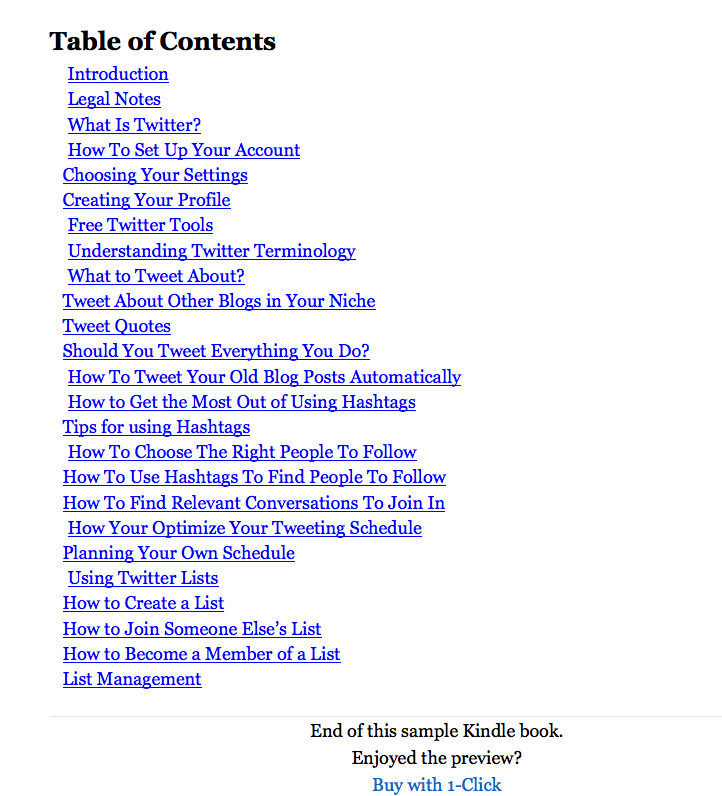



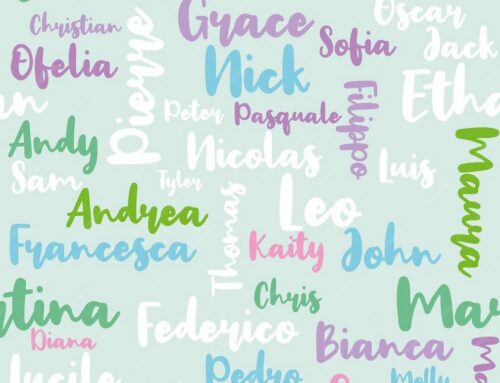
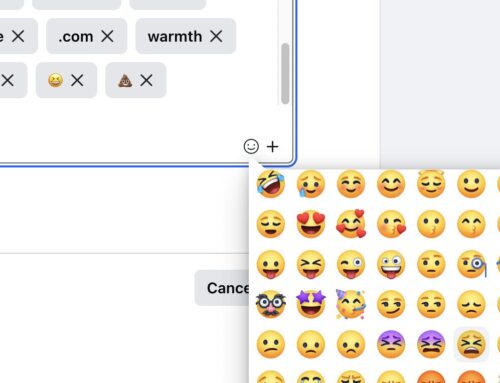
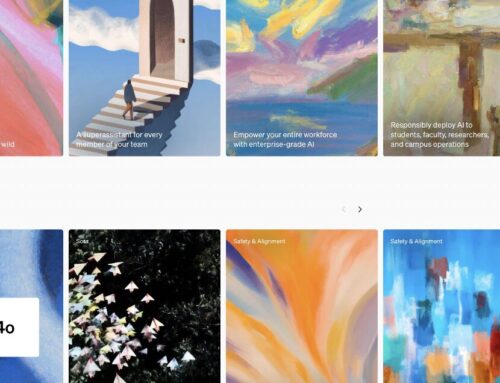
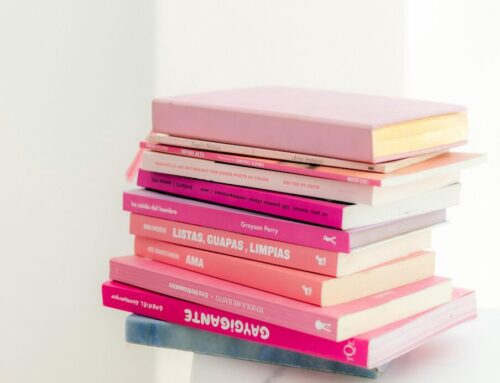
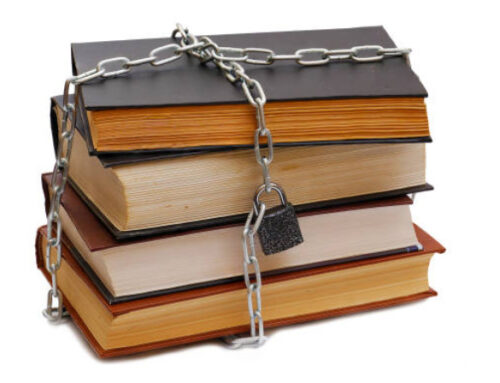
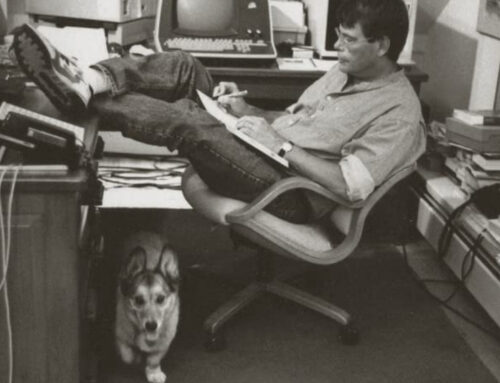



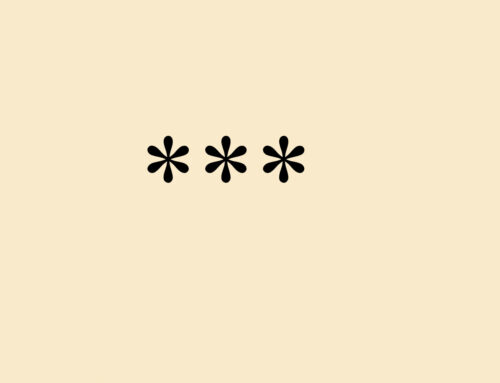





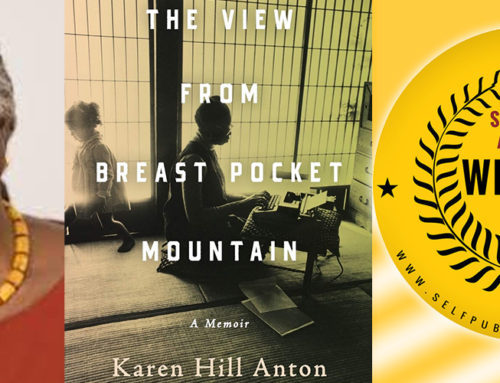
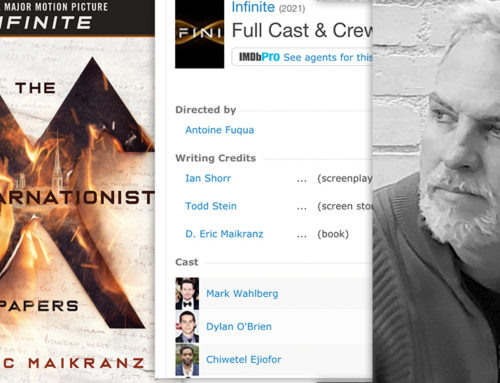
In reference to Step 2:
I’ve never used double spaces at the ends of sentences. I learned on old manual typewriters and developed an unconscious habit of adding the single space. In the early 1990s, I continued this habit with computers—single space at the end of sentences and paragraphs—and it seemed that space was necessary to preserve the formatting within certain word and page-layout programs.
Years later, I’ve worked with editors who insist that I eliminate the space at the end of paragraphs. They’ve never fully elaborated on why, and I’ve continued (often behind their backs) adding that space without encountering problems. Now, having learned to convert text files to e-book files, I’ve not seen a reason to change my habits.
I’ve no problem with your advice against double spacing, but am I missing something with regards to the single space vs no space issue? Is there a legitimate reason formatting-wise to eliminate the space at the end of a properly punctuated paragraph?
Hi, the main reason is that your book will be flowable, i.e. the text will be seen at different sizes, so different numbers of characters will be present on one line for each reader depending on their settings. You therefore want to eliminate any extra spacing to ensure paragraphs stay neat. To eliminate extra spaces at the ends of paragraphs: In the Find box type “space bar^p” and in the Replace box “^p.” Hit Replace All.
In item #1, what happens when you are using “imported” text as a base for a non-fiction book? ie. “This information is from a certain source”; formatted in italics to show it is an outside source, while the commentary is in a normal font?
Another example, a discussion about a sonnet would contain the fourteen lines of sonnet in italics and a commentary beneath in normal font.
This is fine, as italics are part of the normal formatting of text. It’s only when you use styles, such as headers in different sizes etc. that you need to worry about setting it to normal text to begin your edit.