We get a lot of questions here from writers just beginning to self-publish who have little to no idea about the process. They’re all asking about the most basic nuts and bolts: how do I self-publish? We’ve gathered together the best services currently running (and have been running for a while) to publish a book quickly and professionally.
There’s still a fair bit of DIY involved with the services listed below, but you’ll have a more professional book and keep a larger share of the royalties.
So here’s a basic starter pack for the novice self-publisher who wants more of a hands-off approach to the publishing process. It’s by no means an easy process, but we’ve narrowed down your publishing choices to make it a little bit easier.
Writing Advice
Before you write, you need to know your tools: grammar, imagination, plot, arc, structure, spelling… the list goes on. Here are some useful – and trusted – resources before you start.
Books
Grammar Girl’s Quick and Dirty Tips for Better Writing by Mignon Fogarty
Eats, Shoots and Leaves by Lynne Truss
The Kick-Ass Writer by Chuck Wendig
Write Good Or Die by Scott Nicholson
On Writing: A Memoir of the Craft by Stephen King
Zen in the Art of Writing: Essays on Creativity by Ray Bradbury
Online
TCMOS – The only grammar, style, and spelling guide you’ll need – US English
OED – The only grammar and spelling guide you’ll need – UK English
Snowflake Method
How To Write A Book In 30 Days – The Guardian
25 Things You Should Know About Writing A Novel – Chuck Wendig at Terrible Minds (Margaret Atwood’s favorite blog)
Masterclass -Writing – Requires a subscription
The Novellelist – Substack – Requires a subscription
Editing
There are three types of editing: proofreading (checking for errors), copy editing (checking for plot, character, and structure errors – sometimes called structural editing or line editing) and beta reading (reading a finished manuscript as a reader and giving an opinion.
Self-Publishing Review (of course). We offer an Editorial Review (basic manuscript assessment), Beta Reading (reading the finished book as a reader), Line Editing (advanced critique of plot development), and Proofreading services (grammar, typos, etc.). We do not offer free editing for samples.
The EFA has a portfolio of editors for you to browse. You can in some cases ask for a sample of 1000 words for free, which should be the first 1000 words of your book only. A page is considered 250 words in any format.
Finish Your Novel, based in London UK but working worldwide, takes on literary fiction novels and high-end memoir for a full-service edit and coaching with expert published author mentors.
It is highly advisable to choose an editor who edits professionally full time, or as part of their offering as a book coaching professional. We do not recommend editor directories run by third parties for this reason.
Interior Book Design
Book Design Templates – includes both ebook and print templates for around $37. Templates can be used for both print on demand and ebook distribution. You can check them out here on Pinterest.
DIY Book Formats – free ZIP file
Free to download and use templates for interior design from Amazon here
Book Cover Design – Do not attempt a cover design for print until you have your page count and interior formatted! The spine will change size!
There are many, many places to get a cover designer. Here are some of our favorites:
Cover template generator – for size, spine, and edges free to download and use from Amazon
https://www.bookflydesign.com/
https://thebookcoverdesigner.com/product-category/premade-book-covers/
http://www.thecovercollection.com/
https://www.paperandsage.com/premades/
It is highly advisable to choose an designer who designs professionally full time, or as part of their offering as a book design professional. AI designs tend to duplicate mistakes into images, such as six fingers, or strange artifacts in the background. AI is not prepared to create covers as yet!
Paperback to eBook Conversion
We offer conversion here for $199.
Amazon mentions these providers:
52Novels: Also specializes in the creation of Kindle Format 8 (KF8) content.
Aptara: Also specializes in the creation of Kindle Format 8 (KF8) content.
Booknook.biz: Producing high-quality ebooks since 2008. Specialist in producing KF8-optimized ebooks, fixed-format books (kids’ books, comics, cookbooks, workout books), and beautiful novels for self-publishers and imprints. We also provide white label services for print layout houses via InDesign file intake. All of our conversion and formatting work is guaranteed.
Digital Media Initiatives: Where complete automation is not possible, Digital Media Initiatives undertakes manual conversion of print books to ePub format and other popular formats.
Formax: Formax converts hundreds of thousands of pages per month for some of the largest e-content providers in the industry, delivering full-text capture or image header capture. Also specializes in the creation of Kindle Format 8 (KF8) content.
Innodata: As the largest producer of eBooks, Innodata distributes 1500+ eBooks in 25 languages daily. Innodata can provide fixed format and interactive titles for topics including Travel, Cooking, Comics and Children.
Leer-e S.L.: Leer-e offers conversion of digital formats, scanning, translation and a complete range of publishing services including Mobipocket and POD. (Website is in Spanish)
LiberWriter: LiberWriter is promoted as a friendly, easy system for creating well-formatted Kindle books. Their software helps you get the details right, and offers publisher support if you have questions.
SilverChair: SilverChair specializes in medical content and develops high-value, information-critical products for the health care community.
eBook Distribution
BookBaby makes it very easy. Yes, it’s $299, but you keep 100% of the proceeds.
Smashwords or Draft2Digital are both free to upload, but take a cut of your royalties. Smashwords and Draft2Digital each have their selling points:
- Draft2Digital pays monthly, instead of quarterly.
- Smashwords has more distribution partners and seems to be reaching out to new partners on a regular basis, but: conversion with Smashwords is a pain.
Hence, Bookbaby. Again, not free, but worth the expense if you’re unsure about the process and want to be hands-off. Their list of distribution partners is impressive and growing.
Certainly, you can go to Nook, Kobo, Amazon, or other retailers and upload directly. But keeping track of all that can be a hassle. In this way, a distributor becomes something of an accountant in addition to a distribution service.
Over 75% of all readers buy their books from Amazon, so it’s up to you if you want to worry about other points of sale.
Print Distribution
- Amazon KDP is for us the #1 self-publishing powerhouse, and the easiest to use.
- If you feel it’s too corporate, try Ingram Spark.
Confusing footnote: it has been argued that you should use Amazon alongside Ingram Spark to distribute your paperbacks. The reason? Apparently, bookstores hate Amazon and won’t want to deal with a Createspace-distributed title. You can’t just use Ingram Spark to distribute to Amazon, because ‘bad old Amazon’ has a habit of listing competitors as “out of print” occasionally.
Solution: KDP Expanded Distribution and be done with it, or else buy author-priced copies for yourself from KDP and stock these in the shops manually, i.e. pound the pavements.
Note: Ingram Spark is notoriously fiddly to set up, change, edit, or set categories, so many authors without design and marketing experience give up and go to KDP. However, there are advantages, as above.
Social Networking
- Create a Facebook Page
- Create a Twitter Account
- Join the Goodreads Author Program
- Join Amazon’s Author Central
Start a blog. Recommended service: WordPress, and only WordPress. WordPress.com accounts are free but less professional-looking (authorname.wordpress.com instead of authorname.com). WordPress.org is more feature-rich and requires web hosting. We recommend Bluehost or Orangewebsite.
See here for some good blog templates for writers.
Marketing
Here’s a comprehensive list of book promo sites: Cost $5-$2000
SPR has a series of book launch packages to get a book to #1 on Amazon in your category, plus get reviews and sales.
Ballpark Cost of all of the above:
- Editing (ballpark): $1500 – 3000
- Ebook Distribution: $299
- Print Interior Design: $40 – $199
- Book Cover: $600, more or less
- Blog Template: $50
- Blog Hosting: $100
- Domain name: $15 up
Cheap Version
- Editing (can’t cut corners here): $1500 – 3000
- Ebook Conversion: Free with PublishXPress or PressBooks
- Ebook Distribution: Free with Smashwords
- Book Cover Design: Free with DIY Book Covers or Amazon Createspace
- Blog Template/Hosting: Free with WordPress.com
- Domain name: $10 up
Are there ways around these costs? Certainly, do it all yourself. This is not completely hands-off, but these are the services that make the self-publishing process a whole lot easier and more professional.
Disclaimer: Some of the above are affiliate links.
Get an Editorial Review | Get Amazon Sales & Reviews | Get Edited | Get Beta Readers | Enter the SPR Book Awards | Other Marketing Services





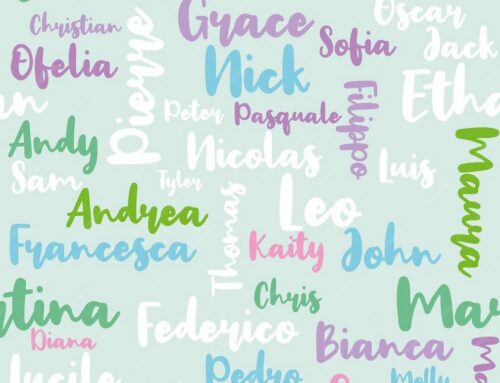
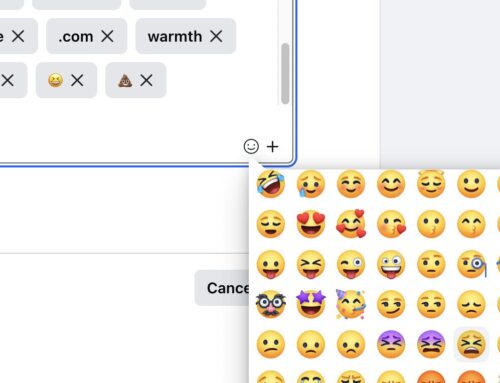
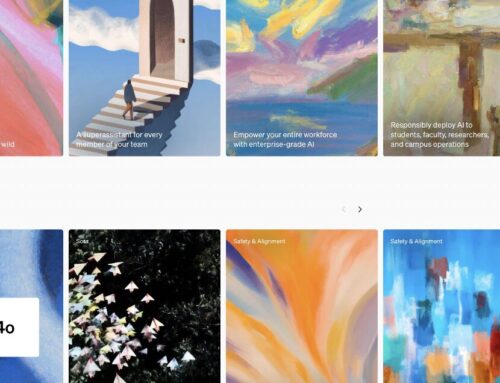
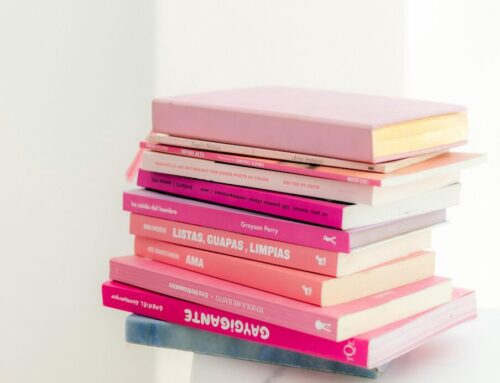
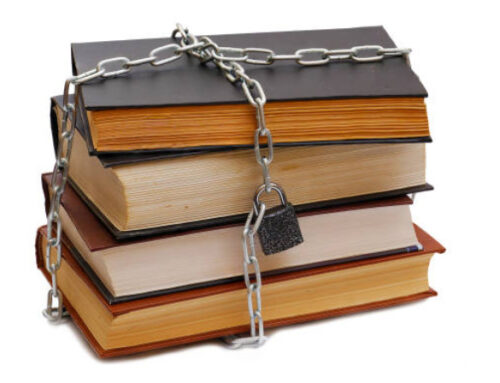
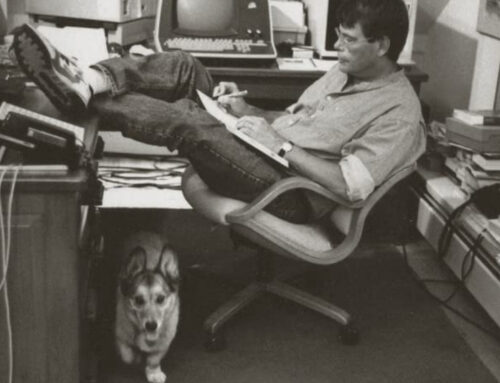



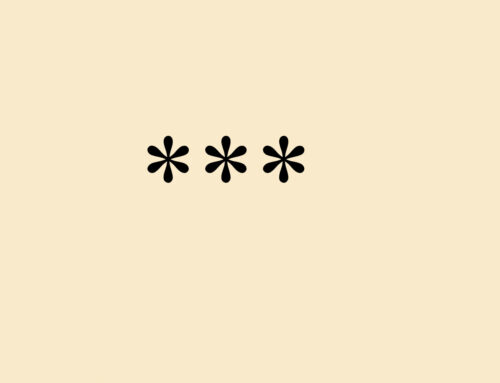





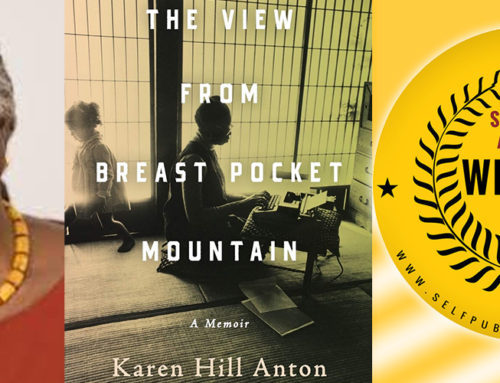
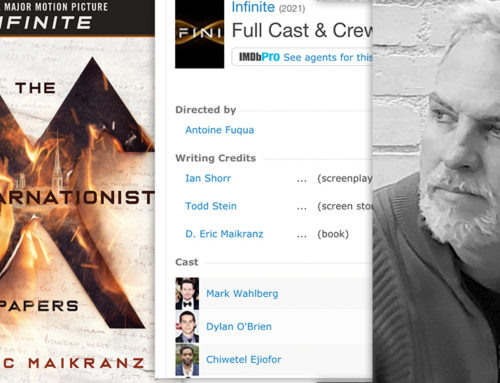
As I am 93 who had been in the printing industry and now on a state pension I feel I cannot afford to publish but thank you for your reply.