So you have decided you can edit your own book? It’s a notoriously dicey option, but SPR’s book editor Cate Baum has put together a quick guide to the professional process using digital techniques for proofreading and the general sweep edit needed to complete your book before market.
Firstly, I want to say I don’t condone this idea. Editing yourself is scary and dangerous, and usually starts and ends with a bruised ego. Many writers have done it, some have ended up abandoning it and hiring someone else to finish it, or worse, find out they need to have it done again after many negative reviews spending more money than they would have done in the first place.
Sadder still, many self-publish unedited, with the belief “nobody will notice”, or that they “know English,” only to fall to their Amazon Consumer Review death like lemmings, ending any chance of a fanbase on which to build sales with any subsequent book.
On that note, I feel dutybound to at least provide a survival kit, if like many before you, you choose to wander into the DIY desert to hunt down the many errors I have no doubt are hiding in wait for you in your freshly-authored tome. Good luck, friends, it’s a minefield.
 1. Wood For The Trees
1. Wood For The Trees
Put your manuscript in the proverbial drawer and walk away. For at least a couple of weeks. It’s amazing how many errors you stop seeing when you are focused on your writing. Giving yourself space to see exactly what your book is written like, rather than what it is about, will take some brain-cleansing. Go walking, talk to people, see outside! You deserve it and need it to get this job done. Then, only when you cannot remember every detail of your masterpiece any more, start the proofread.
2. Forget The Autocheckers
Being the editor of this website, I get to roadtest a good many autochecking software packages on the market, and I can tell you they are basically useless if you want a proper edit. I have not found one that does what it says it does, and can therefore recommend none of them at all.
While using one of these autochecker services (unfathomably, highly recommended on many websites – affiliate programs?) might sound like a solution, most autocheckers have terrible foibles that can undo you such as inserting “helpful” words and assuming you want things in a standard way that you don’t at all. They sometimes change words into other words all the way through your book, for example, “doctor” to “Dr., when “doctor” is actually being used as a verb.
You will also end up with words that are misspelled but not picked up because they are words, for example, “from”/ “form”, “pork/”fork”.
When a writer sends me a manuscript I always ask them to send me the copy they didn’t run through one of these checkers if I see evidence they have done this, because I would say 99% of the time I have to go about cleaning up the “auto” mess manually, and that can take hours.
Proofreading is a process that you cannot automate, so get reading, line by line, word by word. The only way is to know English, and also to know your own writing. Autocheckers need at least another five years to be anywhere near helpful to anything but the worst manuscripts.
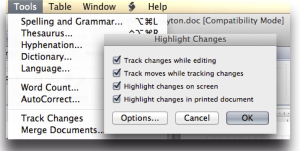
Use Word’s Track Changes features to record your editing
3. Use Word’s Track/Accept/Hide/Reject Changes feature to record your editing
By using Word’s tools you can get yourself a real head start and keep track of what changes you have made without committing to them. This is the digital equivalent of how editors used to work with a red and blue pen on the document itself.
Click on Tools > Track Changes > Highlight Changes to set yourself up to have a record of changes you make on your document so you can go through it later using the Accept/Reject tools in the Review panel later on.
Go to Microsoft Support here to learn how to do this.
4. Merriam-Webster is your best friend (or the OED)
Merriam-Webster is a brilliant website that will help you check your spelling to industry standards in US English. If you are in the UK, you should use the Oxford English Dictionary, online only, which a team of 80 has been working on since 1989(!). Personally I think it is your best UK option, although The Guardian discusses all options here. The OED is a pricey service, but professionals use it and if you are insisting on doing the editing yourself, you need it. You may end up realizing that once you have bought subscriptions, books and online services to ensure you have the correct materials, it would have been more economical to hire an editor.
5. Chicago Manual of Style is your other best friend (Or English Grammar In Use)
For grammar, you should use the CMOS, which is best used as an online service you can sign up for. If you are looking for UK English, the best resource I have found is English Grammar In Use by Raymond Murphy, which comes with an interactive CD and online versions and is released by Cambridge University Press, where I used to work on English training products such as this.
6. Know Heterographs Are Your Biggest Foe
A heterograph can ruin your book, and is your deadly enemy. A heterograph is a word that sounds like another word but has a completely different meaning when spelled wrong, for example, “missed”/”mist”, “carrot”/”caret.”
These pests are fatal in two ways: firstly, your spellchecker will not recognize it as incorrect, because it is a word.
Secondly, if you yourself do not know you have spelled this word incorrectly, you will not see it in your proofread as an error. Maybe you always thought a “herd” of cows was a “heard” and nobody told you otherwise.
Be vigilant, and spend time with your trusty dictionary if not sure.
7. Find and Replace is your shortcut to everything
Using Find and Replace like a pro is absolutely priceless.
Pressing Ctrl + F in a Word document will bring up a box for you to find a word in that document to replace. If you have realized you have repeatedly spelled a word wrong, you can find the word and then tell Word what you want to replace it with. Editors use loads of shortcuts with this feature, but here’s a short list of the best:
- Replace with your clipboard contents (text you have copied from another document) – add to the replace box only
^c - Find all digits (good if you need to replace numbers with words)
^#
- Find all section breaks (good when tidying up to create an ebook)
^b
- Find all white space (also good for tidying up)
^w
- Find any single character
^?
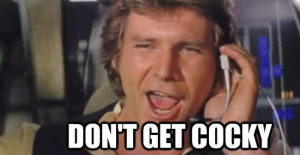
8. Great, Kid! Don’t Get Cocky
Finally, editing anything you have written will be incredibly time-consuming and intricate because it’s not in your best interest to edit your own work.
Ego is the best reason not to embark on your own edit: If you have enough narcissism in your soul as to think anyone would bother reading your scrawls, as all writers do, you probably have too much to be critical of your own writing in any useful way. Being an editor means you have to call this baby ugly at times, and that is a hard thing to do to yourself.
After editing your own book, therefore, you should also not assume you did it right, and that you’ve caught all your errors at all, even after repeating the process several times. If I told you the least amount of errors I ever found in a book (the author had proofread it seven or eight times, and so had his wife) was around 4000, you get an indication of how a human being’s mind works when it comes to self-correction.
The best you will do is cull the majority of errors. Get beta readers, family and friends on the job of hunting down any possible mistakes before you release your masterpiece to the world. You’ll be amazed how many catches they make.
In the words of Han Solo in Star Wars, if you’re going to edit your own book, “Great, kid! But don’t get cocky.”
If you wish to get your book proofread, edited, or reviewed for viability to market from $99, take a look here at SPR’s editing packages
Get an Editorial Review | Get Amazon Sales & Reviews | Get Edited | Get Beta Readers | Enter the SPR Book Awards | Other Marketing Services


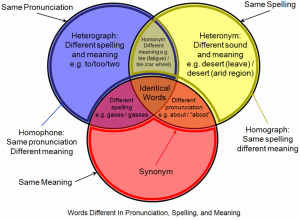


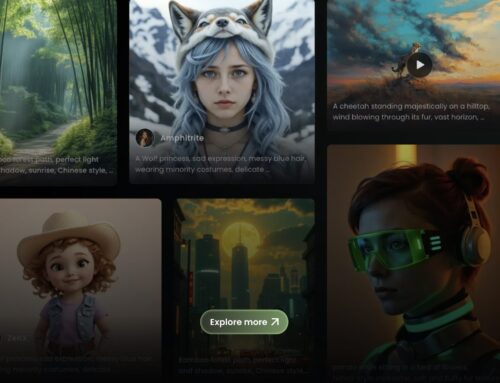

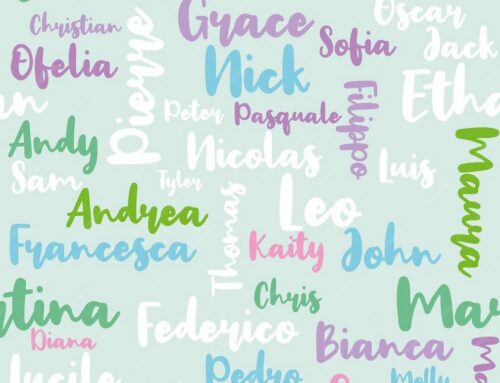
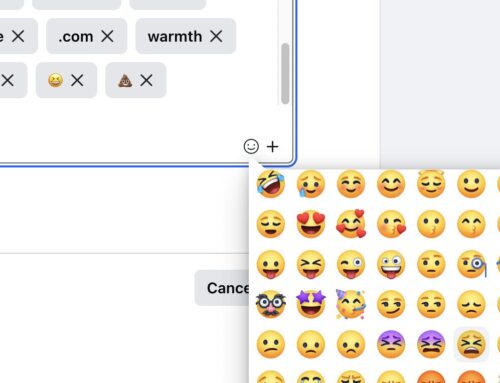
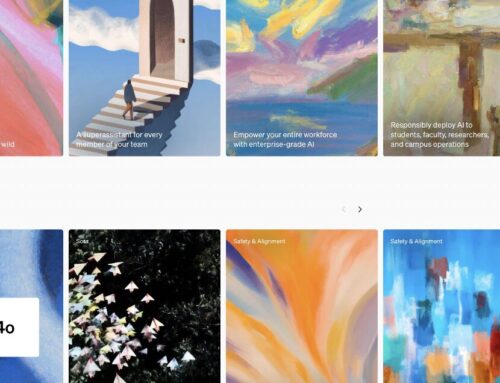
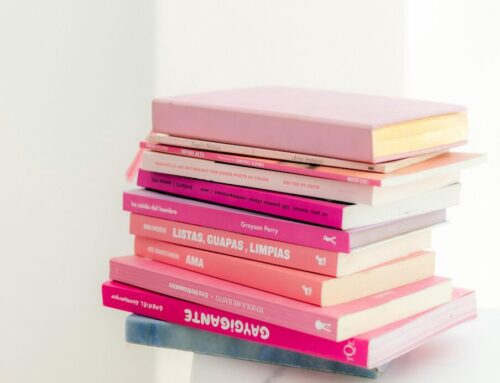
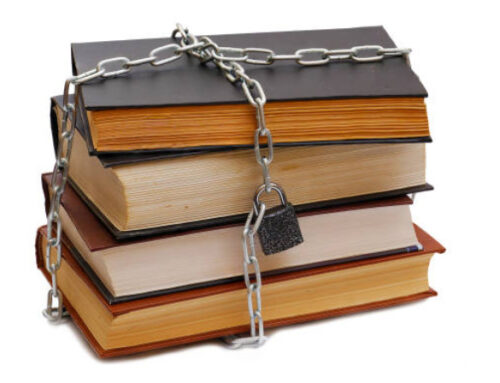
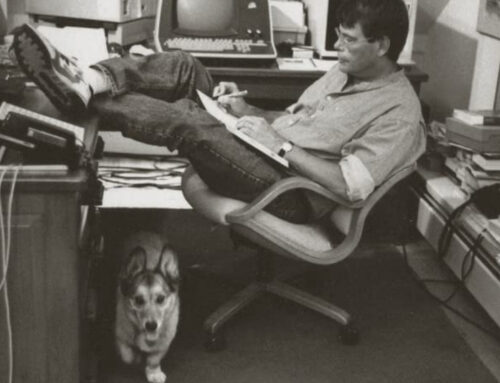



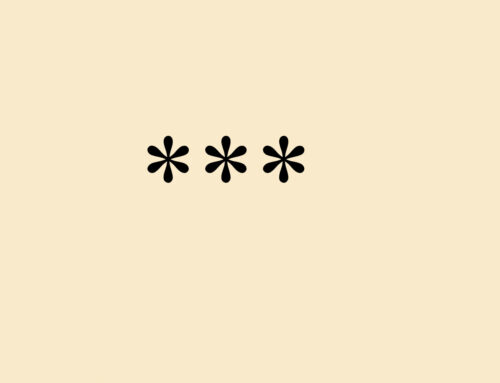





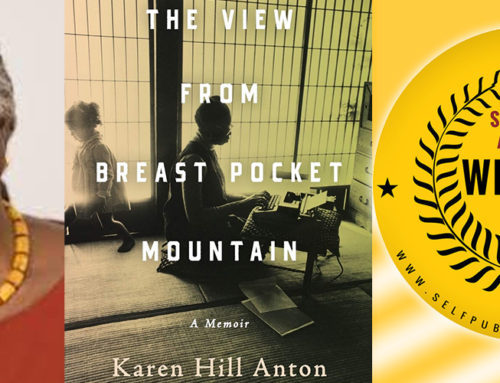
Leave A Comment