
One of the more challenging steps in the self-publishing process for me was creating Kindle eBook cover designs. Second most challenging I’d have to say was the formatting, but I did end up finding a solution to that. We’ll save that story for another day.
Being a writer and not a graphic designer, I had no clue how to approach book cover designs and was next to useless in Photoshop.
However, I had literally no publishing budget so I was prepared to spend some time learning new things in order to take on the entire project with little or no paid help.
My GIMP Disappointment
Since Photoshop is still expensive as hell, I downloaded an open source alternative called GIMP. I then headed to Youtube to see if I could find some useful tutorials on creating book covers specifically. I wasn’t too impressed with the results.
None of the stuff these people were providing instructions for was what I would call professional looking. And as it turned out, GIMP wasn’t the easiest program in the world to learn. It overwhelmed me a little, and I consider myself fairly versatile when it comes to technology.
So after many failed attempts, I threw in the towel on that option for the time being.
Fabulous Fiverr
It happened to be around the same time that I stumbled upon a brand new site called Fiverr. It was there that I found seemingly endless listings of people who were willing to make an ebook cover design for only five bucks, and they had impressive samples too!
Immediately I jumped on this opportunity and since buying the cover for my first Kindle eBook back in 2010, I have bought similar services from dozens of other Fiverr sellers and been overjoyed with the results 9 out of 10 times.
Of course, not all the good designers are limited to charging five bucks anymore. Fiverr has changed a lot since it started and now the prices may indeed be a bit higher for good work, but you can bet that it’s still cheaper than hiring a professional elsewhere.
Generators or Templates, Anyone?
So the one down side to Fiverr was the turnaround time. There were a few sellers who would guarantee within 24 hours for delivery, but that was rare. The really good designers on there were so flooded with orders that they oftentimes had to pause their gigs in order to catch up on orders which had already been placed.
Those same sellers would sometimes have original delivery times of nearly a month long to begin with!
But on average, it would usually take a few days or up to a week. Not too big of a deal for most authors who are putting together a Kindle eBook. After all, who can’t wait a few days?
Well the other thing about Fiverr book covers is that you typically get what the designer creates for you and you are stuck with it. Some offered revisions, but not all. Some didn’t listen well when you gave instructions and you ended up with something you would never put your name on.
I then went on a mission to hunt down any high-quality book cover generators or templates that were somewhat easy to customize. I was again disappointed by the lack of results.
Easy, Editable and Cheap
Those are my three requirements. I finally found a combination of tools that can be used together to make professional looking Kindle eBook cover designs and it will cost you less than $20 total and will only require about 15 minutes of your time.
And in case you’re wondering, here is the cover I just created with this method.
I was reading a product from the Warrior Forum recently and noticed a little tip offered about finding stock images for your book covers. I had a hard time believing it would be this simple, but when used with another site I had previously discovered, it turned out to work quite well.
Pick a Stock Photo
The stock photo site used in the example was Fotolia.com, which is the one I used. I imagine it would work similarly with most similar sites, assuming they have a robust search feature with several filters.
Okay, so head on over to Fotolia and buy a few credits. I just went with the fewest possible, which was ten credits for $14. This is plenty, so don’t spend more than that.
Next, type in a keyword for the type of image you need for your cover design. After hitting enter, scroll down and look in the left sidebar for an option that says “Orientation,” and select vertical, then hit the refine search button.
These photos will work exceptionally well for creating Kindle covers. Find one you like and buy the medium sized download, which is large enough to meet the requirements for Kindle covers.
Add Your Title and Text
Once you’ve downloaded your photo, head on over to MyeCoverCreator.com. Upload your new photo as the background for your book cover. Once it loads, click on add text and choose the font and color settings for your title. Play around with this a little to figure out what looks best and don’t be afraid to use the effects as well.
Type your title in and easily move it around the photo until you’re happy with the placement. If you want your name on the cover as the author, click on the add text option again and repeat the process until you’re satisfied.
Don’t worry about the template selection at the beginning of the process. I know they are all 3-D models. It won’t matter. Once you’re ready to download your completed cover, you’ll see an option to download the 2-D version that is usable for Kindle eBooks.
The cost for downloading the finished book cover from this site is less than five bucks, and as you can see from my example, it’s well worth the few dollars you’ll spend.
SPR also offers a book cover design service for those of you who need a hands-off approach! To learn more, contact us here
Get an Editorial Review | Get Amazon Sales & Reviews | Get Edited | Get Beta Readers | Enter the SPR Book Awards | Other Marketing Services






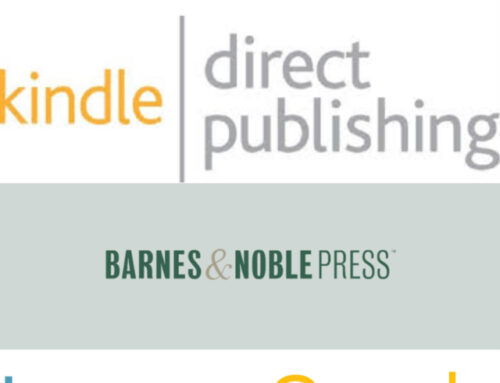

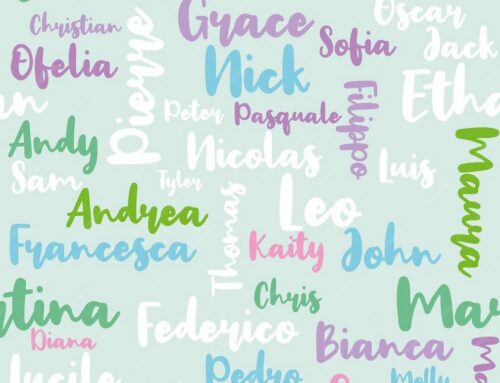


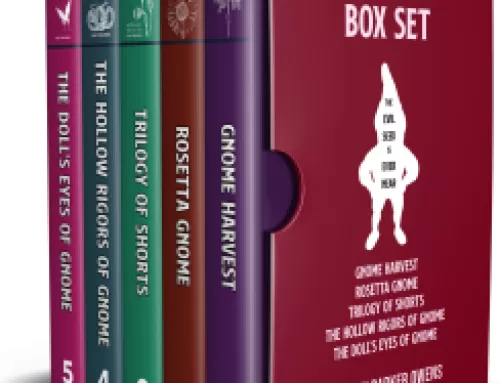

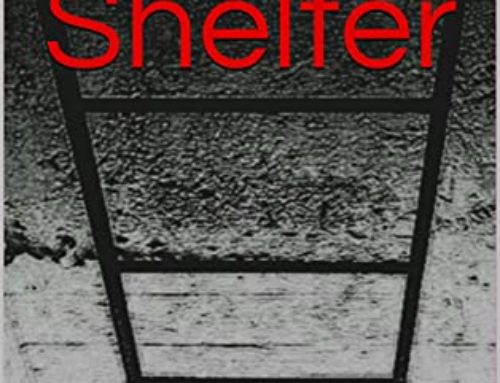
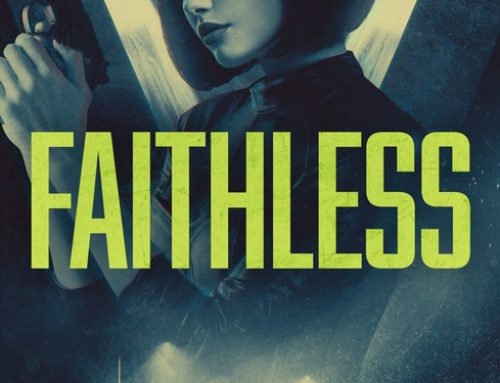
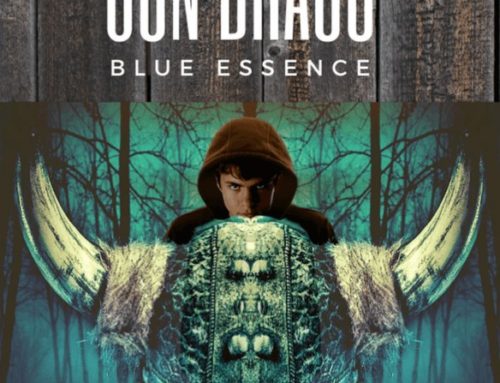


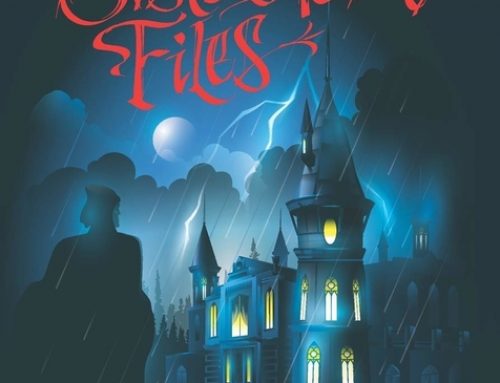



Leave A Comment