Whatever your budget, chances are you could do with a few free photos for your author blog or even your book’s cover. This article explores several websites offering the use of royalty-free images at no cost to you. You also need to familiarize yourself with different types of licensing when using royalty-free images.
DON’T GET SUED
Before you download an image from anywhere, including the websites discussed in this article, be aware that there are rules, regulations, and laws governing the licensing and use of images found on the Internet. Improperly (translation: illegally) using a photo on your blog or book cover can lead to a heap of trouble even when you think you’re doing everything right. Denting My Universe points out in a recent blog post:
Recent statistics show that over 85% of the photos used online are subject of copyright infringement.
The lengthy, detailed, often scary post (highly recommended reading) includes a description of the term “royalty-free” (a.k.a. RF); although purchased photos are referenced, the definition is worth studying:
- Usually refers to a non-transferable, non-exclusive right to use a photo for specified needs.
- It is usually less restrictive in terms of allowed usage and limitations than more ‘complicated’ licenses, but it varies by the websites and agencies, so read their terms before purchasing.
- Many websites offer Basic RF and Extended RF licenses, so make sure you compare them before you buy.
- Don’t forget – RF license is non-exclusive, so there is a good chance someone else will be using the same photos.
- Normal limitations include: size, market, format (web, printed, etc), maximum allowed exposure, and more.
- At Getty Images, RF license price is based solely on the size of the purchased photo.
Read the entire post: Are Getty Images Suing You?
BASICS
Below are several sources for free, royalty-free images. Some of these websites I’ve used for years, others I have yet to use. But I have heard of all of them, visited their websites, and read their guidelines. Be sure to do this for individually for each website. Sometimes use of an image is legal but it can still be against guidelines and at the very least considered rude if not properly attributed. Photographers who volunteer their images deserve a mention.
Do your homework: poke around each site and make sure you follow each site’s specific instructions. Some allow use of images for book covers, others do not. Some ask for attribution (in some cases they require links), others do not. Also note the difference between “royalty-free” and “licensing.”
Be creative and open-minded in using search terms when looking for images on these sites. You may not find what you need quickly, as obvious search terms yield too many results to choose from.
Organize your personal “royalty-free images” library as you go along. I have a folder on my computer marked Post Photos, within that folder is a folder for each photo source, and within each of those folders is a folder called Used. This way you have a record of where each photo came from, the date you downloaded it, and whether you’ve already used it on your blog.
ON TO THE SEARCH
iStock Free Photo of the Week
Go to main Photos page and scroll down just a tad and on the right, you’ll see “Free Photo of the Week.” To build up my images library, I download the weekly photo whether I need it or not.
You probably want to reset the size to X-Small (default size is usually enormous) and you must press an “I accept” button related to the terms of use Agreement (this will come up when you press “download” for a specific photo).
Stock.XCHNG
Now hosting over 390,000 images. I learned of this site in the comments section of the Denting My Universe blog post referred to above and I used it for the first time while doing this article. I see that when you get your search results, promotional images for iStock photos appear at the top and bottom of the page (stock.xchng is affiliated with iStock). Search result icons are very small but if you hover over the thumbnail you will get a large preview of the photo.
From the front page: “Stock.XCHNG is under new management! Getty Images is proud to now wholly-own the world’s best free stock site. SXC has a long history and a great community, and we’re excited to grow with this unique site. We also have lots of expertise and experience to offer as industry leaders.” From the FAQ page:
Are these images really free? Yes, they are free as long as you stick to the rules in the Image license Agreement. Also, in some cases you may need to notify the artists about using the images and sometimes you need to give credit to them. You can see these restrictions under the image previews, right next to the Download button.
You need to set up an account with them to download their photos (free to set up), which involves giving your home address and phone, among other things.
Free Digital Photos
This site has nice, large thumbnails in the search results. Also included on search results pages are a few unobtrusive Google ads. To download a photo, you need to check a box accepting their terms of use and enter a security code (spam prevention).
“Our images can be used by web designers, graphic designers and editors to illustrate and brighten up websites and printed media such as newspapers and magazines.” They ask for an acknowledgement of their website’s name near the photo or a link to their website somewhere near the image. You can do this is in the title of the photo, or you can leave a notation at the bottom of your post. Here’s a link to their page on how to credit the image creator.
If you’re looking for a book cover image, you have the “option to purchase super high resolution files for use in print or graphic design.”
morgueFile
“The purpose of this site is to provide free image reference material for illustrators, comic book artist, designers, teachers and all creative pursuits.” This is one of the most popular websites with bloggers and I’ve been using it for years. Here’s a link to their About page. Some of the photographers ask for an email, or you can leave a comment under the photo saying how you’ve used their photo. If you want to link directly to the photo’s page, an image URL is provided (to skip downloading the image from their site and then uploading to your blog post).
Microsoft Office
Here is a direct link to their search page. Search photos, illustrations, animations, and sounds. This site also has a category for backgrounds. Check the format of the item before downloading and make sure your blog will support it. Side note: Before you get carried away with animations or free clip art, ask yourself if it suits the level of professionalism you wish to project with your author blog and/or the tone of your specific blog post.
Government Websites
Hat tip to Joel Friedlander at The Book Designer for this one, which I have not yet investigated, but it sounds like a promising resource, especially for science-related images:
Free photos are available at various government websites ranging from NASA to the National Institute of Health. www.usa.gov/Topics/Graphics.shtml has links to many free photo sources. Most — but not all — of the photos are “public domain” and may be used without payment. Some are not supposed to be used for commercial purposes, so read the notes carefully. In some cases, you are supposed to indicate the source of the photo.
Bonus: Read Joel’s entire article if you are going to use photos inside your self-published book.
Flickr Commons
These are photo collections from numerous institutions around the world, including the Library of Congress (my personal favorite), the Smithsonian Institution, and the New York Public Library. Denting My Universe (linked to above) mentions this resource quite a bit. From the front page of Flickr Commons:
“The Commons was launched on January 16 2008, when we released our pilot project in partnership with The Library of Congress. Both Flickr and the Library were overwhelmed by the positive response to the project! Thank you!”
“Additional information: No known copyright restrictions.” Does this phrase mean you can now download and use these images on your blog? From the “Usage” page:
TO REVIEW THE EXPLICIT RIGHTS STATEMENT FOR ANY IMAGE, PLEASE CLICK ON THE RELEVANT LINK UNDER “PARTICIPATING INSTITUTIONS,” OR ON THE “NO KNOWN COPYRIGHT RESTRICTIONS” LINK ASSOCIATED WITH THE IMAGE IN THE COMMONS.
Read the entire Usage page here. Here is some verbiage from the Library of Congress on use of their photos:
How “commercial” is your use? In general, the more money you make the more at risk you are. One of the rights accorded to the owner of copyright is the right to reproduce or to authorize others to reproduce the work in copies and thereby benefit economically. If your product will generate a lot of income, the rights holder has lost that income. If the expected profit is low, rights holder’s loss is low.
Flickr Creative Commons
I read about this one through Media Bistro some time ago. This is a way to search all photos on Flickr (note difference between Flickr Commons and Flickr Creative Commons). Be sure to bookmark this explainer from Ars Technica about Creative Commons licensing.
Here is Flickr’s explainer page on Creative Commons licenses. After studying this, go to the advanced search page on Flickr, scroll all the way down and select “Only search within Creative Common-licensed content” and (if desired) “Find content to use commercially” to begin your image search.
Wikimedia Commons
This site is popular with bloggers for finding images of famous people or locations. Images hosted by Wikimedia Commons can be searched by topic, location, type, author, license (Creative Commons, GFDL, public domain), and source (encyclopedias, journals, self-published work). You really have to dig around this site and get used to finding what you want. It helps to understand how to navigate categories.
***
Please share your experiences with any of these sites in the comments below, as well as any additional sites you have used personally. Be safe out there, and happy hunting!
Get an Editorial Review | Get Amazon Sales & Reviews | Get Edited | Get Beta Readers | Enter the SPR Book Awards | Other Marketing Services




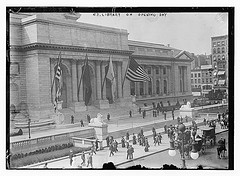
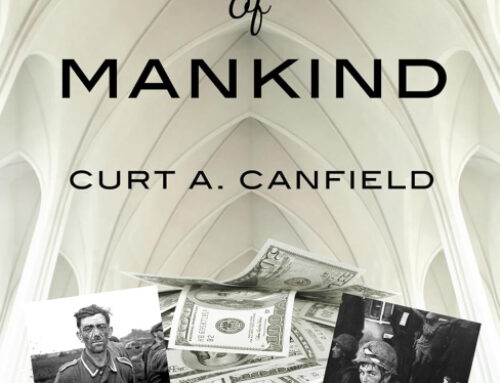
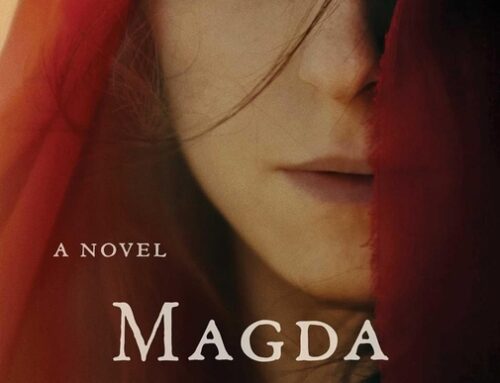
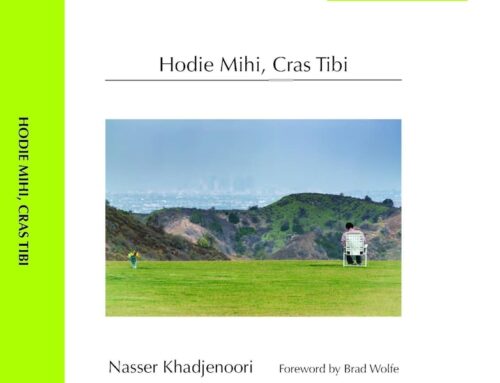

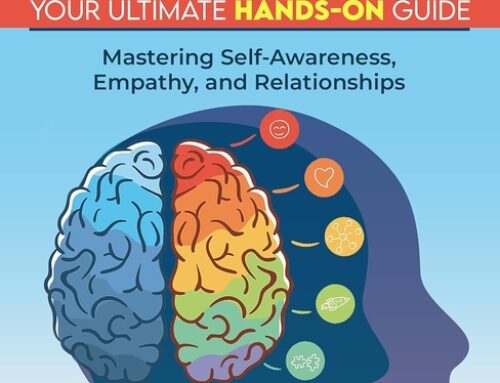


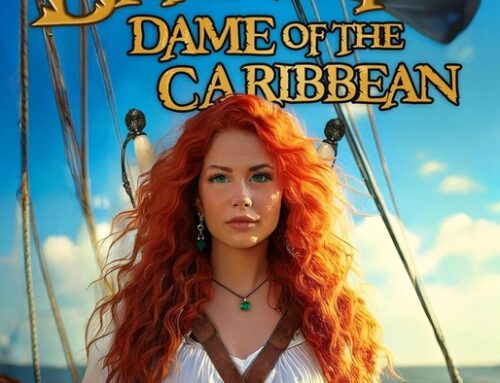

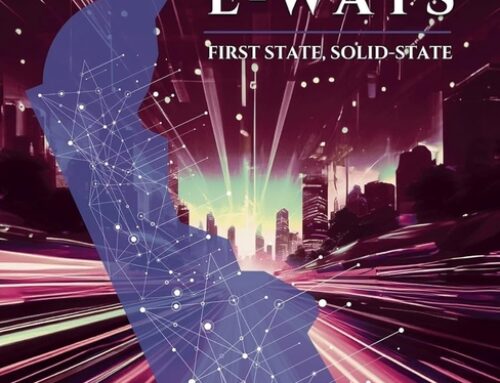
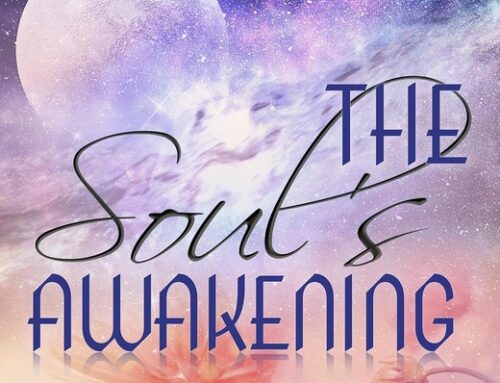

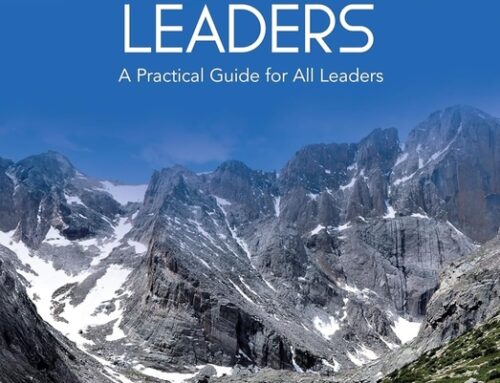

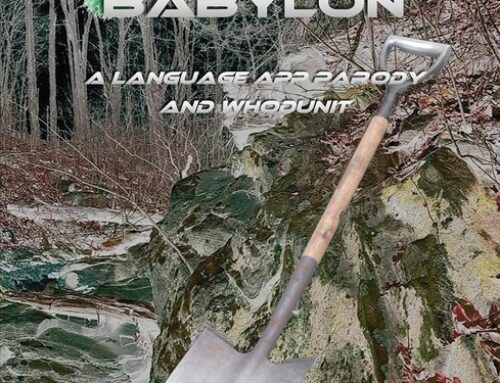
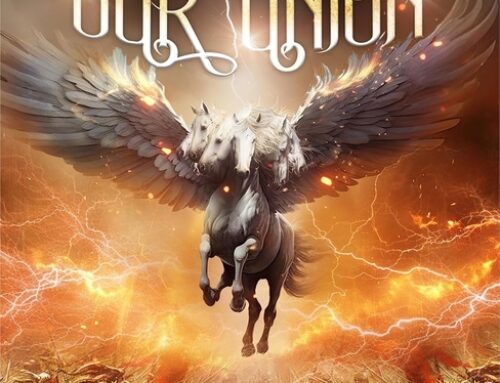
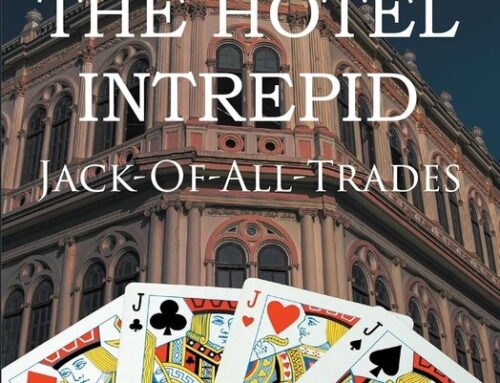

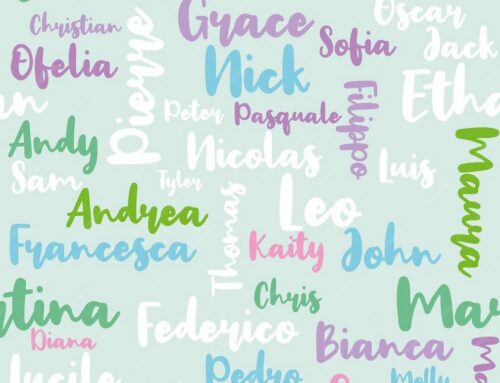
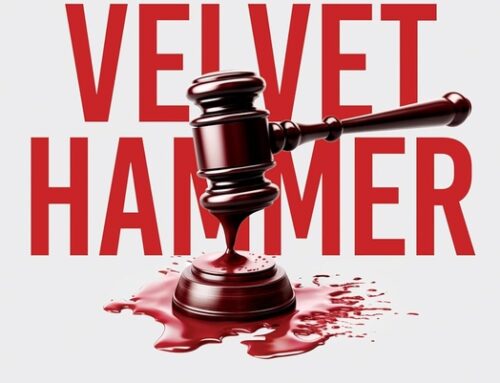
Nice roundup, Lela, it should be very helpful for authors, and thanks for the link to my article, too.
Thanks, Joel. I’ve been reading your self-publishing advice for years, by the way.
Oftentimes, listening to good advice begets extra work so I was pleased to find a way to link to you for this particular article.
Thank you for this list, Lela. I’m sure I’ll use it in the future. Everybody says the cover of a book is so important to the success of a book, and yet so many covers turn me off entirely. Also, the artist needs to be acknowledged, whether the image has been paid for or gotten for free. No author would wish to be quoted without being acknowledged, whether the copyright laws require it or not.
You’re welcome, Ron. This post took a bit of time, lots of little details for each different site. Worth reading instructions and following them even if it’s “more work,” for the reason you stated.
Thank you. This is a timely article indeed. I am researching images for the cover of my first novel, and had no idea how dangerous a seemingly “public domain” image could be until I read this article and followed its links. It is clear that the Internet is a virtual, financial mine field. Thanks again–I’ll tippy-toe through, get ideas, and then have someone create a cover from scratch.