 Sometimes when you create a Kindle edition, it is posted separately from the print edition so it is appears to be an entirely different book, with two distinct pages. There’s no rhyme or reason why this happens to some books and not others, but it can be a real problem – especially when you’ve cultivated a bunch of reviews for one edition. But even if you haven’t, it’s a good idea to have both editions in one place so buyers don’t have to hunt around for different options.
Sometimes when you create a Kindle edition, it is posted separately from the print edition so it is appears to be an entirely different book, with two distinct pages. There’s no rhyme or reason why this happens to some books and not others, but it can be a real problem – especially when you’ve cultivated a bunch of reviews for one edition. But even if you haven’t, it’s a good idea to have both editions in one place so buyers don’t have to hunt around for different options.
To link two books together, take these steps:
Email kdp-support@amazon.com and give them the ASIN and ISBN numbers of both editions, and request to have the two books linked together – should take 2-3 days.
Thanks to Tina Folsom for the tip.
Get an Editorial Review | Get Amazon Sales & Reviews | Get Edited | Get Beta Readers | Enter the SPR Book Awards | Other Marketing Services




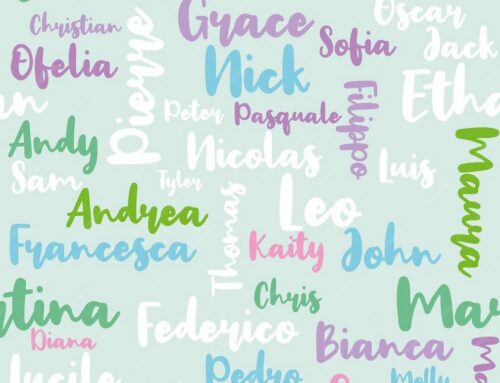



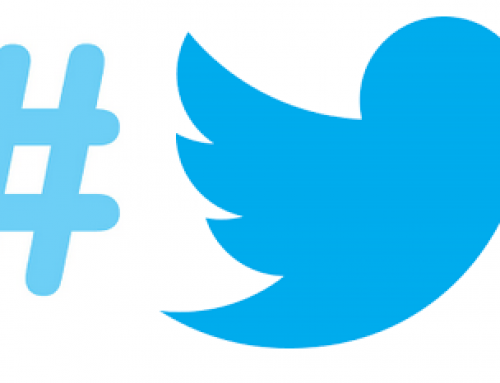

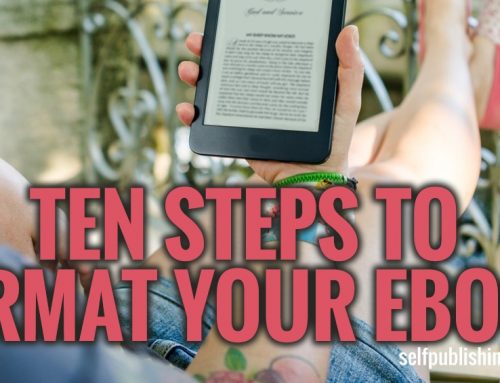
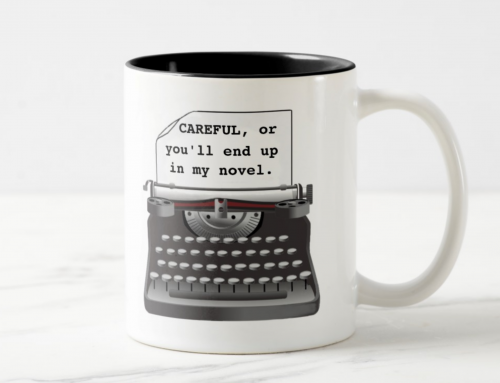
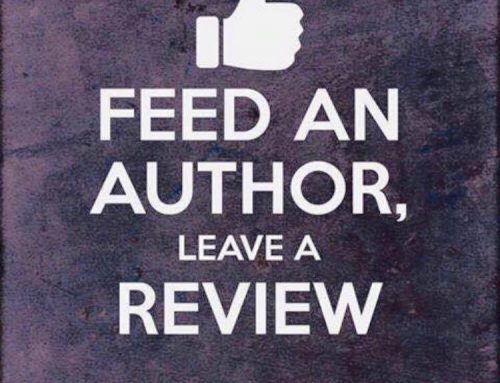
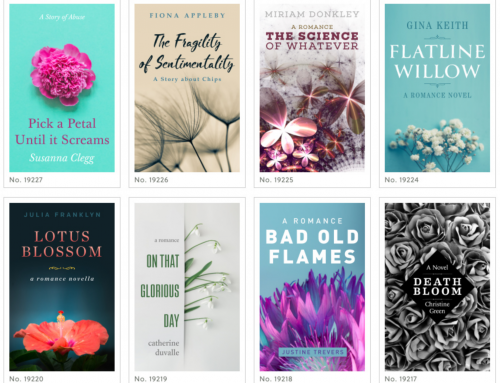
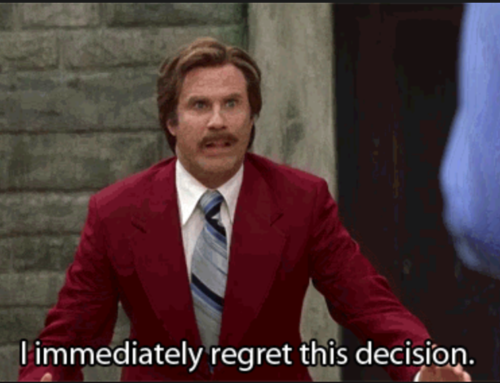
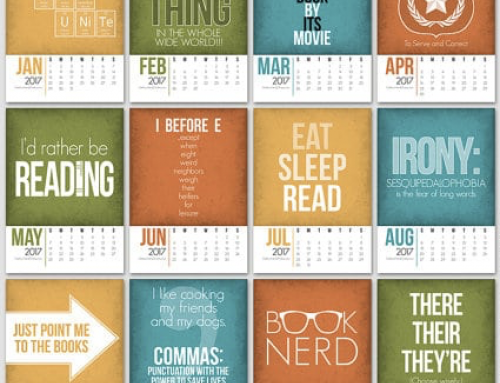

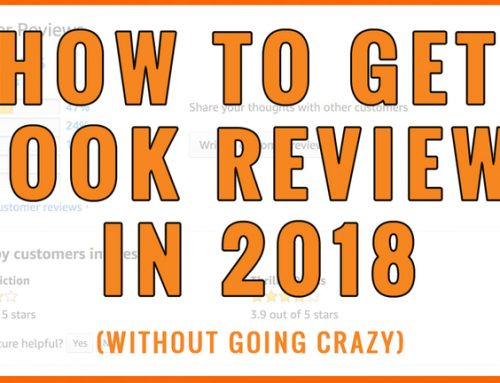
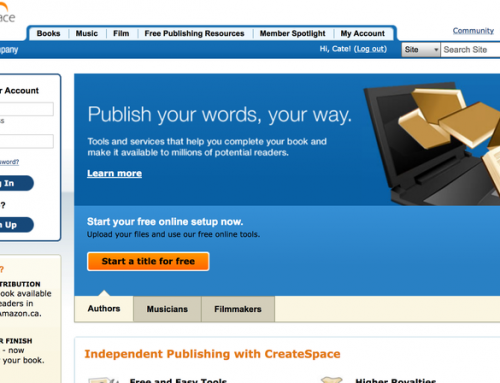

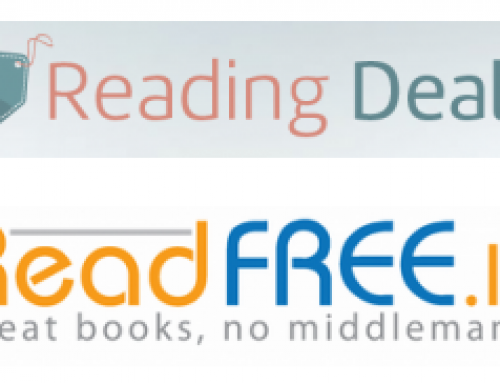
You can email them through Author Central too. They are pretty responsive about fixing any problem.
I gave the ebook version the same ISBN as the print copy and they linked that way.
I like this method better, though.
I went through the Author Central and they resolved my issue within hours.