Summary: Learn to distinguish the “Do’s” and “Dont’s” in carefully planning for and proceeding with an email ad campaign to market and promote your book, in order to connect with the right demographic and significantly improve the technical effectiveness of your book-selling strategy.
For an upstart author with limited resources, marketing the book by email ad campaign can be inexpensive and time saving, aside from being rewarding and profitable, if the author concerned will just carefully observe the following e-mailer guidelines:
1) Email Subject Line
Be careful in editing your email’s subject line, for this is one of the most sensitive and problematic areas when it comes to anti-spam filtering software. Mentioning the name or even email of your recipient(s) is an indication that you have little regard for their privacy, even in an online setting. The best way to avoid any risk is to adopt a professional-sounding title that does not use any attention-getting or catchy words.
Dont’s
• Don’t use ALL CAPS
• Don’t use the particular word “free”
• Don’t leave too much empty, white spaces using the space bar
• Don’t mention the name or email of the recipient(s)
• Don’t mention any date or time schedule
2) Subject Line Capitalization
Words inside an email subject line should not be capitalized to avoid problems with spam filters.
3) Spam-like Content
An email may not be sent properly if it contains spam-like content, so the author should refrain from using phrases that may appear as spam-like to email spam filters. Sentences like “Click here!” or “Once in a lifetime opportunity!” or simply exaggerating with too many exclamation points (!) can hit the sensitive triggers of many of the popular e-mail spam filters.
Dont’s
• Avoid using the phrase “Click Here!”
• Avoid using exclamation points
4) Text-Based Is Better
While emails can be either HTML-based or text-based, make your emails as text-based. The obvious reason is that if you want to increase the spam safety and accessibility of your email, text-based email ad is the safest solution. This means that even if you choose to go the somewhat complex HTML route option, make sure that you format and layout the email content to make it appear that it was in fact a text-based one. Do not send your HTML-based e-mail without a text-delivery option. If your email is in HTML and it doesn’t automatically switch to text-format for those readers who can’t receive HTML, it will get filtered out.
Dont’s
• Avoid sending HTML-based e-mail without a text-delivery option
5) Attachments
Attachments often carry viruses, so they are usually filtered out proactively. If you send a book email ad with an attachment, it is a burden to expect from the readers to further run the attachment through a virus protection program. Thus, it is discouraged.
Dont’s
• Never send an email ad campaign containing an attachment
6) BCC
In maximizing the distribution of the book email ad to the most number of recipients, an author might be tempted to send that email ad using Bcc distribution to more than a few recipients. As a conscious and circumspect author, you should avoid this practice. If you use lots and lots of recipients inside the Bcc field, it is very likely that the email will be marked as spam.
Dont’s
• Don’t send Bcc lines to several recipients simultaneously
7) Color Use
Refrain from using colored texts to send your ad message across, for it generally sends a wrong signal to the recipient(s). Black remains the most legible color on your screen, while a red emphasis is highly correlated with tricky marketing schemes and spam email. Other colors like blue or green should be avoided at all costs. So, do not change the default color settings of your email to avoid a non-send.
Dont’s
• Don’t change the color of your email background
8) E-mail File Size
Regarding email file size, keep the email size between 20KB and 50KB. Be also aware that a majority of spam emails weigh-in at less than 20KB most of the time.
Do’s
• Keep your email size within the 20KB-50KB size range
Dont’s
• Never send an email that is more than 50KB in size
9) Bad HTML Code
When it comes to text preparation and encoding, refrain from creating emails by utilizing bad HTML code generated by popular tools such as Microsoft® Word®. Nevertheless, if you are really predisposed to create your book e-mail ad in Microsoft® Word®, then save it as HTML; however, you should be aware that the code generated by MS Word® and other tools may be very “unorthodox,” and this is one thing that e-mail spam filters really do not like.
Dont’s
• Refrain from creating emails using bad HTML codes
10) Images
Regarding the use of images, their use should be avoided inside the email in place of text. Just keep your message simple and direct to make an impression on your email recipient(s). Using images creates a mistaken impression that the author is merely “showcasing” his book with dazzling, mesmerizing visuals just to sell.
Dont’s
• Don’t use images inside the e-mail in place of the text
12) Virus Free
Do ensure that your computer is virus-free or malware-free. Of course, you don’t want to inadvertently send out a virus-infected email ad from your machine, together with your own email address and name prominently featured. Make sure that you purchase and install an authentic, reputable, and efficient anti-virus software from an OEM (original equipment manufacturer) to be safe.
Do’s
• Purchase a reliable anti-virus software for your computer
Dont’s
• Avoid sending email messages that are virus infected
Limited marketing resources notwithstanding, a wise, pragmatic, and efficient author is one who has already identified his particular target demographic market, is convinced that “opt-in email sends” can be an effective and potent tool in marketing his book, and believes in the power of “word of mouth” to make excellent sales returns from the book promotional campaign thru email ads. Indeed, in today’s cutting edge world of IT-empowered ad dissemination, an author can rely on and make optimal use of this very convenient option for his book marketing campaign. For they are all a click-send distance away.
Author Resource Box
Join one of the most dynamic social networking sites of BookWhirl. Learn more about the dynamics of marketing self-published books, Author Marketing Services, and Book Marketing Services.
Get an Editorial Review | Get Amazon Sales & Reviews | Get Edited | Get Beta Readers | Enter the SPR Book Awards | Other Marketing Services




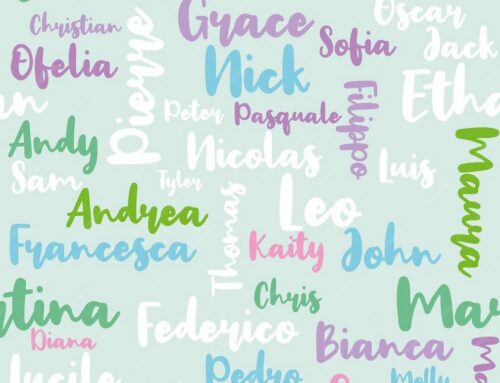



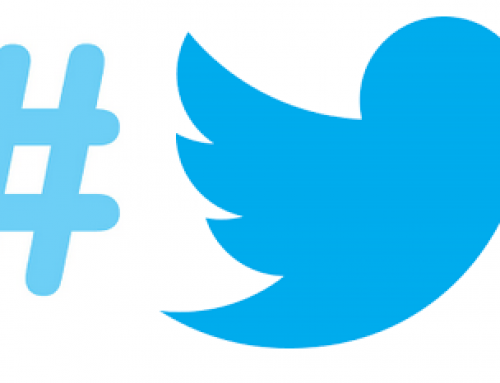

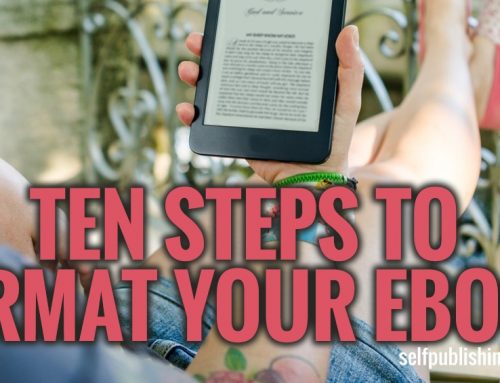
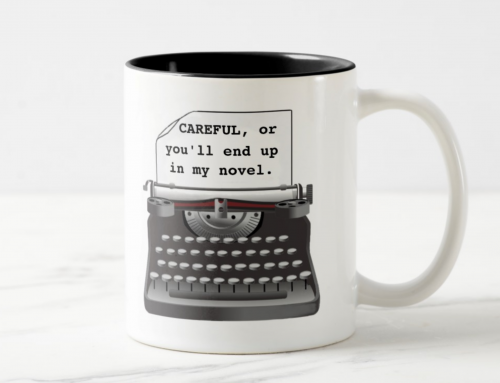
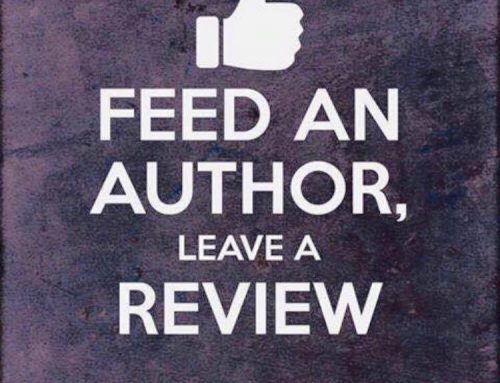
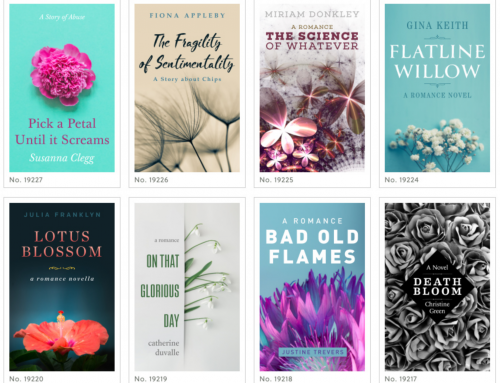
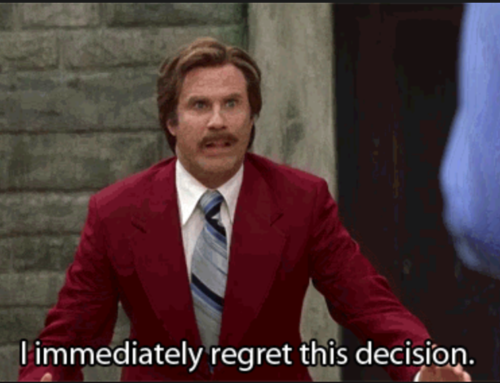
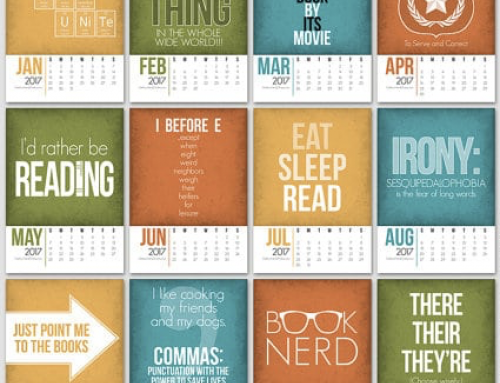

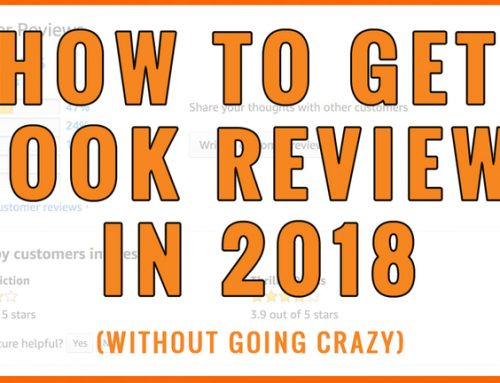
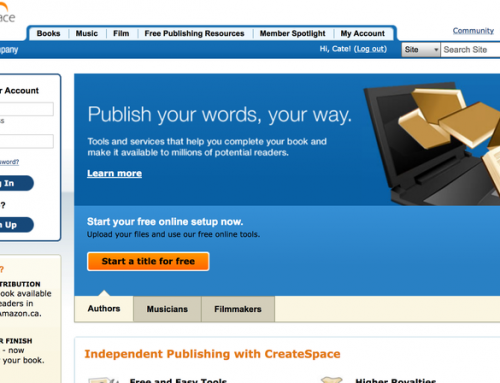

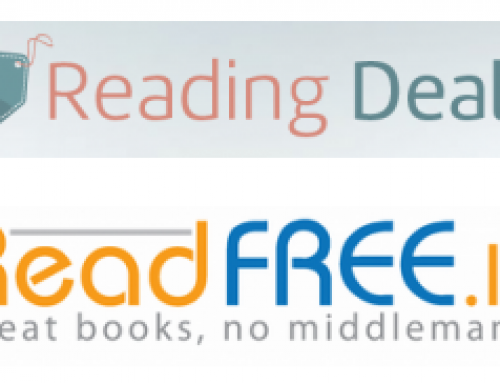
Leave A Comment