 Storify is the next big thing. Or maybe it’s already the big thing and I’m just hearing about it. Given that their Facebook page has around 4000 likes, word hasn’t gotten out in a huge way about the service. It should be of immediate use to writers, and offers a new way to promote a book.
Storify is the next big thing. Or maybe it’s already the big thing and I’m just hearing about it. Given that their Facebook page has around 4000 likes, word hasn’t gotten out in a huge way about the service. It should be of immediate use to writers, and offers a new way to promote a book.
So what’s Storify – the main way it’s used is creating an embeddable post of Twitter links. What makes these posts so useful is that there’s a retweet/reply button next to each tweet, plus the ability to embed the entire post on another blog. Here’s Storify’s own post about Steve Jobs:
Pretty slick, right? There’s a number of ways this could be used. You could create a series of tweets about your book. A series of tweets about a genre. Here are some tips from Galleycat:
1. Collect all stories surrounding a piece of literary news. We made a Storify post about how publishing folks responded to the earthquake in Virginia. Start with a news story, and then mix in social network opinions.
2. Create a tribute to your favorite author. We built a quick collection of tributes to Steve Jobs last night. We started with a news story about Jobs, adding video and Twitter tributes.
3. Collect book reviews and articles about a new book. As you can see this post on Haruki Murakami‘s Norwegian Wood, we included a Google Books link, social media responses, Flickr photos and news stories about the book.
4. Preserve news and ideas from a publishing conference or industry expo. From book parties to BookExpo America to the Publishing App Expo, most of our posts about an event evaporate within weeks. Save all your posts and digital photographs in a single Storify page so you never lose the experience.
5. Highlight a specific literary conversation on Twitter or Facebook. When Twitter hashtags like Undatable in Lit or Why I Write get popular on Twitter, you can link to the article that started it all, save your favorite posts and share them with readers on Storify. Follow the same formula for literary controversies on Facebook like the “I Hate Reading” Facebook page.
Now that Storify has teamed up with Soundcloud, another idea would be to make an audio book – each player as a different chapter. You can add other media like Youtube or pictures as well. Even text chapters would work. Making the whole thing embeddable is really what makes the app useful, as it helps a book or post go viral. Another option: a slideshow. Check out what happens when you add /slideshow to the end of the Steve Jobs post above:
http://storify.com/storify/top-10-most-quoted-tweets-on-storify-about-stevejo/slideshow
It’s really the coolest thing I’ve seen on the web in a while.
Get an Editorial Review | Get Amazon Sales & Reviews | Get Edited | Get Beta Readers | Enter the SPR Book Awards | Other Marketing Services




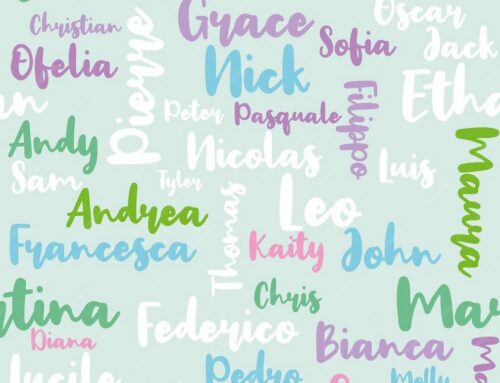



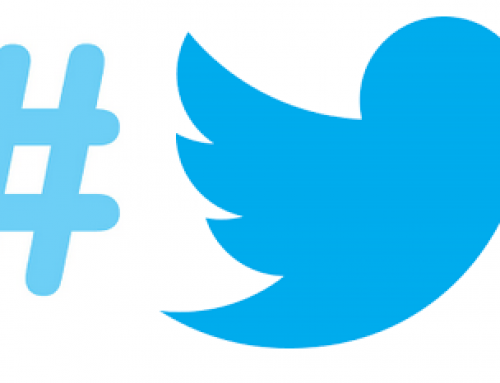

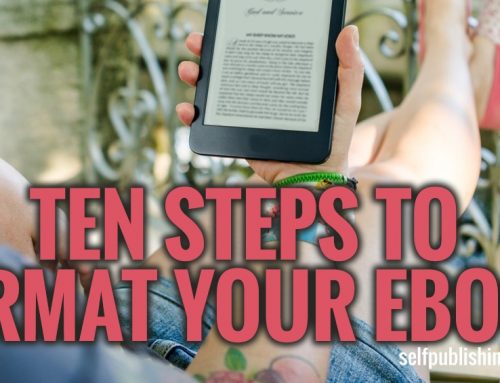
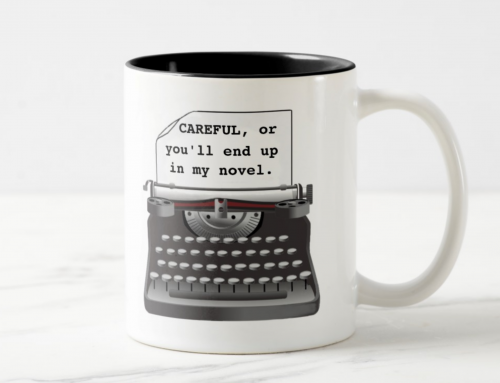
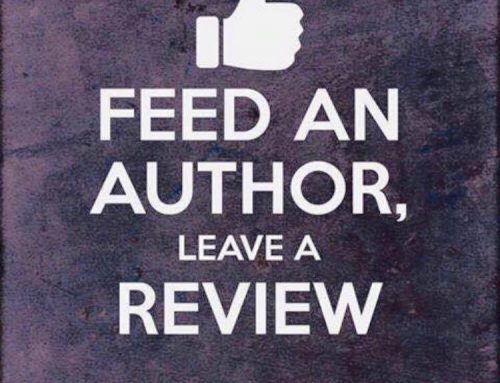
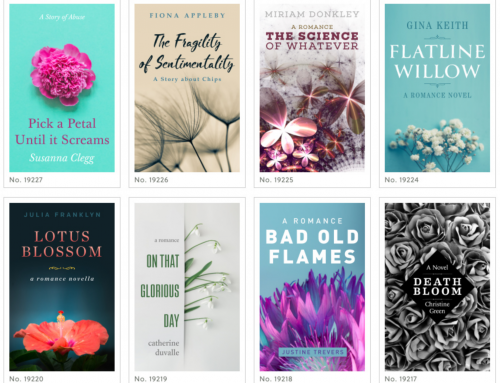
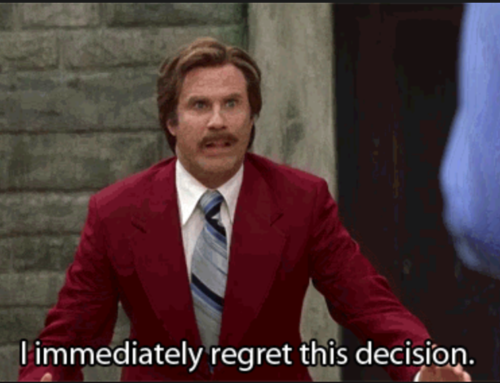
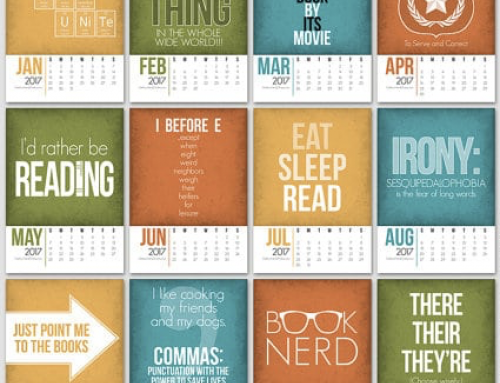

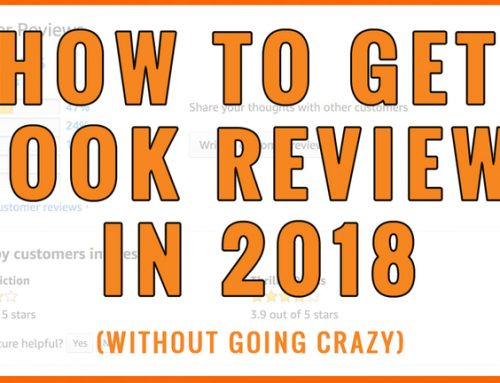
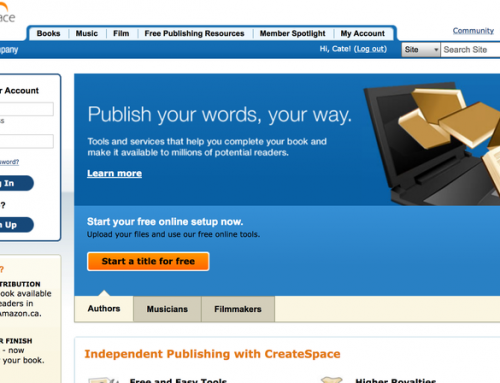

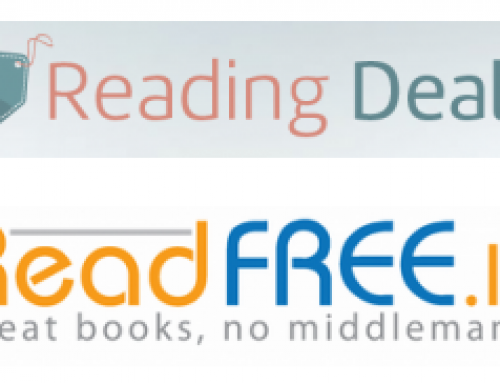
Leave A Comment