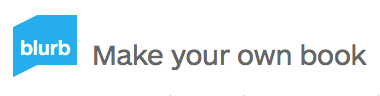 Blurb was founded by Eileen Gittens, a highly successful business woman with US global companies Kodak and Wall Data amongst others on her CV. She studied photography in her younger days and set up Blurb as on line self-publishing solutions company to serve the needs of both photographers and authors. In spite of all her success, she says Blurb is the most fun thing she has ever done. Fun is probably the best description of Blurb itself.
Blurb was founded by Eileen Gittens, a highly successful business woman with US global companies Kodak and Wall Data amongst others on her CV. She studied photography in her younger days and set up Blurb as on line self-publishing solutions company to serve the needs of both photographers and authors. In spite of all her success, she says Blurb is the most fun thing she has ever done. Fun is probably the best description of Blurb itself.
In 2007 Blurb produced 80,000 titles, with much of this output being a mixture of ‘coffee table’ photographic albums in book form ranging from the humble personal wedding album to the glossy corporate book brochure for high-flying architects and graphic artists. This is where Blurb wanted to pitch their business as a self-publishing alternative to the norms of ‘Aunt Maple’s Cookbook’ and ‘College Graduate’s Great American Novel’. Their last reported turnover was $30m, so we are not dealing with small potatoes here.
I have used Blurb’s services myself on the re-issuing of a previous book I published through my own publishing imprint Aquarius Communications, using Blurb’s BookSmart downloadable software. The Blurb software used for book design and production is called Booksmart and the software is downloadable to a user’s PC. This is what makes Blurb different than most other author solutions services. The author does the job of book design and layout on their own PC before uploading to Blurb’s site for printing and sales.
I came across Blub about a year ago but did not start seriously looking at their services until late last year. Blurb is surfing in the Lulu and Createspace market, and perhaps much more so now than they have previously been. Blurb’s initial pitch and investment was into the high end corporate market which would attract in photographers, architects, graphic designers, as well as the general consumer exploiting the advances in digital technology brought to the family home. Even in the time I have followed Blurb, there has been a subtle change in how they market their services. They are now openly pitching directly to the common man and woman in the home and the self-employed graphic artist and photographers, all highly technologically aware, but ultimately these artists are looking to present a personal and visual representation of their lives, or a small artistic business product or brochure for a captured audience. This is the key to what Blurb has to offer at the moment.
Visit Blurb’s website and you will quickly see the cornerstone is the quality of an individual’s artistic endeavour (personal or corporate), but without real worldwide or wholesale distribution beyond Blurb’s own bookstore window. For example, at the moment, Blurb does not provide ISBN’s for their published books, nor do they provide third party distribution such as Ingrams or on line retailers like Amazon.
Following the forums on Blurb’s own website tells a story in itself as to where authors want Blurb to be, and where they actually are at the moment. The key forum criticisms directed at Blurb from their own users is the ability for the user to load the highest quality images quickly and efficiently; the end product to be flexible, adaptable and available for distribution worldwide. I believe that Blurb will catch up and resolve many of these issues and allow them to properly compete with companies like Lulu, CreateSpace and other print on demand solution providers. While it is just a matter of time—Blurb do need to start putting their best foot forward.
The very mention of the word ‘Blurb’ seems to send authors into an immediate comparison with DIY author solutions service, Lulu. While it is understandable, I still see Lulu as a highly established company pitted against Blurb as a young pretender. These modern day forces in the author solutions world have emerged from different corners of the DIY self-publishing ring. Lulu offers everything from calendars to DVD production, to the next great novel, while Blurb’s roots lie with photographic and artistic production since 2006. Both offer accessibility and ease of use with author-friendly production tools and the ability to produce a quality product for fun or serious endeavour. Lulu have offered a publishing platform for the serious author for quite some time, whereas, Blurb has only recently tailored their Booksmart (TM) software to accommodate authors with text-laden books and PDF file compatibility.
What grabbed my attention about Blurb straight away was the quality of their internal book layout, the costs of their books to authors (paperbacks certainly), and significantly, Blurb choose to hand over the tools of book production to the author by way of software download. This free software is the engine of Blurb’s whole business itself. Since 2006, it has continued to be a ‘work in progress’, with continued upgrades and updates in an effort to make the hands-on publishing process for authors as easy as possible. It still remains an ongoing ‘work in progress’ and some of the issues I experienced myself when using it have now been ironed out with recent updates.
For authors, Blurb is not like Lulu. It is a different experience, first and foremost, with benefits as well as deficiencies when compared to Lulu. The attributes of the final book are different and present their own advantages as well as challenges for a self-publishing author. It is clear from the start when you browse the Blurb website that you are dealing with a company who can present a highly visual, glossy and polished book. The skill of the author using the Booksmart software is to convert their manuscript into a presentable quality book with the facilities, wherewithal and avenue to market to the family, friends and crucially to the general buying public. The fact that PDF files can be uploaded directly to the Booksmart software ‘as is’ provides considerably more flexibility to authors. The greatest challenge for Blurb is not longer the quality or production of the book, but the distribution and sales of them.
This is where we encounter the first critical hurdle with Blurb. They do not provide ISBN’s, nor do they provide distribution beyond their own on line bookstore and community to market to. I could be harsh and say Blurb simply give you a cheap but effective and friendly version of a book design package, such as InDesign, and an on line platform to display it for sale. Maybe I am being unfair and it belies the potential power of a sleeping giant. How the author using this completely free service decides to properly utilise what is available—how they best use their own guile and ingenuity—sums up Blurb’s strengths as well as their weaknesses.
Every tutorial on Blurb’s website emphasises the fun involved in the publishing process, but that is actually one of their weaknesses. It’s a weakness because Blurb is sophisticated and sexy enough to offer a viable book product—through the creativeness and design savvy of their authors—which can actually compete in the on line retail world of books given a proper chance. So much of what they do utterly beats the socks of paying author solutions services. I suppose I am saying Blurb need to take a leap of faith and realise that many of their authors and artists are serious individuals, whether designers, photographers, architects or novelists, and offer them a full author solution service. You just want Blurb to match the professionalism of their clients with a like-minded service.
Once you peruse the Blurb site and see what is on offer, you are invited to download Booksmart (TM) and try out the software. It takes a minute or two to download to your PC or MAC and there are plenty of tutorials to also view on line before you dive in.
http://www.blurb.com/help/tutorials
When Booksmart launches on your PC you are given the option to upload a word document or a series of photographs for inclusion in your book or entire completed PDF files. You decide upon the trim size and format of your book and proceed from there. It is not hard to see that the text/black/white interior was the more recent option to be added as it has the least layout choices available, though Blurb are increasing the layout options with each subsequent upgrade of Booksmart. Immediately the cover, copyright and title/chapter pages are there, but you can edit these pages to your own specifications. You effectively get all fonts available in word and the freedom to customise as much as you want or import your documents onto a themed template. What I like most is the flexibility it gives you.
It is worth spending an hour or so on the tutorials. All Blurb books default to having a copyright page and back page with the Blurb insignia on them. Getting rid of this insignia for a self-publishing author is important. It can be done but the consequence is that your book will incur an additional mark to the price—sort of like upgrading to a self-publishing path of freedom where the blurb branding is removed and you can freely insert your own.
The biggest challenge with using Blurb’s free publishing service is whether an author can turn their book into a viable product for self-publishing. The lack of proper on line distribution, ISBN and data book registration are serious enough to send most authors on their heels in the direction of the door. I think the lack of ISBN is the most important lapse on Blurb’s part and a serious business oversight. Without an ISBN, an author is dead in the water, or rather; their book is, unless, of course, Blurb just want to make books available the author’s family and friends. I know Blurb is used by professional photographers, artists and small businesses alike to present corporate booklets, full graphic books, and I think it is only a question of time before Blurb does make this option available. For now, authors need a quick ‘fix-it’.
We know you love Blurb. We also know that sometimes you may not want our logo on your book. All standard Blurb books are printed with the Blurb logo on the copyright page and final page, but our Custom Logo Upgrade lets you add your own branding or go ‘logo free.’
When you select the ‘logo free’ option, Blurb adds this to the cost per book unit rather than simply charging you a set fee. If the author is also serious about on line sales and bookstore sales with a retailer discount also added on, then this ‘luxury’ takes on a far greater importance. In truth, there really is only one ‘fix-it’ and that is for the author to own their own ISBN’s registered in their name or their own publishing imprint, purchased from Nielsens Book Data. The author can then include one of these numbers on the copyright page, which will still bare the Blurb insignia, but what matters most is the ISBN is registered and owned by the author and their imprint name. This ISBN can also be used on the back cover of the book along with your own publishing logo when you design the cover with Booksmart. In some circumstances, where the page count of a paperback book is low, it may prove to be financially viable to use and pay extra for the ‘logo free’ option. Without shipping and taxes—it leaves no room for a retail discount or author profit.
Ultimately, if any author is going to be continually working and editing book files, they should seriously invest in a program like InDesign, or the more expensive Adobe Acrobat. Before I leave the issue of ISBN’s, I have been asked by authors many times about how they generate their ISBN barcode to include in a book cover design. Again, here is a free resource site which does the trick for you.
http://www.tux.org/~milgram/bookland/index.html
Distribution is the area which causes most concern with Blurb. Distribution is something which Blurb needs to seriously look at if they are to develop beyond being seen as just another manuscript display site, with the add-on bonus of offering authors a hard printed copy of their work. You will not find a single Amazon listing at the moment for a Blurb book (bar my own book, Thais) if you go looking there, and for that matter, any other on line retailer. Without the on line distribution service from Blurb, authors will have to order a quantity of books, register them with on line sellers, and in the case of Amazon, that will mean participating in their Advantage Program as an Amazon seller and sending them copies of their book, conceding the 40% to 60% discount. An author will also need their own book website with paypal facilities to drive sales. In many ways, the author will have to operate as a traditional small publishing press and hold their own stocks of the book or find and pay for a small independent distributor to take some stock. As it stands, there is simply no way that Blurb could be a viable option for an author wanting to make a reasonable profit on a book if they were to utilise all the available sales channels. On a small scale, for personal kudos, it could work, but not as a profit making venture.
Overall, Blurb is excellent for quality and service, and yes, fun, but for profit and serious sales, try Lightning Source, Lulu or Createspace for real contenders on profit margin. For the moment, Blurb is a sleeping giant of the self-publishing world and is an outstanding fit for a small art gallery wanting a high quality brochure, a photographer wanting to show off his portfolio to the corporate sector, or an author happy to see a book in print for family and friends.
In October 2009, Blurb launched their 2.5 version of Booksmart and new flat-rate-shipping. See details here.
Came across this exchange of comments this year which I believe is fair and finely balanced on Blurb’s book quality.
In April 2010, Blurb launched the Blurb Bookshow widget. See details here.
This DIY self-publishing engine remains an excellent tool and avenue for the new enthusiast to self-publishing.
UPDATE: January 2011
For late 2010 and early 2011 Blurb Updates – go here.
UPDATE: July 2011
Blurb continue to improve their download software with comparability with high end design programs and excellent tutorials.
UPDATE: October 2011
Blurb offer ebooks for the iPad.
RATING: 7.2/10
Get an Editorial Review | Get Amazon Sales & Reviews | Get Edited | Get Beta Readers | Enter the SPR Book Awards | Other Marketing Services


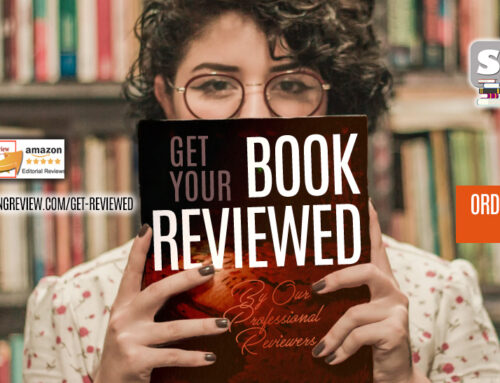
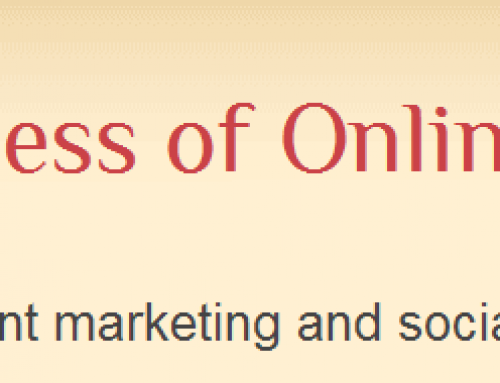


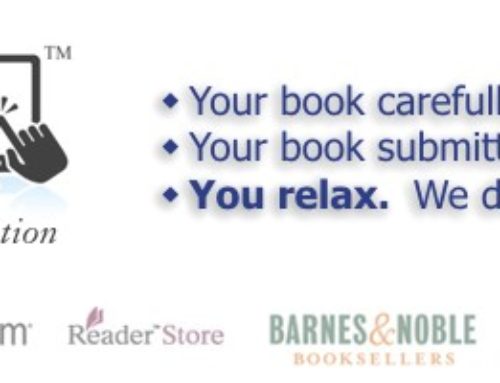
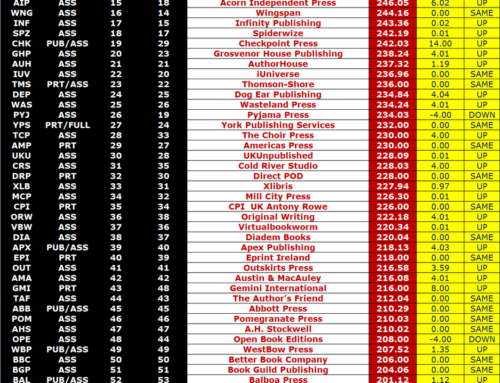

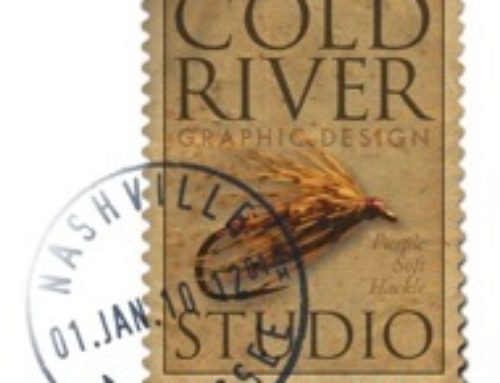
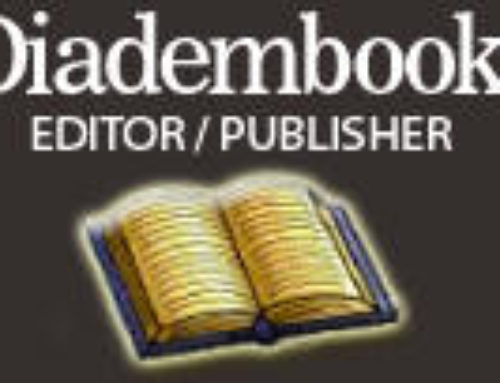











What an honest and accurate review of a Book publishing site with mega potential. I am one of the authors you mention who is looking for worldwide distribution and am ready to proceed with editing and publishing my photo book. I downloaded the software and have been working with it, but realized that I it did not provide me with ISBN registration, editing (they give references) and distribution (huge disadvantage). I don’t know what they are waiting for, as they will miss the boat if they don’t fix this soon….and yet, the quality of clients they have attracted and continue to attract is huge. Thank you ever so much for your review as it confirmed what I thought and provided what I needed.