
I’ve covered Readability a couple of times already. In this post I’ll list ways in which writers can benefit from this great tool.
Earn money
Readability offers an honest and, in my opinion, a revolutionary model of compensating writers for writing interesting articles. Readers – if they want to use all features, including save for later and mobile interface – have to sign up and decide about a level of a monthly membership ($5 at least).
The transparent rule is that 70% of all membership fees are going directly to writers, simple as that. At FAQ page an example shows how it works:
Joe Subscriber pays $10.00 a month for the Readability service. Of the $10.00, $7.00 (70%) is allocated for publishers. If Joe reads 14 articles with Readability on 14 different domains in the month of February, each domain will receive $.50 ($7.00 divided by 14 pages) from Joe’s contribution pool.
I’ve opened two accounts at Readability (separate for readers and publishers) at the end of March. Payment chart looked like that:
That means that if a Readability user saves for later around ten articles a month and one of them is mine, I’ll earn as much money as from selling one $0.99 book at Kindle Store. Worth trying, especially that it’s probably your blog through which readers learn about your e-books.
Certainly, readers will save for later only original, interesting and valuable articles, and this is a great way to improve the level of online writing.
All what you have to do is to help readers notice that your blog belongs to Readability publishing ecosystem. The best way to do it is to install a button.
Show that you care
With a recent redesign of a blog I made many adjustments in order to reduce clutter. You may have several reasons not to do it – and that’s perfectly OK, as long as you have a Readability button installed.
The button placed within a post area gives your reader an option to choose between the modes: the original one or the clean one. For me, it’s not just another functionality, but a clear statement that an author of a blog really cares for the readers, no matter whether they’ll use the tool or not.
Correct your author profile
I wrote about it in a post on Kindle for the Web previews, but I think some authors may need such an advice. If your author profile is moving away from where you were at the time you published your first book, if your blog is now an expert blog which has nothing to do with mystery novels, it doesn’t mean you can’t use it to share first chapter of your new book.
What you can do is to share it via Readability mode. This is possible via a sharing box on the left. A special short link is given – http://rdd.me. Save it and use every time you want to say “this is an author of a mystery novel”. What you achieve is that a reader is brought to an interface which looks almost like a book – while still being a part of your expert blog.
Edit and proofread
You can use Readability also for posts which are not published yet, which creates an unexpected extra benefit. You can use a Readability mode to read your post before publishing it. Clean, distraction-free interface helps you focus on text. Spelling mistakes will be easier to spot and you may feel the need for further editing.
* * *
If you are interested in bringing traffic to your blog and draw attention to the sidebar where ads are located, you won’t probably need this tool. But if you really do want visitors of your blog to read your posts, you should give Readability a try.
Readability – Enjoy Reading, Support Writing from Arc90 on Vimeo.
Get an Editorial Review | Get Amazon Sales & Reviews | Get Edited | Get Beta Readers | Enter the SPR Book Awards | Other Marketing Services





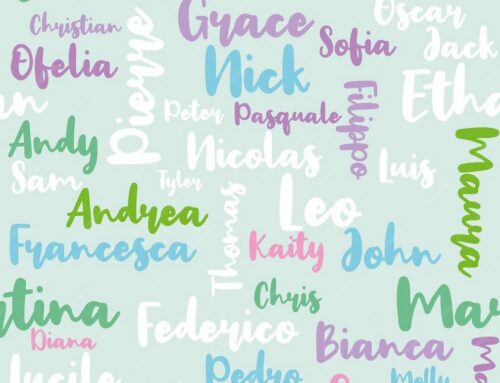



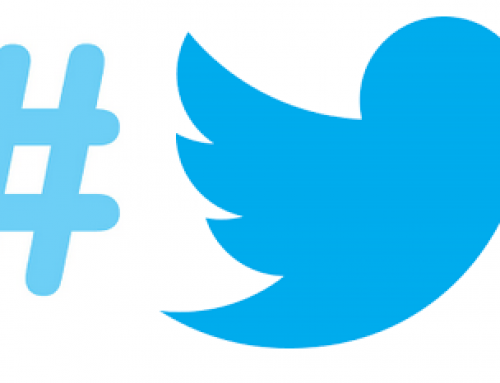

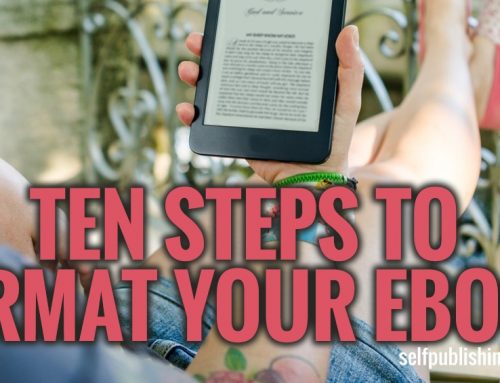
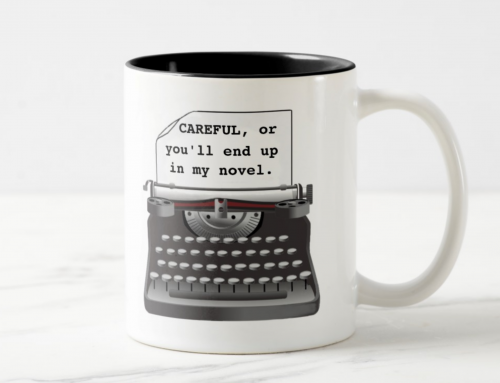
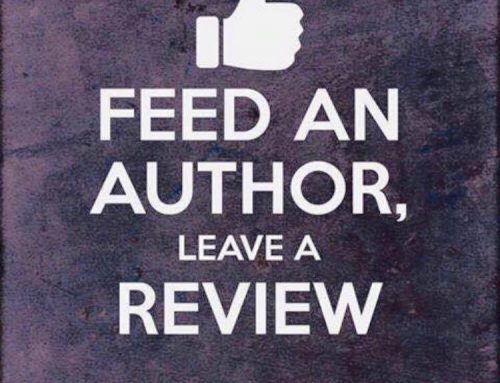
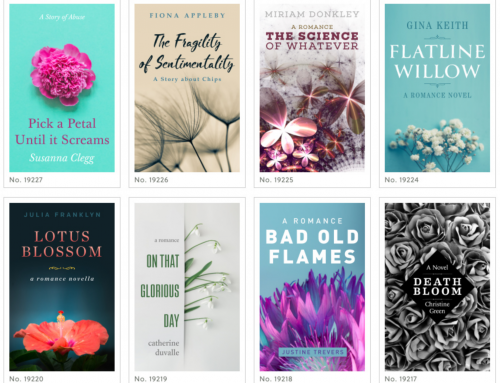
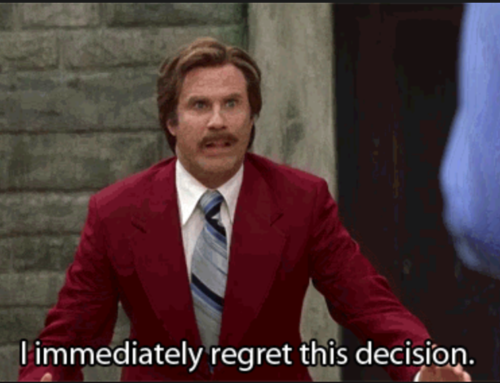
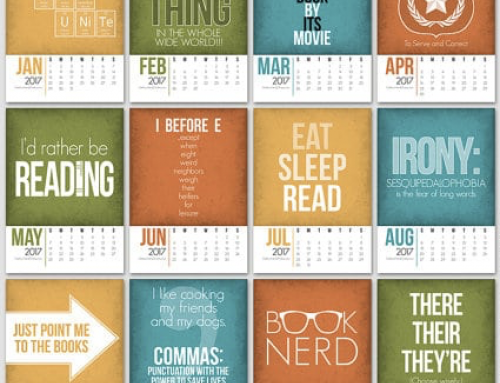

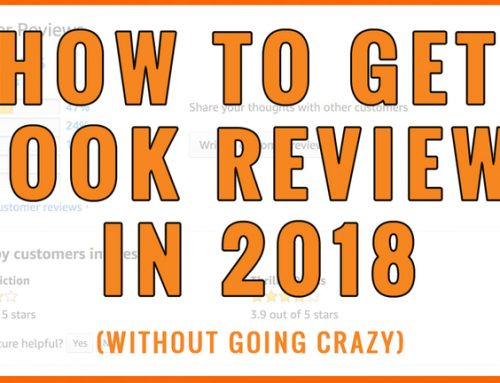
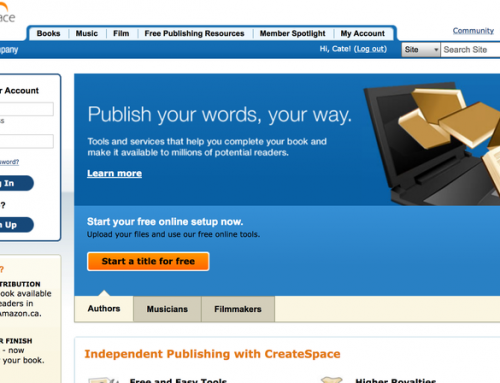

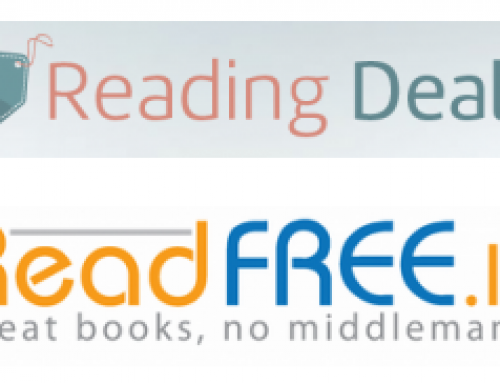
Leave A Comment