Baby Steps First
Starting to self-publish your ebook or even thinking about it can be a daunting task. A little help before you start will save you time and help you in publishing your ebook in all the right places.
When I published my first book, I had no idea where to go or what to look for. I thought I would walk you through some of the steps you will need to take to get self-published.
This is a major topic and could easily fill a large book and there are many good books on this topic already out there. I have compiled a simple outline of links and some tips to help you on your way.
My basic assumption for this blog is that you are ‘self-publishing for profit’. I have used MS-Word as my word processor along with various other tools for this example.
Now One Step At A Time
The content and its formatting are major tasks for the self-publisher. Here is a simple checklist to help you in preparing your content for publication.
1. Write good content and edit it thoroughly or don’t go on this journey. It’s not worth the effort.
TIP: It is best to review and edit each version of your ebook because the conversion software process is not a perfect science.
2. Study the style books for each style and format for each retailer you are publishing with.
The more complex your ebook, the more you need to study the style sheets.
TIP: Do this in advance before finalizing your content for each format. It will save you a lot of time in the long run.
3. MS-Word file format: use the DOC (.doc) format not the newer version (.docx).
TIP: Don’t use tabs. Use the MS-Word indent formatting function.
TIP: Only use carriage returns at the end of a paragraph not after each line. Multiple carriage returns between paragraphs to insert extra space will be ignored in the creation process.
4. Render your web address into your ebook at the minimum.
TIP: I recommend including sales page links to other books you have written at the front of your ebook or links to sales pages on your web site. Be sure to verify the links.
5. Create a manual TOC using bookmarks on chapter headings with links from your TOC.
6. Get an ISBN number from Bowker or another source.
TIP: Only buy one ISBN for your ebook. There is no advantage to having multiple ISBN numbers per format until someone starts accumulating sales stats on ebooks. Most Retailers require the ISBN but they use their own SKU code to sell your ebook on their site.
7. Apply for your copyright as soon as you can after the ebook is complete and you get your ISBN. You should include the ISBN on the copyright page. You can upload a DOC file copy of your ebook to the U.S.Copyright Office rather than sending them a hard copy. To get you started, click this link.
TIP: Mail yourself a registered copy of a printed version or a CD with a digital version and don’t open the package. This time stamps your work.
Be Prepared to Publish
Here is some pre-publishing information you need before you start to publish your ebook to the retailers. It’s best if you keep this information in a handy word document so you can copy and paste the information into the retailer’s publishing questions.
1. Prepare a book description in advance.
TIP: Most of the retailers have a size limit so if you want to be long winded, check their site for any character limit.
2. Get your cover image ready in a JPEG format. This is the prospect’s first impression of your ebook.
Tip: Have a thumbnail cover image available in the correct size and format. You may have to have several versions in different sizes to accommodate all the retailers.
3. Prepare a good Author Bio. Do some work on this one? Your ebook buying prospect may use this to make the buying decision.
4. Keep the ISBN number at your fingertips. Each retailer will ask for this at some point.
5. Have a list of Tags or Labels available that best points your buying prospect to your ebook. You should also have made the decision which category or genre your ebook should be placed.
TIP: If you want someone to find your ebook through an Internet search you should spend some time on this one. Look at your competition for ideas.
6. You should make the decisions whether you want your ebook to be protected by DRM and what size of a sample you will permit of your works. Both questions will be asked.
7. Last but the most important pre-publishing decision. What will the PRICE of your ebook be? Again check the competition.
TIP: If you’re going to self-publish your ebook, don’t price it between $10.00 and $23.00 unless you want to give your royalty to the retailer or you’re trying to protect the price of the hardcover version of your book like traditional publishers.
Like a Pair of Shoes, eBook Formats Come in All Styles
How you have made the basic decisions and you have the additional information ready, your ebook is ready to be published to the world. Not so fast. Each of the major players requires their ebooks in different file formats and you will have to adjust your content.
Amazon Kindle Version – MOBI/AZW Format
1. Setup an account with Amazon and then create a free DTP account. (publisher)
2. Get the information about the Kindle Publishing Program from their website. You can upload your DOC file and let Amazon do the conversion for you, if you wish. This process takes several days. For the Kindle Publishing Guidelines Manual (PDF format), click here.
3. I am one of those that likes to check what my ebook is going to look like before it is published to the world. So I use some extra tools to check my work. It requires a two-step process. First open the DOC file in Word and save (save as) it as a HTML file. Then use the Kindlegen software tool from Amazon to convert your HTML file to a MOBI ebook. There is other software available to check your work but I prefer Kindlegen.
4. Next download the Kindle for PC software to check your work. (Mac version also works) Just click on the MOBI file name and you can view your ebook in the Kindle format.
Tip: I don’t how many times I did this until I got it right but it saved days of waiting to find out from Amazon how good I had done in the creation process.
5. If you have a Kindle, transfer the MOBI file via a USB cable to the Kindle and gave it a real-time test. I did this several times until I was completely satisfied.
Major TIP. Don’t leave money on the table. Setup an Amazon Associate Account. Then on your website put a link to your Amazon sales page using the Associate html code for your ebook. Each sale that you get originating from your site will add affiliate income to your revenue. (Some states don’t allow this.)
Barnes and Noble Nook Version – EPUB Format
1. Setup a ‘Pubit’ account with Barnes and Noble. To create a new account, click here.
2. Read their formatting guideline. There are several formatting guides online by various third parties but you need to be techie to use them. I recommend Barnes and Noble’s own on-line information.
3. BN like Amazon has an ‘Add a Title’ process. They will convert your DOC file to the EPUB format free. Like the Kindle version, I wanted to check my work before my ebook is published. My DOC file had to be changed slightly but the corrections I made for MOBI version were about 99% golden.
4. I needed to convert my ebook to an EPUB format to check my work so I selected the Calibre software package. It does a good job of converting MOBI files directly to the EPUB file format. Again BN will do this for you but using them is a time consuming process. Calibre gives you instant feedback on the formatting.
5. Check the ebook on the Nook for PC software or better yet copy the ebook to a Nook for review. After some minor adjustment you should be ready to publish your ebook to Barnes and Noble.
Smashwords – All Formats
Smashwords is another retailer you should consider. They publish to almost all retailers and in a variety of formats. I choose to publish separately to Amazon and BN to be able to control the process more effectively.
1. Setup an account with Smashwords.
2. Read their Style Guide and Instructions.
TIP: The only major change to your content here is to follow their specific example for the copyright page. It must conform exactly to the Smashwords Publishing Guide or they will not publish your ebook.
Then SW runs your DOC file through their Meatgrinder software (not a mistake on the name) which produces a variety of formats for distribution.
The Smashwords Marketing Guide is a must read. Mark Coker has done a great job with this tool.
TIP: You need to be published in their Premium catalog which reaches most major retailers. They have other levels of catalogs but the Premium is the way to go. You can deselect a retailer like Amazon or Barnes and Noble if you have already published your ebook with them.
Your ebook will reach the Apple, Sony, Kobo and Diesel retailers among others. They are also starting to distribute ebooks as single-book apps for the mobile app market.
TIP: Make sure you check the Smashword’s file size limit. I know they are increasing this but if you have a lot of images in your ebook, you could exceed their file size limit.
Google Books Partner Program – PDF Format
Last. A new opportunity. This is not a sales opportunity but a marketing and Internet opportunity. Post your ebook in a PDF format (save your DOC file as a PDF file) through their Partner program and your ebook text will become a part of their Internet search database.
For example, if your ebook is about large spruce trees in the Midwest, Internet surfers can locate your ebook through the Google search engine because every word of your content is in their database not just some pre-selected keywords.
1. Setup an account with Google.
2. Access the Partner Program page and login to your account.
3. Click ‘Add Book’, fill out the information and upload your PDF file. This process takes a while.
TIP: You should remove any in-book links from your PDF copy before unloading. The links don’t work and could throw off search engines.
Google does have a bookstore which is not covered in this blog.
Let’s Lace Up Our Shoes and Get Started
At the end of the day, you could possible end up with 4 different version of your DOC file plus an EPUB file, a MOBI file and a PDF file.
TIP: Use separate file directories for each publisher with a separate copy of your DOC file in each. If you keep changing the original, you are stuck with the latest version.
I hope this information will help. At least it can be a startup guideline of where to go first. If the tasks seem to be overwhelming get some help from professionals. There are many good sources. Here is a short list of a few that I am familiar with.
Author’s Source: Indie Author – April L. Hamilton
Book Design and Covers: The Book Designer – Joel Friedlander
Marketing: Marketing Tips For Authors – Tony Eldridge
Publishing: A Book Inside – How to Write and Publish a Book – Carol Denbow
Publishing: Self-Publishing Resources – Sue Collier
Related Blog:
Ebook Authors: 17 Great Information Sources
Let’s build a list of good sources to help ebook authors on their self-publishing venture. Let me know what you think? Like I said up front, you could write a large book on this topic.
View my website: HBSystems Publications
Or EMAIL at: jrm@hbspub.com
Or goto my blog: The eBook Author’s Corner
Author: Call Off The Dogs, a rendered ebook
LinkedIn Profile: James Moushon
Get an Editorial Review | Get Amazon Sales & Reviews | Get Edited | Get Beta Readers | Enter the SPR Book Awards | Other Marketing Services




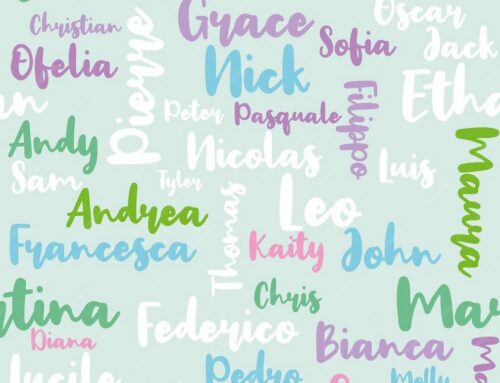



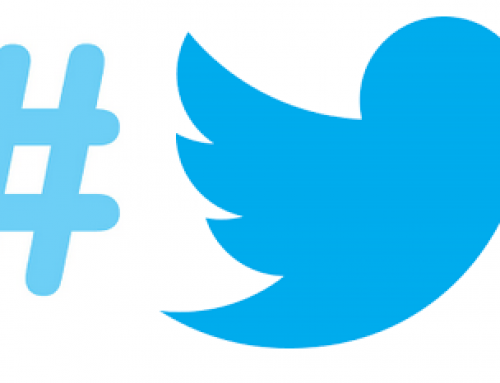

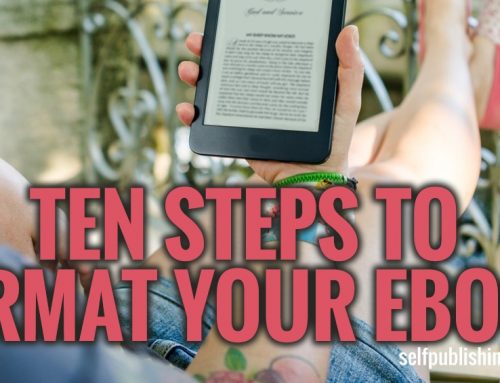
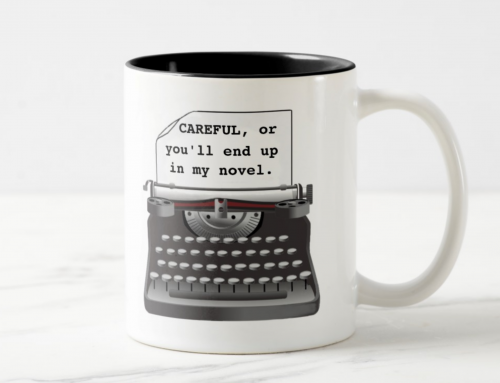
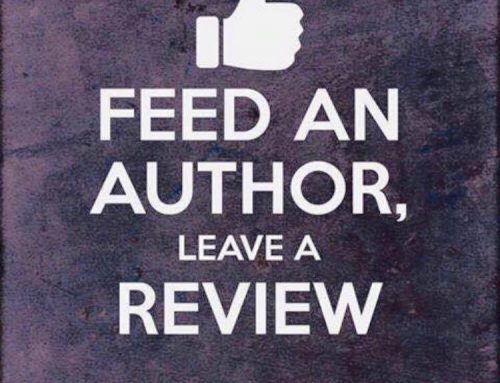
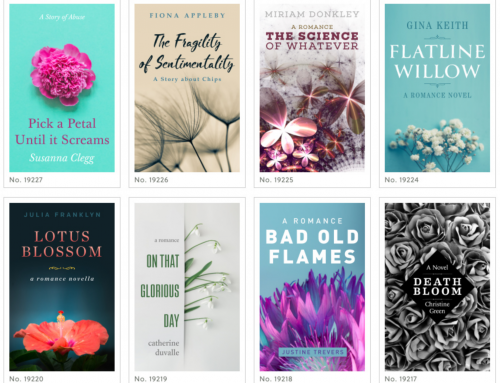
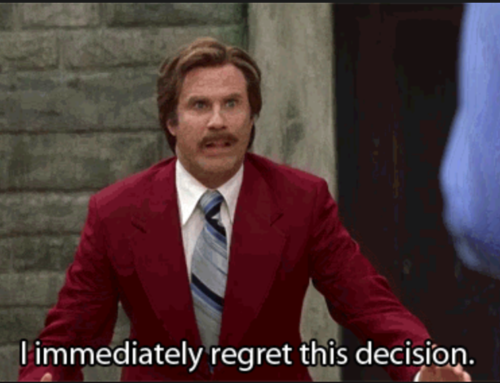
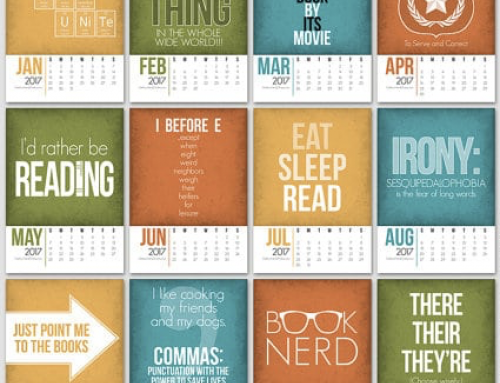

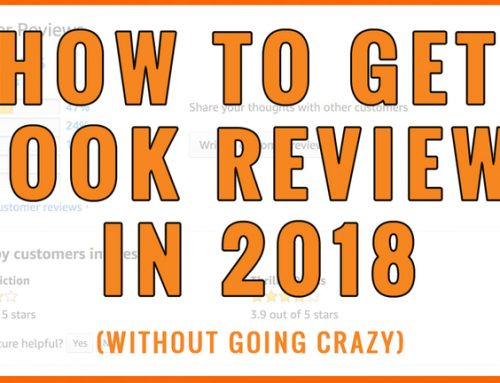
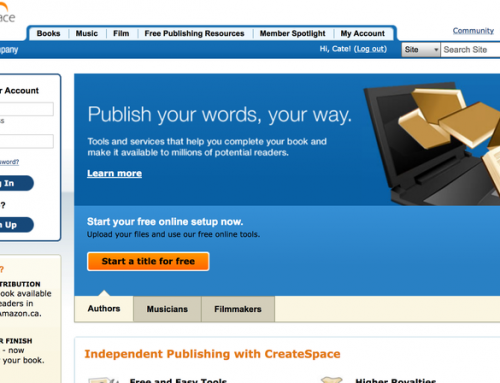

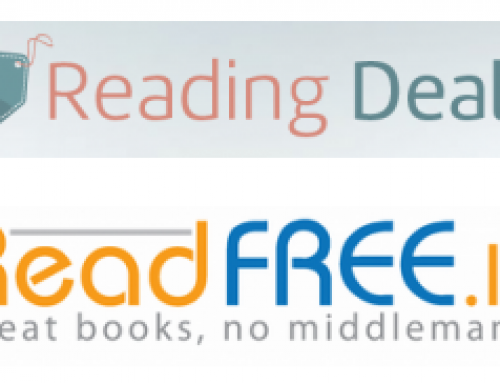
James, I wish I had read this post before I began my independent publishing adventure. But no, I had to learn all of this the hard way, step after faltering step. If somebody who hasn’t published a book before is reading this, please pay attention to what James says. It will save you a lot of grief.
ron thanks for the comment. i, like you, know the pain. if only i would have had some of the information at my fingertips.
Great post with important information. A huge mistake I made when I was getting my book ready for publication was that I didn’t create separate files for my e-book and paperback versions. When I went through my paperback version to split the words with hyphens at the end of some of the lines, my e-book version had the same hyphens. It took me a few weeks to find all the words with strange word breaks in the e-book version.
Meredith thanks for the comment. My tips are from similar experiences. In my case I had written a rendered ebook with in-book links to the appendix and instructions for the reader to get back to the story i.e. “Depress the BACK button to return to the ebook”.
Also at the front of the ebook I had simple instructions for the reader on how to use the rendering which changed for the Nook and didn’t apply for the other ereaders.
And then along came Smashwords where the copyright page was different and the reading devices they were publishing too didn’t have a back button.
Well that didn’t work so I had to have a different source file for each. The separate files and directories saved my bacon.
Thank you so much Mr. Moushon for your tips and explanations about all of the different formats that eBooks can have (I was wondering about this and thought pdf was the way to go). I am on my way to finish my very first eBook and would have been finished a while ago if I was not wondering how and where to sale it. Your article and responses to the various interesting posts is really going to help, at God’s will.
I have 3 questions for you:
1) I an eBook I bought and one of the suggestions was to be an affiliate. It seems good, but I am a bit nervous about this. Can you give me (us) your suggestions? (thanks)
2) I have seen sites that suggest to buy eBooks at a very low cost and sale them, saying that when doing it we keep the Reseller’s rights, etc. I don’t know, but this does not seems like something I want to do, but after seeing that, I started to wonder if people outhere can buy my eBook and sale them. What happens with my copyrights then? Is that me who misunderstand how this work, or is it should be wondering? I even thought of putting on the copyright section of my eBook a sentence that would say something like: “All Private Label Rights, Master Resale Rights/Full Resale Rights solely remain to the author.” – what do you think?
3) Finally, what do you think about the format that I sometimes see advertise as “txt”?
Once again… thank you very much! Can’t wait to read your response or other people too.
Andree
Andree:
1. Amazon affiliate income is a nice bump in your bottom line. It takes very little work. The catch is there are certain states Amazon will not accept affiliates because of state tax issues. Check with them to see if your state participates.
2. I don’t know about multiple people having access to my book and reselling them. It sounds like something that would get distributed on the Internet without my control. I think if you put your ebook with all the right distributors you would do just fine. (Amazon, BN, Smashwords, iBooks, etc.)
3. Don’t use txt format. It is way too limited. (Links, graphics, pictures) The ebook distributors accept a lot of formats and convert them to their own format anyway. I use DOC files created by MS-WORD.
Good luck with your ebook.