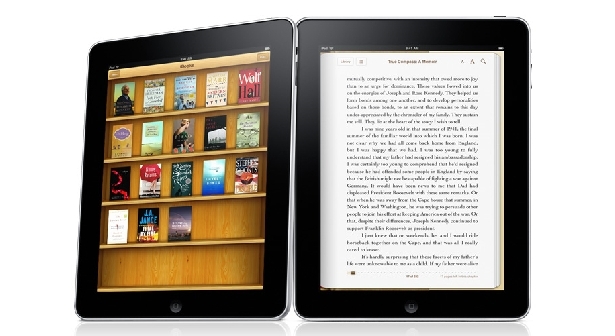
What does it take to qualify? Please read carefully:
1. Your ebook must be accepted into the Premium Catalog by March 31. If you’re
not yet in the Premium Catalog, learn more at http://smashwords.com/distribution
We can probably squeeze some stragglers in at the last minute, though please
give yourself time to wrap things up early. If you miss the deadline, we get
in you right after, because we’ll probably do frequent ships to them.2. Your book must be available in the EPUB format, and the book must pass the
industry-standard EPUBCHECK quality check (this is why we have been upgrading
our converters lately, and creating “scrubbers” to clean your files. The vast
majority of Smashwords books now comply 100% with EPUBCHECK. If your book doesn’t,
we will let you know.).3. Your book cover image must have a minimum height of 600 pixels. If you do
not comply, we will let you know. We will soon make this a default requirement
for inclusion in the Premium Catalog. To check your pixel dimensions, go to
your book page, click on your book cover image (which blows it up to full size),
and then right-mouse-click on the image and click “properties.” If your image
is too small, talk to your designer, obtain a larger image, and then upload it
at Dashboard: Settings. Whatever you do, don’t try to re-scale a small image
by making it larger, because that will make it blurry.4. You must *manually* opt-in to the Apple channel. The opt-in, when it’s
available (probably by March 31), will appear in your Dashboard’s Channel Manager.
While you wait for us to finish coding the opt-in in the next couple days, please
complete the following steps below, all of which are required before you can
opt-in.5. Before you can opt in to the Apple channel, your Smashwords ebook must have
a unique ISBN assigned to it. By “unique,” I mean it must be different from
the ISBN of any other book, including your print book if you have one.6. Effective immediately, you can attach ISBNs to your books by visiting your
Dashboard and clicking on the ISBN Manager – http://www.smashwords.com/dashboard/ISBNManager7. If you do not already own a unique ISBN, you can obtain them from Smashwords.
After many months of negotiation with Bowker, I’m pleased to offer you these
two affordable options (thank you to all the Smashwords authors and publishers
who responded to my survey a few days ago posted at https://www.smashwords.com/about/beta in which I asked you to provide me your suggestions for how we should approach our ISBN pricing policies):A. FREE ISBN – You can choose to have Smashwords issue you a free ISBN, even
if your book is priced at free. The ISBN will list Smashwords as your publisher
and list you as the author. This option is available to any Smashwords author
or publisher, anywhere in the world, provided you have been accepted into the
Premium Catalog.B. PREMIUM ISBN – For $9.95, Smashwords will issue you an ISBN that registers
you as the publisher of record for the book, and Smashwords as the distributor.
You can “purchase” the ISBN by having us debit (deduct it from) your accrued
royalties. In my survey above, many of you expressed enthusiasm for this debit
option. If your accrued royalties are under $9.95, we’ll front you the ISBN
and your account will carry a negative balance until you sell more books. If
your book is priced at zero, this option is *not yet* available to you. If it’s
important to you that you are listed as the Publisher in the ISBN record, then
you should choose this option.8. In order to distribute to Apple, you must agree to certain requirements to
which Apple holds all book publishers and authors. These include:A. All ebooks in the Apple iBookstore must have prices that end in .99, so
$.99, $1.99, $9.99, etc. If the price you have selected at Smashwords is not
a *.99 price, for the price we supply to Apple, we will increase the price to
the nearest .99. The price you choose must also be within the boundaries of
B, below. Or, you can proactively go to Dashboard: Settings and give all your
books a price that ends in *.99.B. Apple requires an ebook be priced less than its print counterpart. The
vast majority of Smashwords books already comply. If your book is not available
in print, you can price your book at any price you like. Free is an acceptable
price at Apple.
Basically, Smashwords is the place to be distributed easily and relatively painlessly.
Note: if you’ve been given an ISBN-13 from Barnes & Noble through Premium distribution, this is not the same thing as having a unique ISBN. Also, “free” is not the same thing as “You set the price” in which the default price for books is $4.95, which you can change via Settings in the dashboard to 99 cents. Smashwords will then take 60% of whatever price you choose.
Get an Editorial Review | Get Amazon Sales & Reviews | Get Edited | Get Beta Readers | Enter the SPR Book Awards | Other Marketing Services



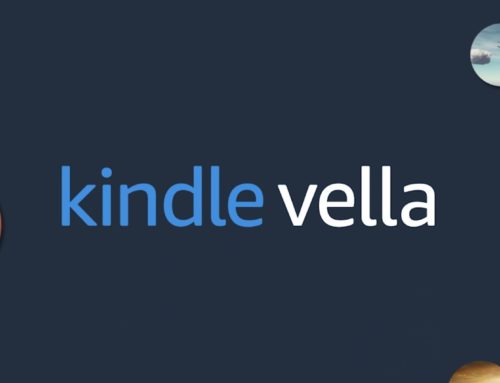
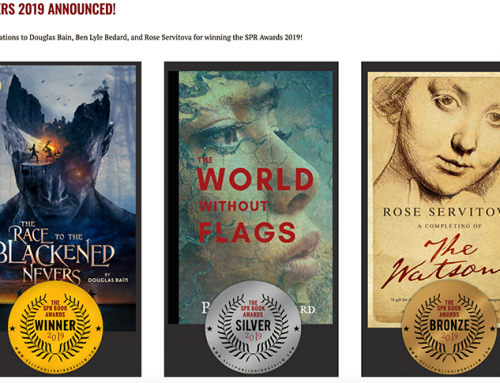







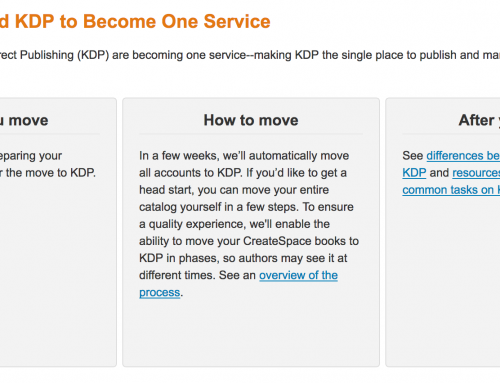
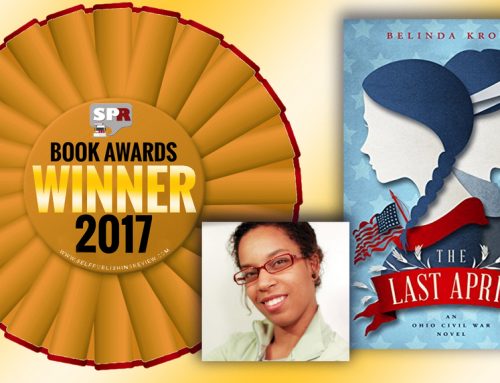
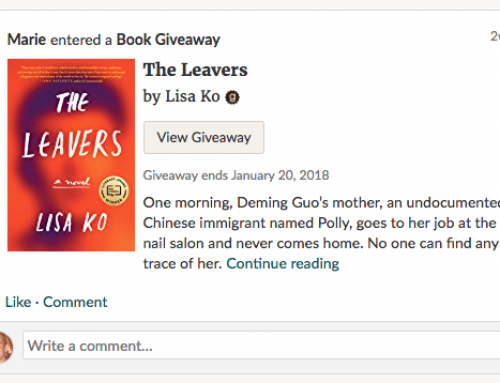


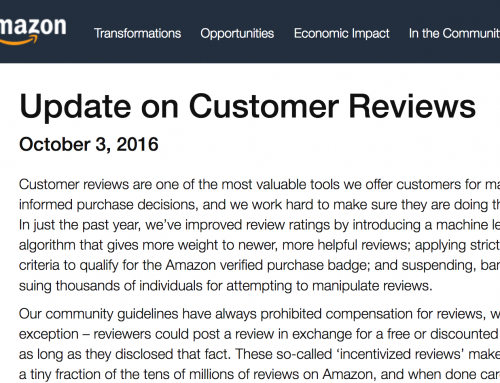
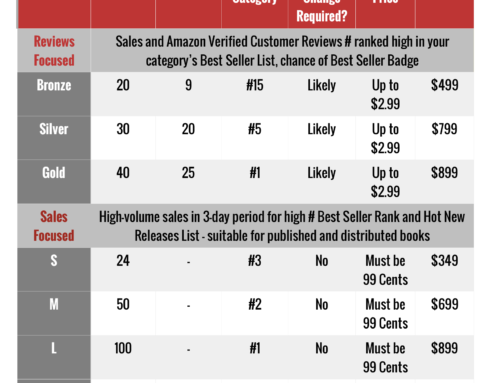
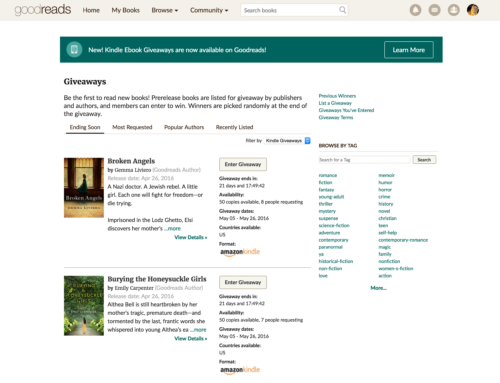

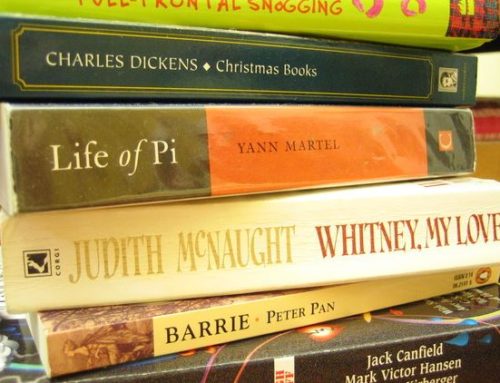
Fantastic that smashwords is so up-to-date with these things, now I can publish my book to ipad as well!
My novel “The Island” is now on iPad thanks to Smashwords – many thanks!